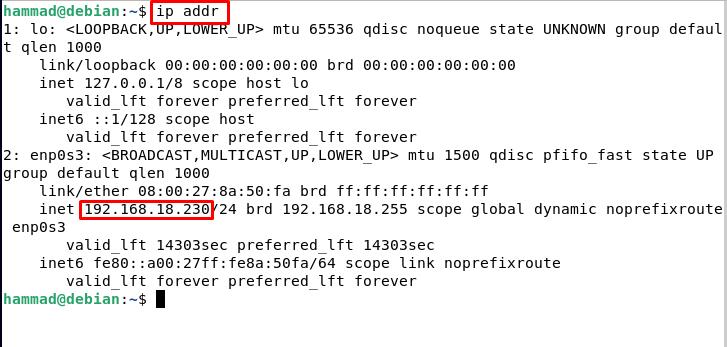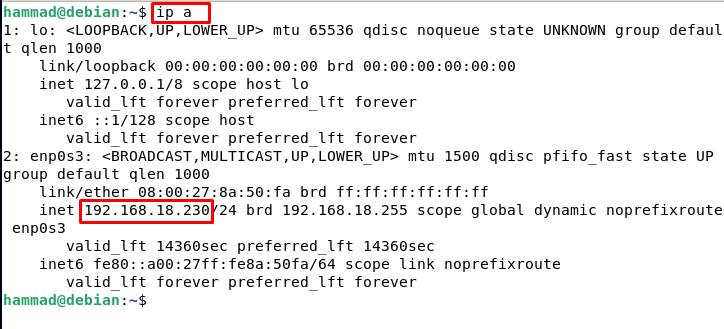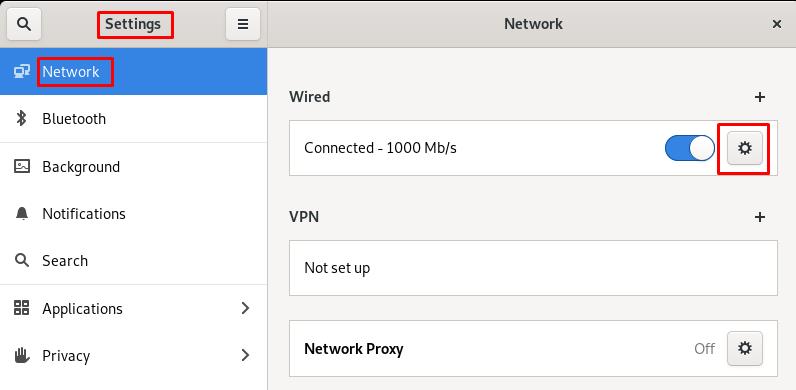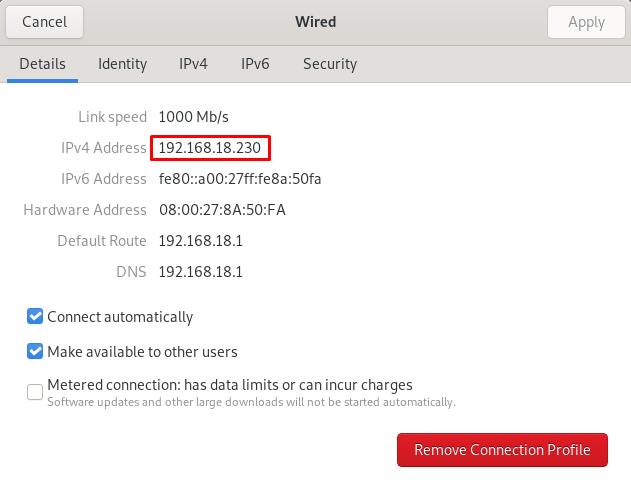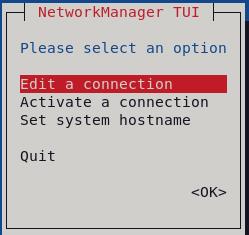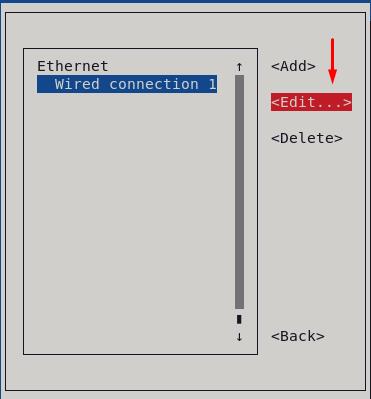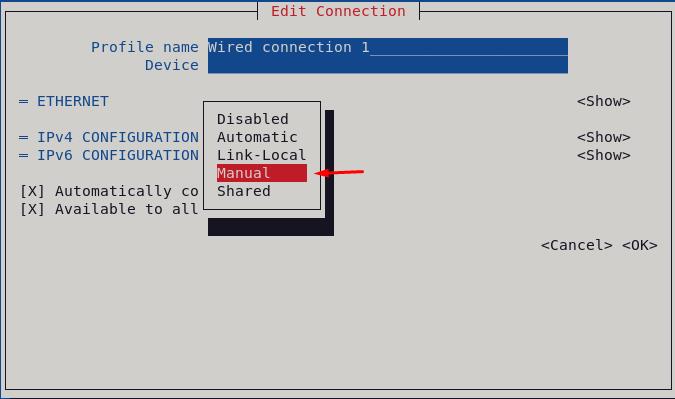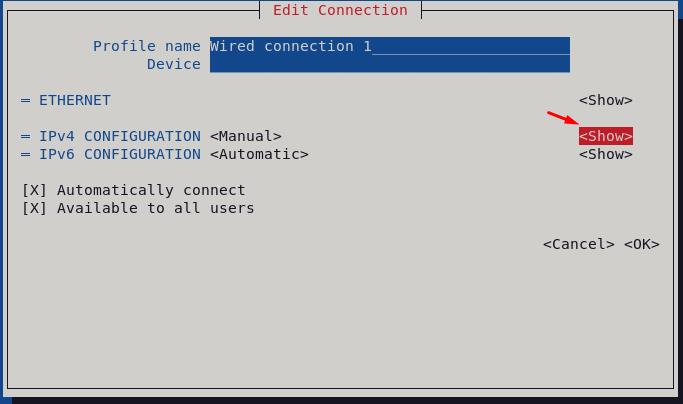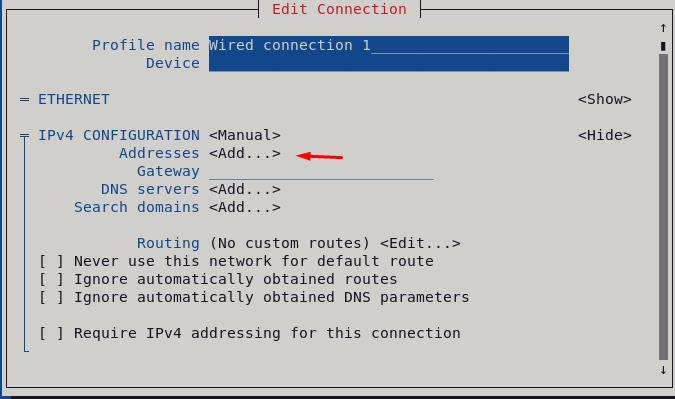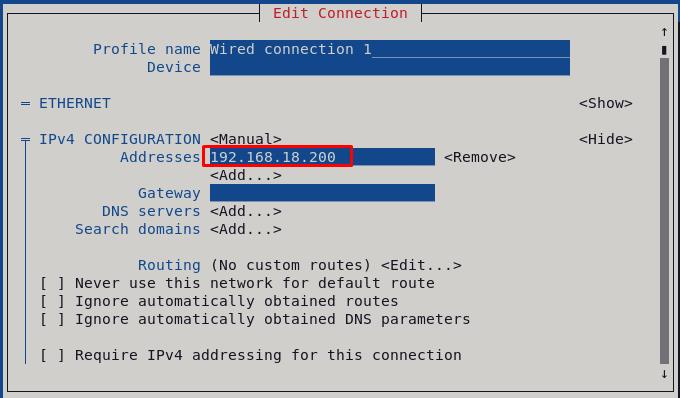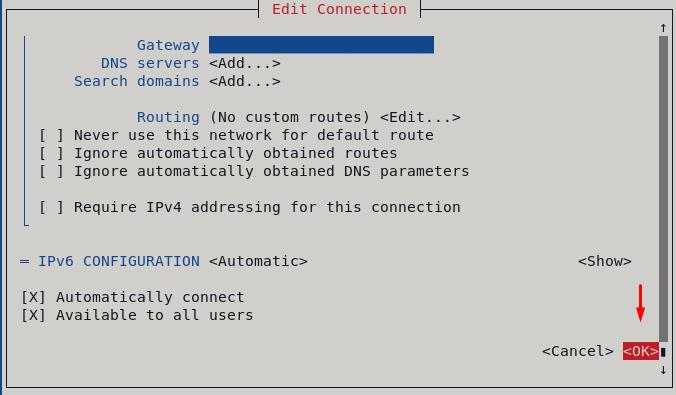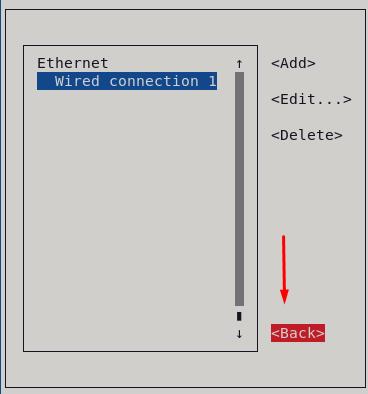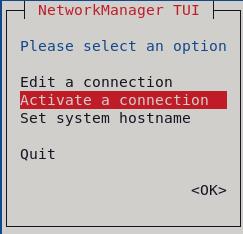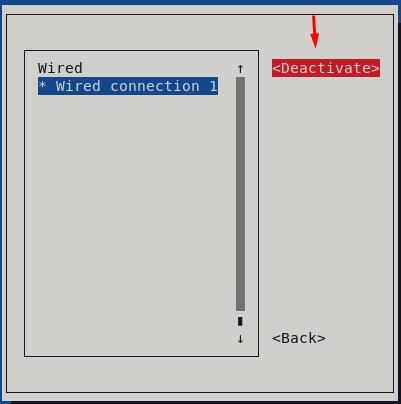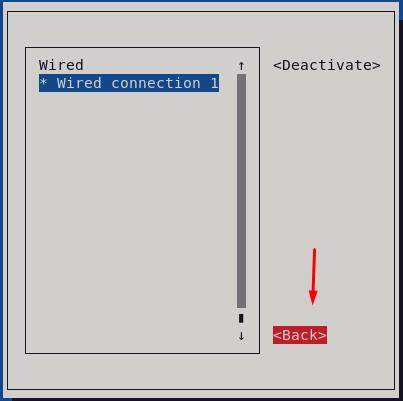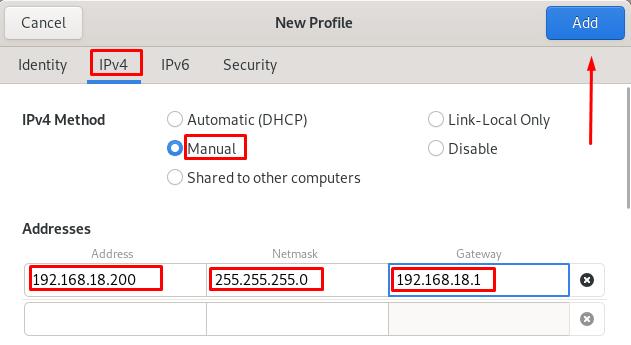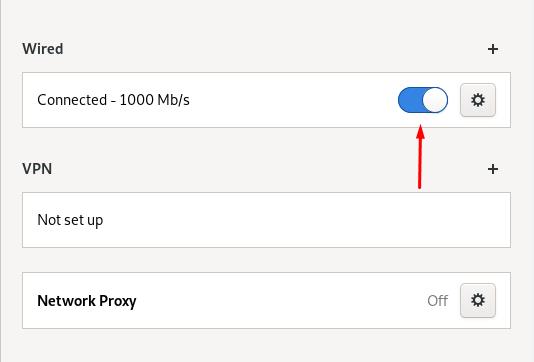For a better understanding, we can take the example of a house address, this address is used by the postman to deliver the mail from this house, the house address is used by the pizza delivery person to deliver pizza. IP addresses work the same way. Websites have their own IP addresses; the websites also have a log of the IP addresses of the network from where the web is accessed. Similarly, when you connect to some database of any server, you can access the database by having the IP address of its server, and that server again has the record of your IP address in its log sheet.
In this article, we will learn how to find the IP address on Debian and how we can find the IP address.
What happens if there is no IP address
Assuming a case, if there is no address of the houses, what would happen? The postman does not know which house he has to deliver the mail to, a delivery man doesn’t know to which house he is supposed to deliver a pizza, a mess will be created. Similarly, if there is no IP address, a mess will be created. The computer doesn’t understand the alphabetical addresses, so it’s easy to assign a unique address to the machines and for the internet network to communicate with each other.
How can we find IP addresses on Debian?
We can find out the IP address of our network on Debian either from the GUI method or by executing the simple commands on a terminal, we will discuss both methods. First, open the terminal, type the following command and execute it:
In the output, we can see the ip address of our internet device to which our machine is connected is 192.168.18.230. We can also find this ip address by running the other command in the terminal of Debian 11.
Similarly, we can find out the ip address through the GUI method. For that, open the “Settings” on Debian, click on “Network” on the left side, click on the gear icon present in the option of “Wired”.
A prompt will open where you can find out your IP address with the title of IPv4 address.
Why do we have to change the IP address?
There are a lot of reasons to change the IP address like if you want to fix some internet issues you have to change your ip address, if you have any privacy concerns in online platforms you can change your IP address to secure your network from the online audience and similarly if you want to hide your machine from the other machines, you can do so by changing your IP address.
How can we change IP Addresses on Debian?
We can change the IP address on Debian by running some simple commands in the terminal as well as from the GUI (graphical user interface) method.
There is a network utility in Debian known as “numtui”, which is used to configure the settings related to the network. Run the following command in the terminal.
A prompt will be open, select “Edit a option”.
Another prompt will be open, select “Edit”.
Select the “manual” option in the IPv4 CONFIGURATION
Then click on the “Show” option.
Then click on the Address and add the address of required IP Address.
We entered our IP address.
Click the “OK” option in the bottom of the menu.
Choose the “Back” button to close this menu.
Click on “Activate a connection”.
To restart the new configured settings,restart it by deactivating it.
Then activate it again.
Click on the Back.
We have changed the ip address, 192.168.18.206 to 192.168.18.200 Similarly, we can change the IP address from the GUI by opening the settings and then clicking on the setting icon in the Network section. A prompt box will be opened, click on the IPv4, choose “Manual”, type the desired IP address in the “address” box, also type netmask and gateway addresses and click on the APPLY button to save the changes.
Off the connection by clicking on the button and then on it to restart the settings.
Conclusion
An IP address is the unique address of any user who is working on an internet environment by which he can communicate to other users of the network. In this article, we have discussed the meaning of IP address and how we can change the IP address on Debian by finding it. We have discussed the methods to change IP address by command line method as well as GUI method.