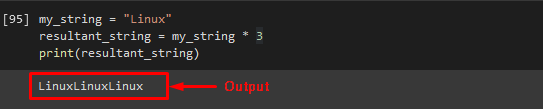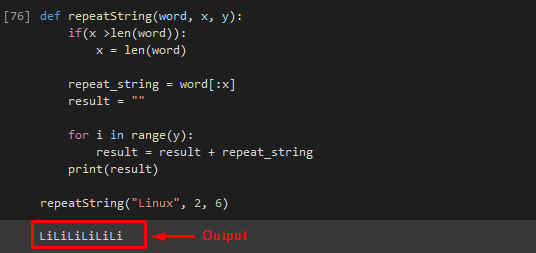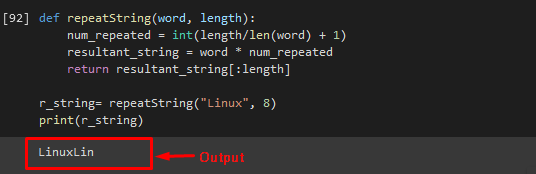In Python, sometimes users want to repeat a desired string several times. This situation can occur when it is required to create a mock file or data for testing purposes. However, it becomes handy for users to make it happen manually. To do so, Python provides multiple amazing techniques, such as functions and operators.
This write-up will describe the different ways to repeat a string n times in Python.
How to Repeat a String “n” Times in Python?
To repeat a string “n” times in Python, the below-provided techniques are used:
Method 1: Repeat a String “n” Times Using “*” Operator in Python
Use the “*” repetition operator to iterate a string “n” number of times in Python. The “*” operator takes a desired string that needs to be repeated and a particular integer number. When the iteration is performed, it generates a new string. Moreover, the “n” number can be an integer value.
Example
First, create a variable string:
Then, use the repetition “*” operator, the previously declared string variable and specify the required number of iterations as “n” and pass them to the variable:
Use the “print()” function to display the value of the “resultant_string” variable:
As you can see, the provided string has repeated three times:
Method 2: Repeat a String “n” Times Using “for” Loop in Python
The “for” loop can be used for repeating a string “n” times in python. It is an iterative function that has a sequence of objects. The “for” loop can iterate over the items within the specified list.
Example
To repeat a string “n” times by utilizing the “for” loop, take a look at the following code:
if(x >len(word)):
x = len(word)
repeat_string = word[:x]
result = ""
for i in range(y):
result = result + repeat_string
print(result)
repeatString("Linux", 2, 6)
Here:
- First, define a “repeatString()” function that contains three parameters, such as “word” that represents the input string, the “x” indicates the number of string characters, and “y” is the number of times.
- If the “x” is greater than the length of the string, set the “x” and string length to each other.
- The slice function “word[:x]” is used to store the repeating character of the strings in the “repeat_string” variable.
- Define “result” as an empty string.
- Apply the “for” loop that iterates the “result” and “repeat_string” to the provided “y” number of times.
- Call the “print()” statement to display the repeated string.
- Lastly, call the “repeatString()” function and pass “Linux” as the string that needs to be repeated, “2” is the number that needs to be repeated “6” times.
Output
Method 3: Repeat a String to a Length With User-Defined Function in Python
Sometimes, users want to repeat the string and are also required to stay inside a character limit. However, there is no built-in function exist in the Python to perform this operation. For this particular purpose, you can define your own function.
The below-given code example shows how to repeat a string to a certain length with a user-defined function.
Example
To define a function and repeat a string “n” times in Python, have a look at the below-given code:
num_repeated = int(length/len(word) + 1)
resultant_string = word * num_repeated
return resultant_string[:length]
r_string= repeatString("Linux", 8)
print(r_string)
In the above-stated code:
- Define a “repeatString()” function that takes two arguments, first one is a string and second is the desired length of the string.
- Initialized the “num_repeated” integer variable that will define how many times provided string is required to repeat. The parameter length will be divided by the actual length of the string and increment with 1.
- To store the repeating string, the “resultant_string” variable is declared to store the repeating string, which will occur by multiplying the provided string with the “num_repeated” variable.
- Return the values inside the “resultant_string” variable that start from “0” to the provided length index.
- At last, invoke the “repeatString()” function to repeat the specified string “Linux” to the length “8” and get the output by calling the “print()” statement.
Output
That was all about repeating a string “n” times in Python using different approaches.
Conclusion
To repeat a string “n” times in Python, the “*” operator, “for” loop, and user-defined function can be used. The “*” operator takes a string that needs to repeat and a required integer number. The “for” loop is an iterative function that has a sequence of objects that can iterate over the items within the specified list. This write-up elaborated on different ways to repeat a string n times in Python.