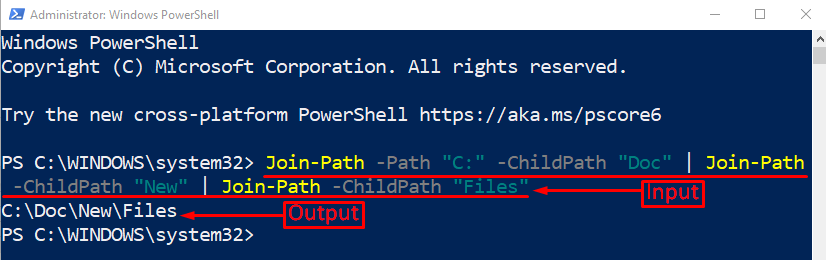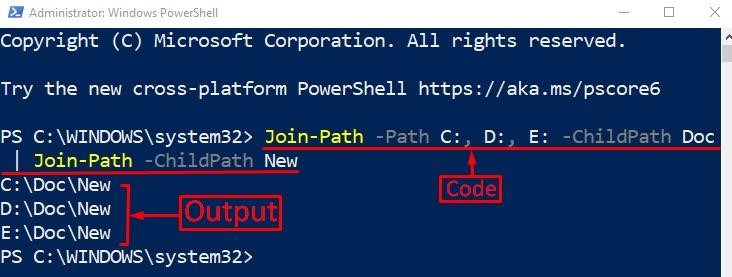The cmdlet “Join-Path” is used to join or combine multiple strings in one meaningful file path or directory in PowerShell. Sometimes, we may need to append multiple child paths to create a one-parent path. That is where the “Join-Path” cmdlet’s role comes into play. It can combine two or more two strings into a single file path.
This article will overview a complete procedure to resolve the mentioned query.
How to Use “Join-Path” Command to Combine/Join More than two Strings into a File Path?
The two strings or more than two strings can be combined to create a single file path using the “Join-Path” cmdlet. The “Join-Path” cmdlet uses the “-Path” parameter to specify the root path to which other paths will be appended and the “-ChildPath” parameter to append the paths to the “-Path” parameter value. Moreover, it uses the “Delimiter \” to combine the paths/directory in the output.
Consider the below-mentioned examples to learn more about the usage of the “Join-Path” command.
Example 1: Create a File Path Using the Same Drive
This example will demonstrate the usage of the “Join-Path” command to combine/join two or more strings into a single file path/directory:
According to the above command:
-
- First of all, add the “Join-Path” cmdlet, used the “-Path” parameter to add the root file path and then added the “-ChildPath” parameter to append the file path with the root directory.
- The “Pipeline |” operator is used to combine these commands and send the output of one command as the input to the next command:
As it can be observed that two or more strings have been combined using the “Join-Path” command to create a file path.
Example 2: Create Multiple File Paths Using Different Drives
Here is another example to create a file path by combining two or more file paths using the “Join-Path” cmdlet:
In the above command:
-
- First of all, add the “Join-Path” cmdlet with the “-Path” parameter and assigned multiple root paths separated by commas.
- After that, use “-ChildPath” to add another path value and then use the “Pipeline |” to combine them:
It can be observed that the multiple file paths of different drives have been created using the “Join-Path” cmdlet.
Conclusion
The “Join-Path” cmdlet is used to combine various paths to make a complete directory address. This command uses the “-Path” parameter to specify the root path, and “-ChildPath” is used to append the multiple paths with the root path. This tutorial has illustrated a complete method to use the “Join-Path” cmdlet.