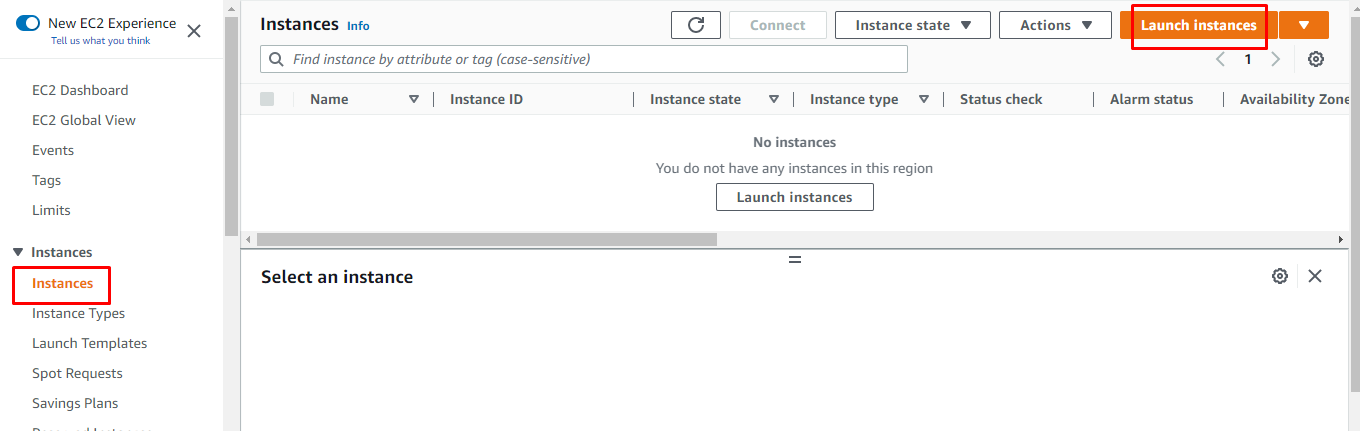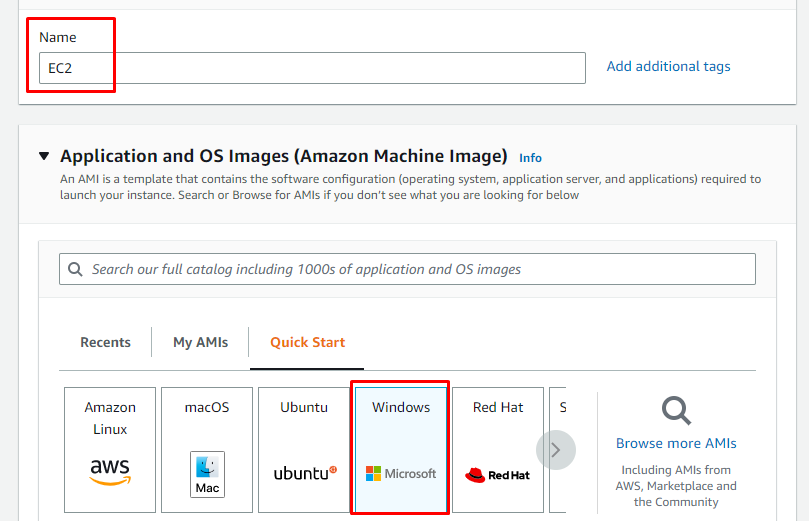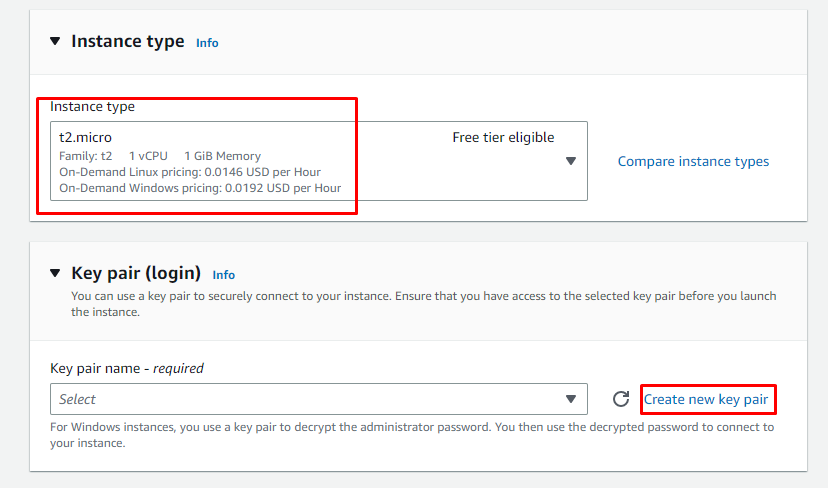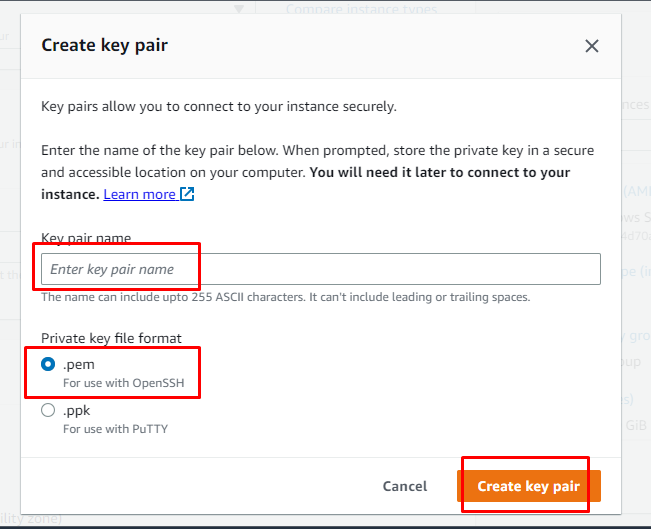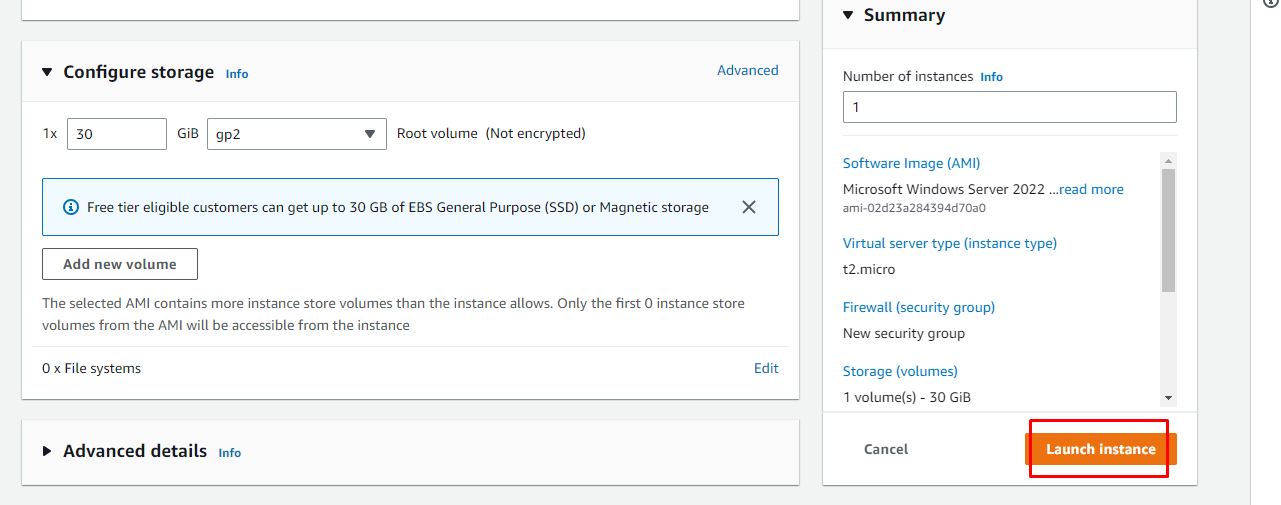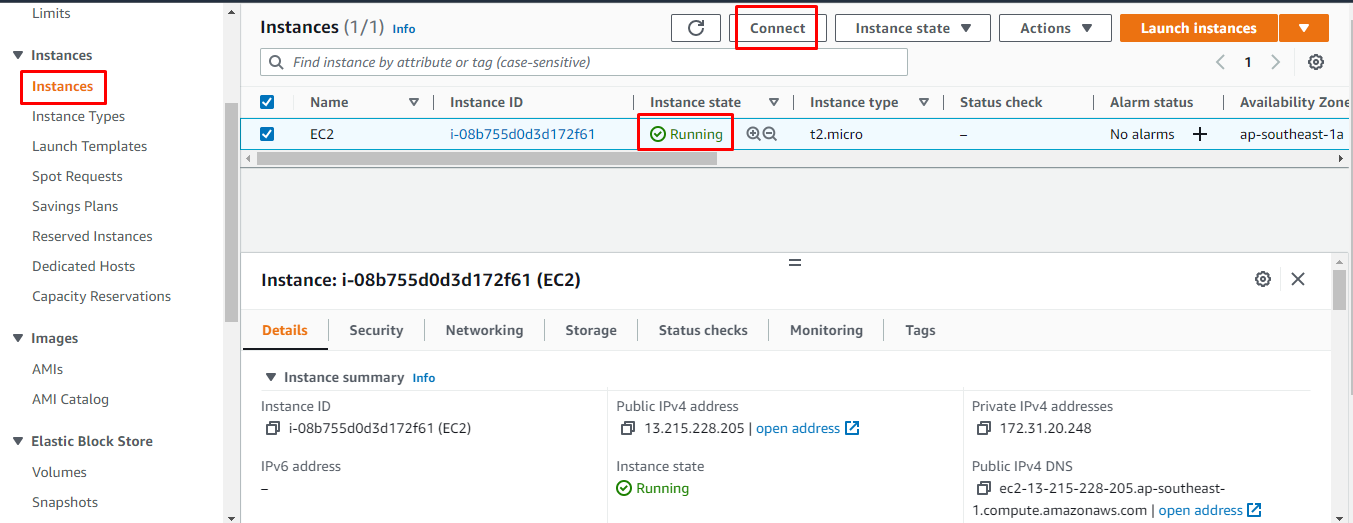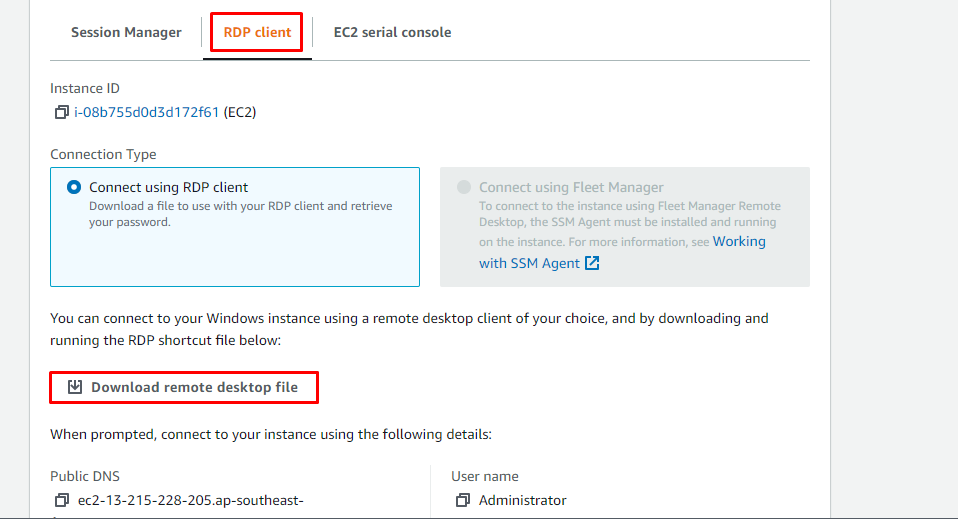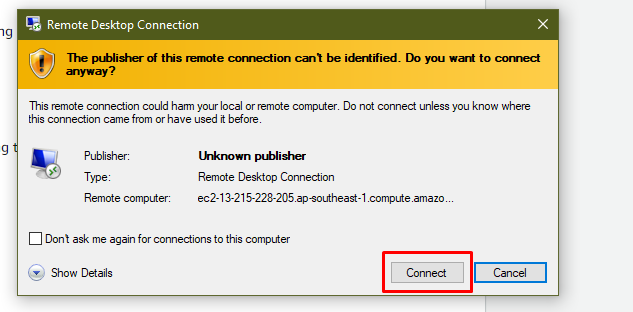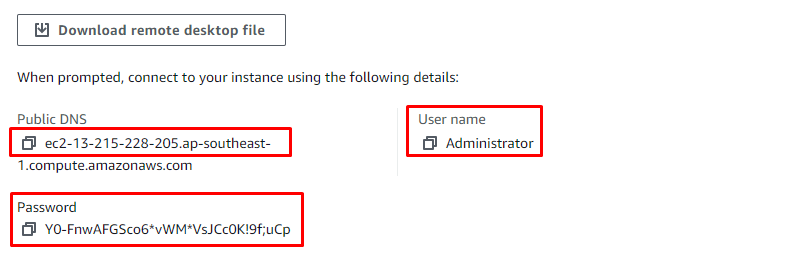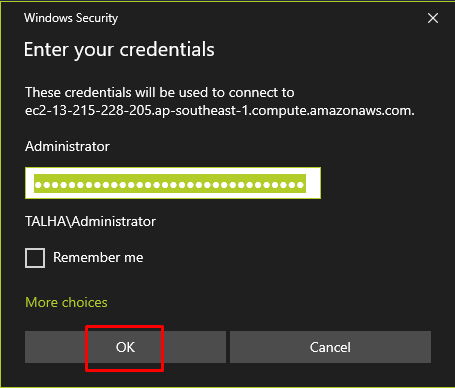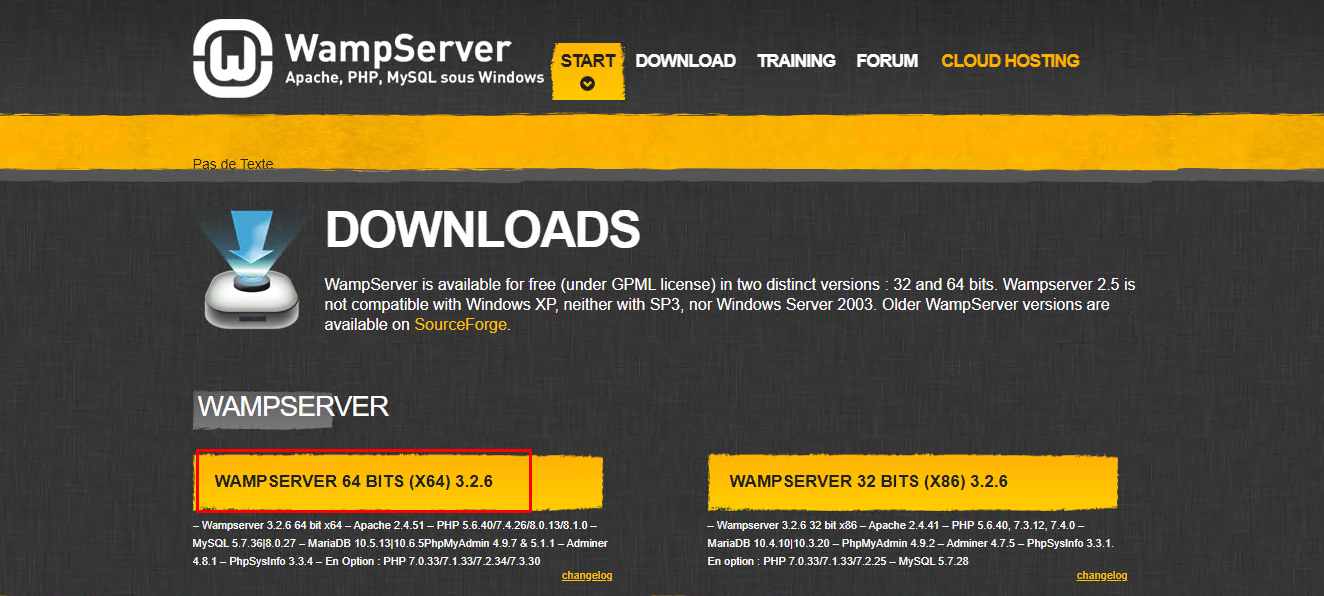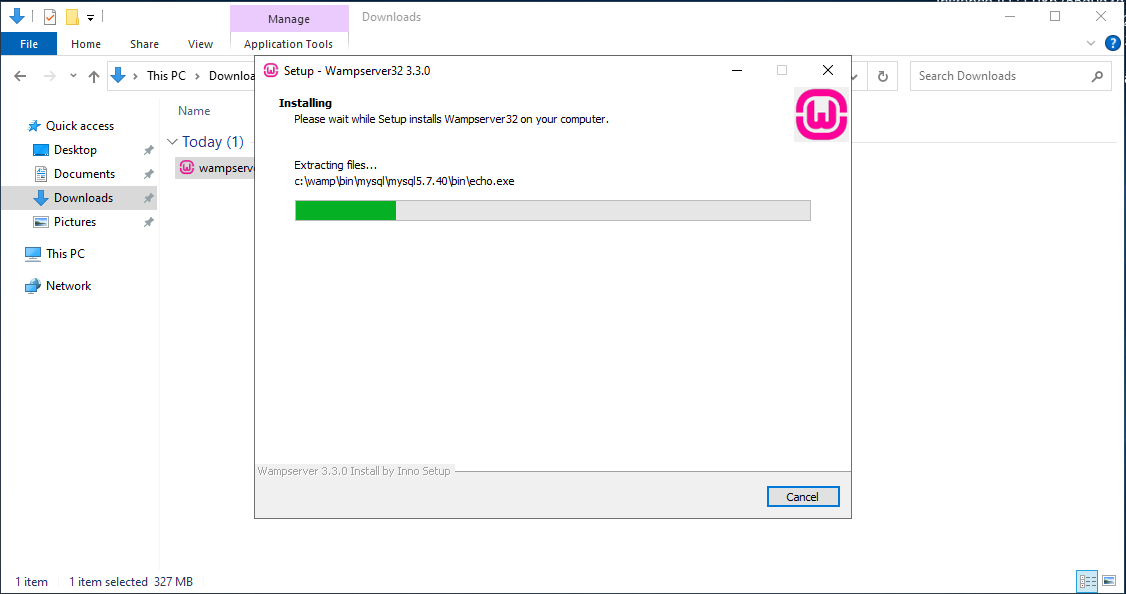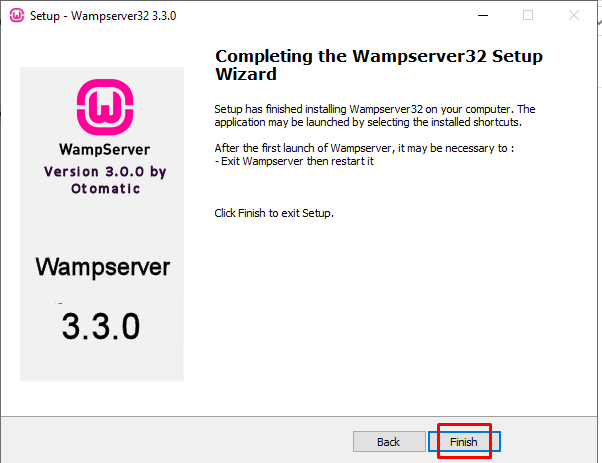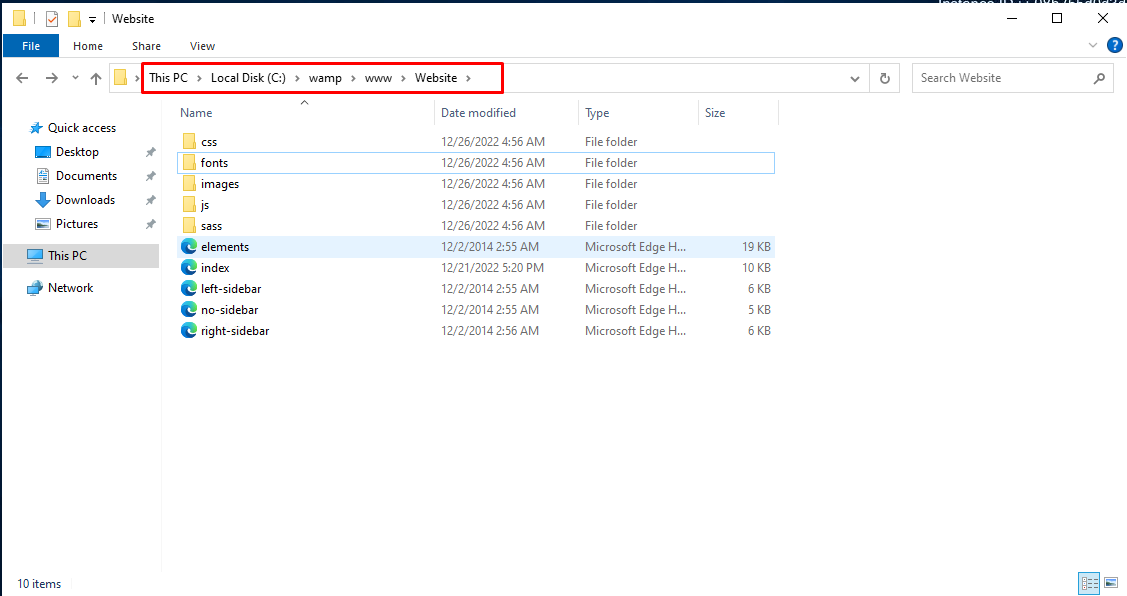Let’s start with how to host a website on AWS using WAMP.
Host a Website on AWS using WAMP
To host a website on AWS, you need to create an EC2 instance, and for that, click on the “Launch Instance” button on the EC2 dashboard:
On this page, enter the name for your instance and select the AMI from the “Application and OS Images” section:
Then scroll down the page and choose the instance type and create a key pair by clicking on the “Create new key pair” link:
On the create key pair page, enter the name for your key pair and the file type for the key pair, and then at the end of the page click on the “Create key pair” button:
After that, you are ready to create an EC2 instance for that simply click on the “launch Instance” button:
After an EC2 instance is created, you need to connect this instance using the RDP client for that simply click on the instance and click on the “Connect” button from the EC2 dashboard:
On the connection page, download the remote desktop file by clicking on the “Download remote desktop file” link from RDP client section:
Once the file is downloaded open the file and then click on the “Connect” button to create the connection:
Before the connection is made it will prompt you to provide these credentials mentioned in the screenshot below:
After entering the password click on “OK” to carry on with the connection:
Now your connection is established and it will look like the screenshot below:
Once you are inside the virtual machine you need a server to host your website for that simply click here to download the WAMP server:
The downloading of the wamp server will take some time and you can check its progress from the download bar:
Once it is downloaded you need to install the server on the virtual machine:
To complete the installation simply click on the “Finish” button:
After the installation of the WAMP server, you need to paste the website files in the following path:
This path will be used to load your website through the WAMP server:
Once your server is ready you can use the “Public IP Address” to host your website on aws:
You can see that your website is hosted using the “Public IP Address” of the EC2 virtual machine on the AWS:
You have successfully hosted a website on AWS using the WAMP server:
Conclusion
To host a website in AWS using the wamp server you need to create an EC2 instance and then connect the virtual machine using the RDP client. After the connection is made and you are in the virtual machine install the wamp server to host your website in AWS. Now you can host your website by pasting the files inside the wamp server.