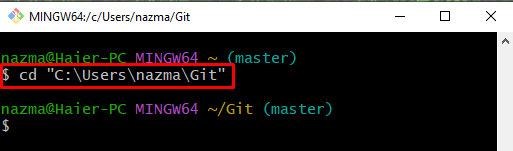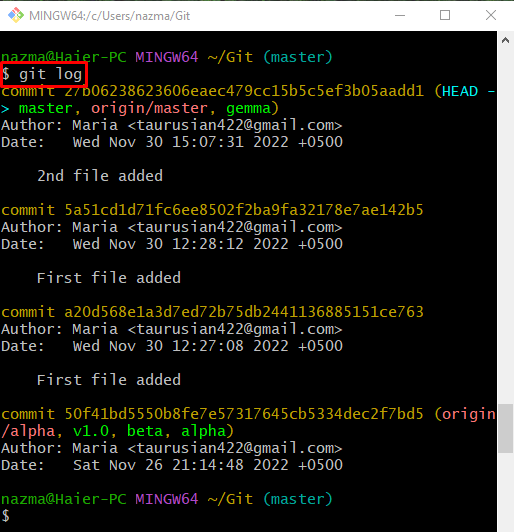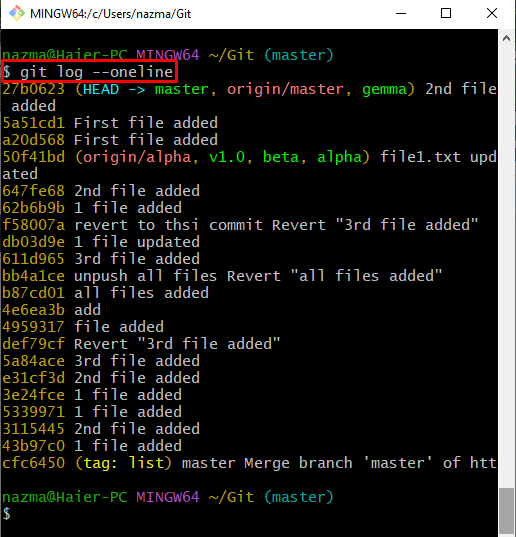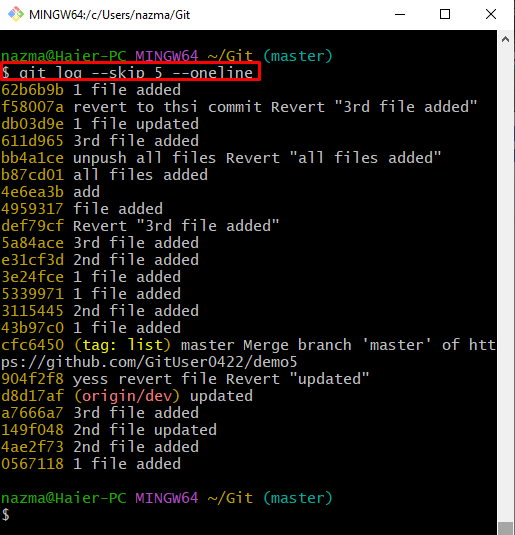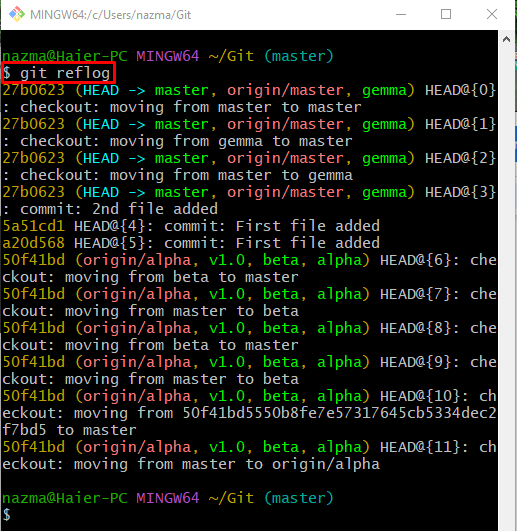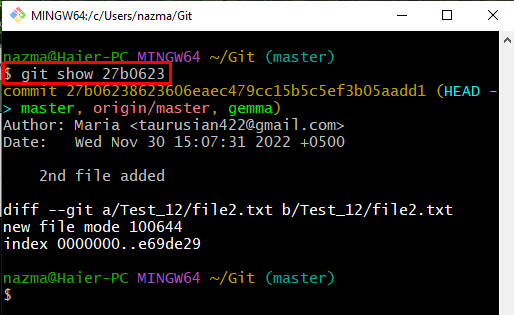The outcomes of this write-up are:
- How to View the History of Executed Commands in Git Using “git log” Command?
- How to View the History of Executed Commands in Git Using “git reflog” Command?
- How to Show the Specific Commit History of Executed Commands in Git Using “git show” Command?
How to View the History of Executed Commands in Git Using “git log” Command?
For the purpose of viewing the executed commands in git, check out the given section.
Step 1: Navigate to Git Root Directory
First, run the “cd” command with the particular Git root directory path:
Step 2: Check Log History
To check the Git log history, execute the provided command:
Step 3: Get Git Command Log History in Oneline
Type the “git log” command along with the “–oneline” option to view the Git command history in one line:
Step 4: Check Particular Log History of Execute Git Commands
View the particular log history of executed commands in Git by skipping the number of reference logs:
How to View the History of Executed Commands in Git Using “git reflog” Command?
To view the log of executed commands along with the branches and HEAD index in Git by utilizing the “git reflog” command:
How to Show the Specific Commit History of Executed Commands in Git Using “git show” Command?
If you want to show the specific commit history of executed commands in Git, run the “git show” command along with the particular commit SHA hash:
As a result, the log of the specific commit SHA hash will be displayed:
We have provided different commands to get the history or log of commands executed in Git.
Conclusion
Multiple commands are available in Git to get the history of commands executed in Git, such as “$ git log”, “$ git reflog” and “$ git show” commands. The $ git log command will display the history of executed commands like authors, date, time, and commit message. In order to get the brief detail, the $ git reflog command is useful. The $ git show command can view a particular commit SHA hash history. In this blog, we have provided several commands to get the history or log of commands executed in Git.