Moreover, it offers integrations with GitHub, Bitbucket, GitLab, etc. Let’s look at the different ways of installing Gitkraken on Ubuntu 22.04.
Getting Started With Gitkraken on Ubuntu 22.04
Gitkraken has a free and paid version. The main objective of the tool is to make working with Git easier by offering a graphical way of interacting with your repositories.
You have three options for installing Gitkraken. You can download its DEB package and install it or open the Ubuntu Software Center and install it. Still, you could use the snap command to install it on your system. Let’s cover each installation method.
1. Installing Via the DEB Package
Gitkraken has a DEB package on its website that anyone can download when they need to install the tool on their system. So, open the link to the DEB package and download the version available for your system.
You can click on the download button or directly download the DEB package from your terminal using wget for this case.
Once you’ve downloaded it, navigate to its download location and run the installer using the command below.
The tool was installed successfully, and it’s ready for use.
2. Installing Gitkraken Via Snap
Ubuntu offers the snap command to install isolated programs. Gitkraken is available on the snap store, meaning you can easily install it using the snap command across various distros, including Ubuntu 22.04.
Use the below command to install Gitkraken using the snap command.
Once the download reaches 100%, Gitkraken will get installed in your system, and we can search for it in the applications to verify that we managed to install it or check its version on the terminal.
3. Installing Gitkraken Via Ubuntu Software Center
Ubuntu has an application store that contains most of the applications supported by it. Gitkraken is available in the Ubuntu Center. So, open the Ubuntu Software on your system.
Once it opens, click the search icon at the top and search for Gitkraken. Once it comes up, click on it.
Next, click the install button to install Gitkraken on your Ubuntu 22.04.
Ensure you allow the installation to proceed to completion and authenticate the action by entering your password when prompted.
How to Uninstall Gitkraken
So far, we’ve discussed three methods for installing Gitkraken on your Ubuntu 22.04. It’s also worth knowing how to uninstall the Git client tool for future reference.
The uninstall command depends on the method you used to install Gitkraken.
If you use the DEB package, use the below command to uninstall Gitkraken.
If you use the snap command, the command below will help you uninstall the tool.
Lastly, for Ubuntu Center, open the installed tab and click the trash icon to remove Gitkraken from your system.
Conclusion
Gitkraken is a reliable Git client that offers users an easy way of managing their repositories on various platforms, including GitHub. You can install the tool using three methods. The first is by downloading the DEB package from the website. Alternatively, you can use the snap command to install Gitkraken. Lastly, install it from Ubuntu Software Center. All three methods are covered in the article. Use the method that is simpler and more effective for your case.

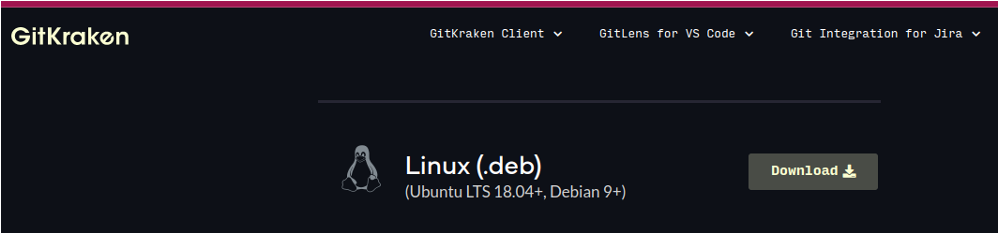
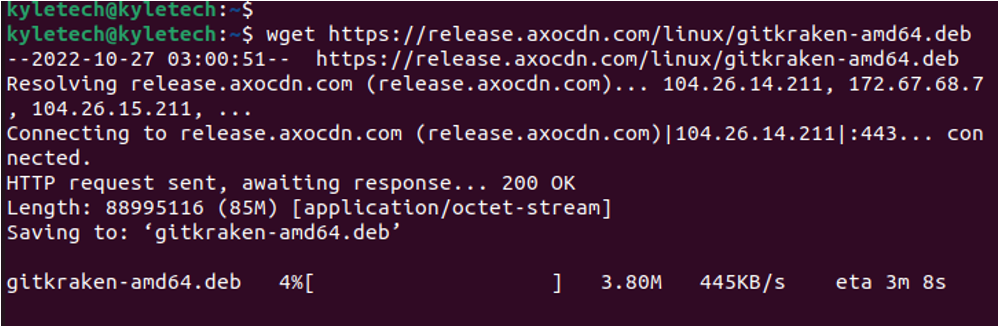
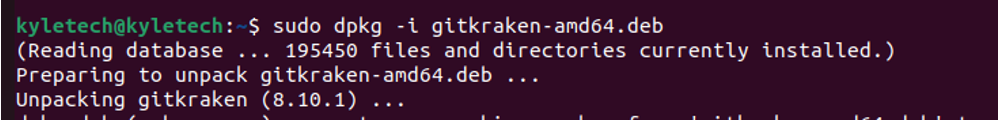
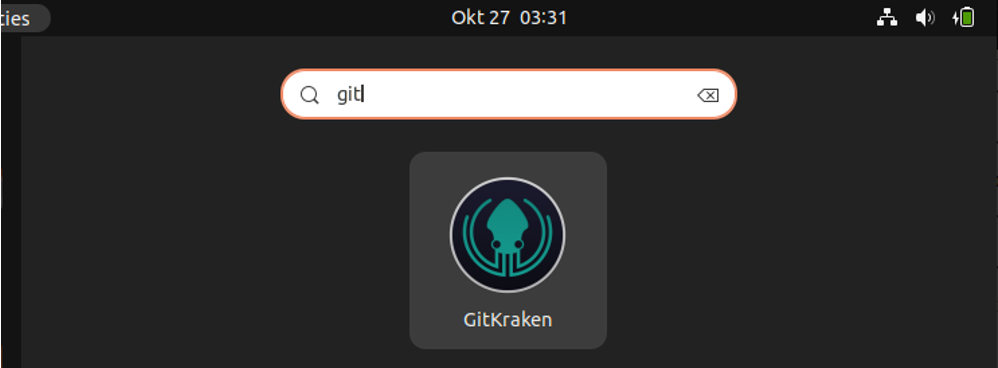
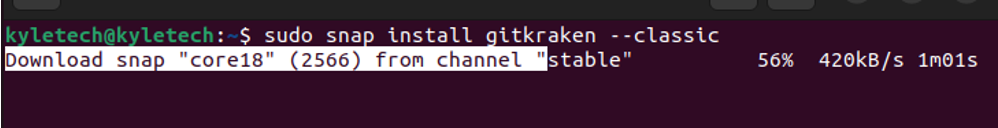
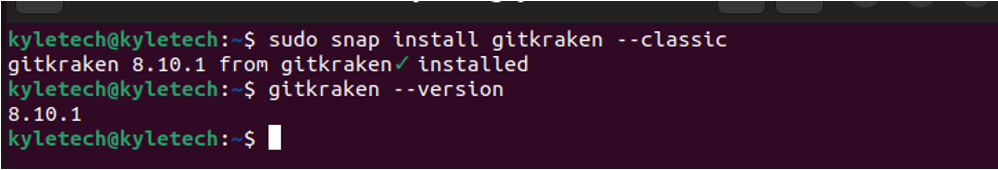
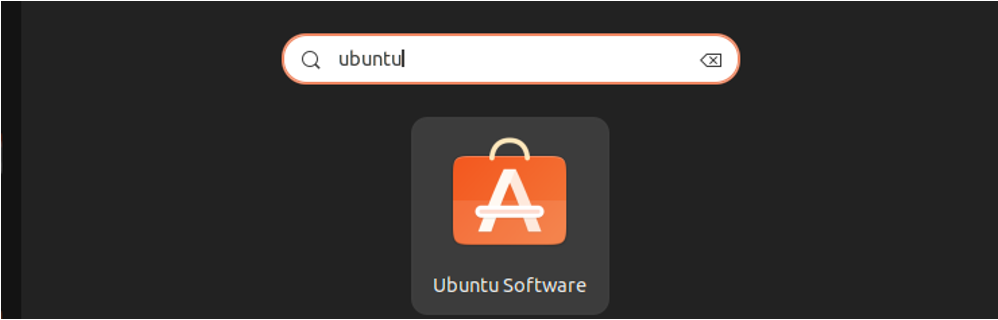
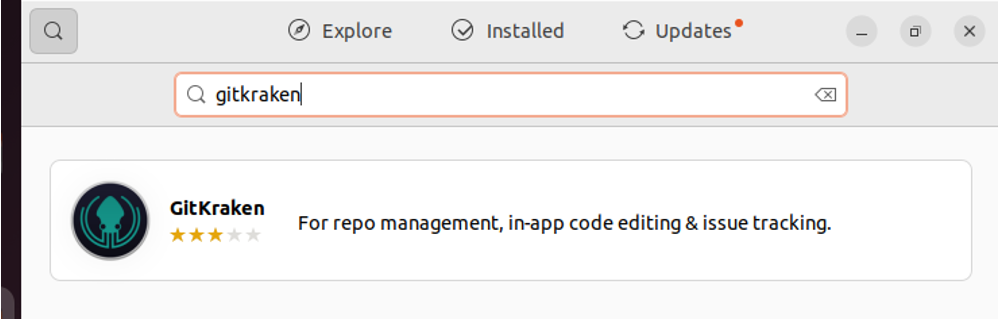
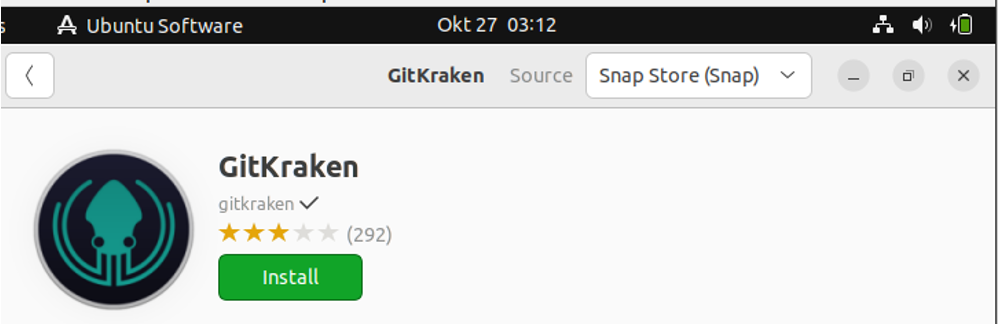
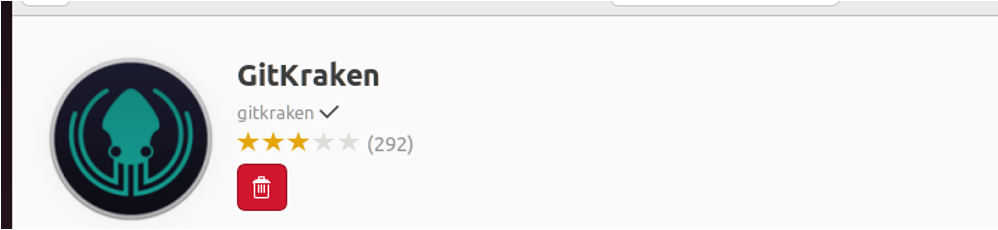
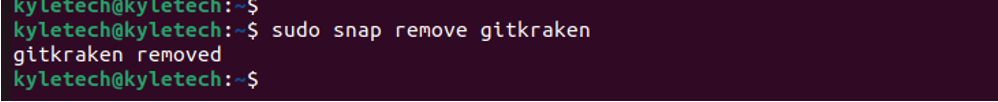
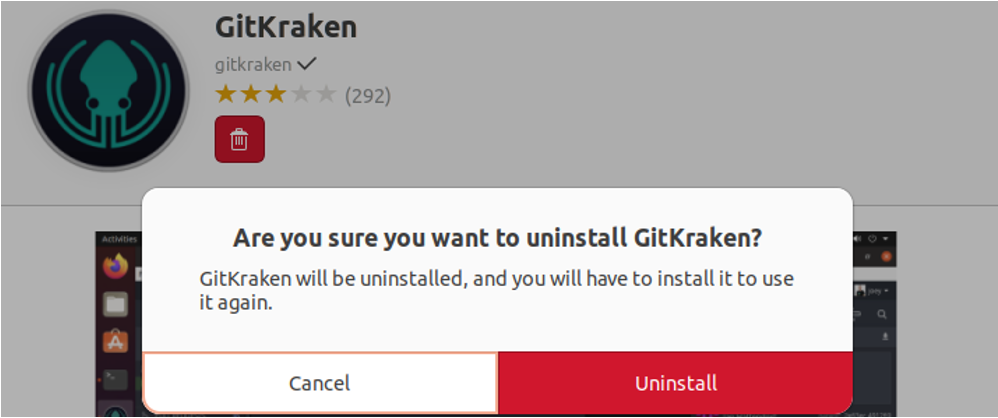
what would you suggest in the case of :
Setting up Install Process
No package dnf available.
Error: Nothing to do
system centos 6.4 on 2.6.32-358.2.1.el6.x86_64
For centos 6, try:
yum install libXScrnSaver
thanks, that was installed already.
there are other elements missing though.
thanks again for the help.
Like what elements?
ok so all the installation commands were successful (with the suggested change instead of dnf).
if I try to run gitkraken, I get
./gitkraken: /usr/lib64/libstdc++.so.6: version `GLIBCXX_3.4.14′ not found (required by ./gitkraken)
./gitkraken: /usr/lib64/libstdc++.so.6: version `CXXABI_1.3.5′ not found (required by ./gitkraken)
./gitkraken: /usr/lib64/libstdc++.so.6: version `GLIBCXX_3.4.15′ not found (required by ./gitkraken)
./gitkraken: /usr/lib64/libstdc++.so.6: version `GLIBCXX_3.4.15′ not found (required by /opt/GitKraken/libnode.so)
Hmm this is interesting. Try this command:
sudo yum install libstdc++6
yum list libstdc++*
results in:
Installed Packages
libstdc++.x86_64
libstdc++-devel.x86_64
Available Packages
libstdc++.i686
libstdc++.x86_64
libstdc++-devel.i686
libstdc++-devel.x86_64
libstdc++-docs.x86_64
sudo yum install libstdc++6
results in:
No package libstdc++6 available.
I’m not sure this package is available through our setup repos.
I wish to not upgrade the present c++ library since it is in use by more people than only me.
OK I have reported this to the developers, hopefully i get a response to this. Stay tuned
I’m getting the exact same erros as @abenigma:disqus so I’m very interested in getting this resolved. Hoping for an answer in this thread 🙂
I’m on CentOS 6.8
I do not centOS 6.8 but will see if I can setup one on VM and run it there
Any news on this?
Hi i will get back to you on this. Been busy with other projects
any updates? 2 months since the last update here.
attempted on Centos 7.3 and it’s working fine (with some added repositories).
Centos 6.4 still shows the same problem as before:
./gitkraken: /usr/lib64/libstdc++.so.6: version
./gitkraken: /usr/lib64/libstdc++.so.6: version
CXXABI_1.3.5′ not found (required by ./gitkraken)
./gitkraken: /usr/lib64/libstdc++.so.6: version
./gitkraken: /usr/lib64/libstdc++.so.6: version
GLIBCXX_3.4.15′ not found (required by /opt/GitKraken/libnode.so)
Hmm interesting. I need to find out why CentOS 6.3 is not installing required dependencies.
I’m getting the same issues on CentOS 6.7:
./gitkraken: /usr/lib64/libstdc++.so.6: version
./gitkraken: /usr/lib64/libstdc++.so.6: version
CXXABI_1.3.5′ not found (required by ./gitkraken)
./gitkraken: /usr/lib64/libstdc++.so.6: version
./gitkraken: /usr/lib64/libstdc++.so.6: version
GLIBCXX_3.4.15′ not found (required by /opt/GitKraken/libnode.so)
Any update? Thanks.
posting as @abenigma:disqus is impossible here anymore.
the news is that the Disqus linking was removed from the site – great going! (not…)
meanwhile gitkraken 2.7.0 is out and 0 updates about this.
Hi and sorry for the disqus issue. I had to remove it because it stopped working and there was no fix or response from disqus hence I decided to go with this one.
Yes u are right, there had been recent updates to gitkran so will be updating this later today.
I have not finished setting up my new desktops so i can run multiple versions of centos to test it on.
thanks for the quick reply, will be waiting for news
Now updated to gitkraken 2.7.0. try it out on your end and let me know.
exactly the same errors.
./gitkraken: /usr/lib64/libstdc++.so.6: version
./gitkraken: /usr/lib64/libstdc++.so.6: version
CXXABI_1.3.5′ not found (required by ./gitkraken)
./gitkraken: /usr/lib64/libstdc++.so.6: version
./gitkraken: /usr/lib64/libstdc++.so.6: version
GLIBCXX_3.4.15′ not found (required by /home/alex/Downloads/gitkraken/libnode.so)
sudo yum install libstdc++6
Setting up Install Process
No package libstdc++6 available.
Error: Nothing to do
What OS version is this?
I tried it for CentOS 6.4 (Final) & CentOS 6.9 (Final).
I tried digging around for the missing glibc strings and found that those strings are defined when newer version of gcc are installed (as an example), so having a newer gcc would solve those issues (supposedly).
However, a different version of gcc would mean that we possibly need to look for new bugs in our compiled binaries (IP) and that’s a whole new nest of problems into which nobody wants to go into (quite understandable).
One of the reasons for using CentOS in the first place is to have things as stable as possible.
You have a typo: “sudo apt-get instal gdebi” –> instaLL
Ops thanks for spotting that. Now corrected 🙂
Checking why comments aren’t appearing anymore
Hi,
It seems the gitkraken version 2.6 is compatible with Centos7…for which it gives the GLIBCXX_3.14.15 error..
$ strings /usr/lib64/libstdc++.so.6 | grep GLIBCXX
GLIBCXX_3.4
GLIBCXX_3.4.1
GLIBCXX_3.4.2
GLIBCXX_3.4.3
GLIBCXX_3.4.4
GLIBCXX_3.4.5
GLIBCXX_3.4.6
GLIBCXX_3.4.7
GLIBCXX_3.4.8
GLIBCXX_3.4.9
GLIBCXX_3.4.10
GLIBCXX_3.4.11
GLIBCXX_3.4.12
GLIBCXX_3.4.13
GLIBCXX_FORCE_NEW
GLIBCXX_DEBUG_MESSAGE_LENGTH
Good one, thanks for sharing your views and ideas.. keep rocks
anytime