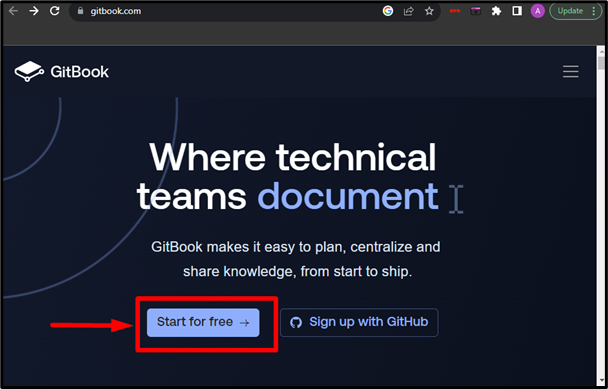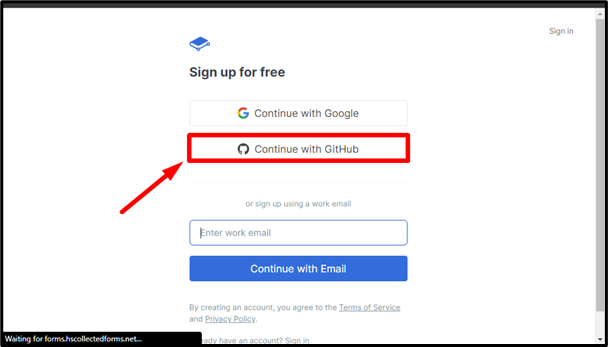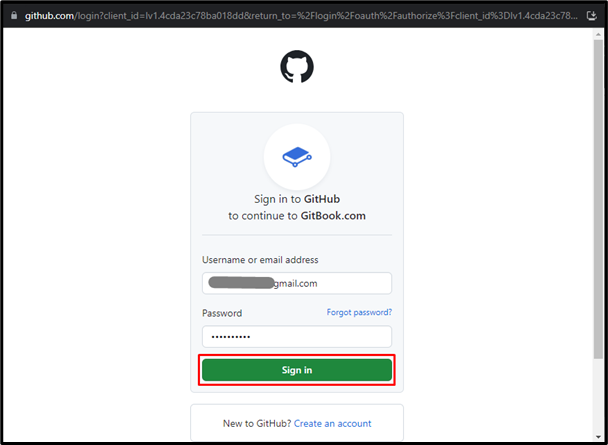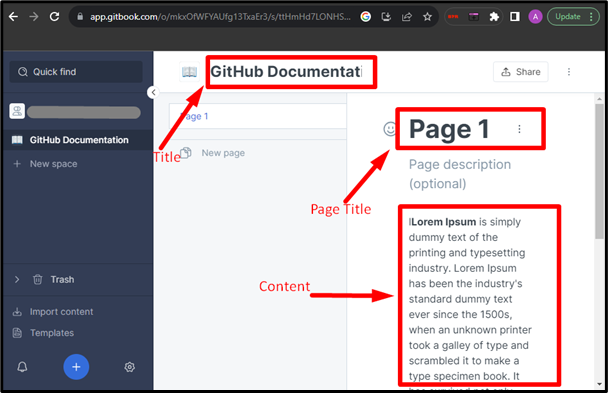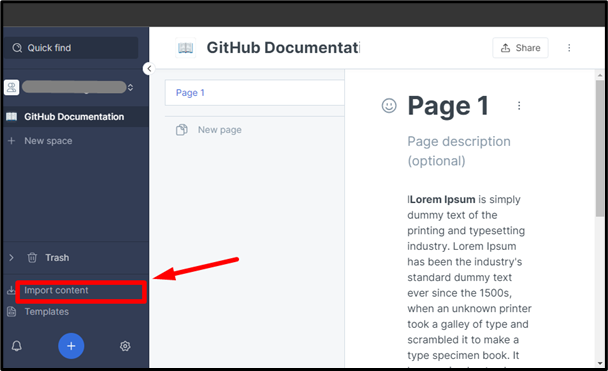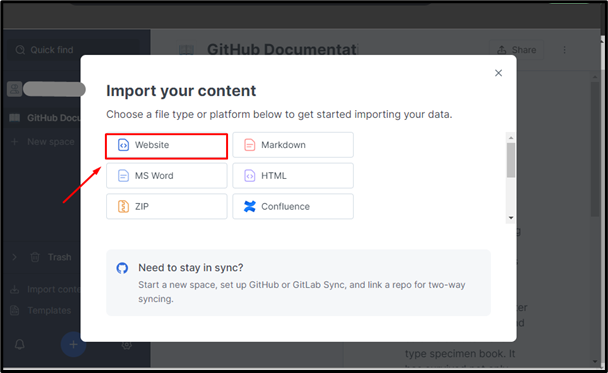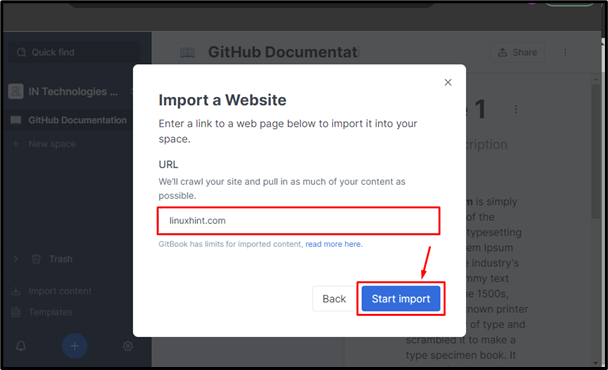Documentation of the projects is a mandatory part that gives the overall look of the whole project. For making documentation, most of the users use MS Word which is a good option but not efficient. There’s a tool on the internet called GitBook which is especially designed for making project documentation.
This tutorial will demonstrate the basic guide about starting with the GitBook with the content as follows:
What is GitBook?
GitBook is a modern online documentation platform for making and publishing it. It permits the user to write the documentation in a well-mannered, work jointly with others, and publish it in various formats. It has a very user-friendly interface and is quite easy to use. Let’s move and get started with the GitBook.
How to Start Using GitBook?
To get started with the GitBook, have a look at the subsequent steps-based instructions.
Step 1: Access the GitBook Platform
First, open your favorite web browser, navigate to the GitBook official link, and hit the “Start For Free” button to continue:
Step 2: Sign in to GitBook
Next, sign in to the GitBook account with the preferred account. For instance, we are continuing with our GitHub account:
Enter your GitHub credentials and press the “Sign in” button:
Step 3: Use GitBook
Once the account is signed in, the GitBook interface will appear. You can use it and create the documentation by entering the title, page title, and content as highlighted:
How to Import Content in GitBook For Documentation?
To import the existing content for the GitBook documentation, see the following instructions.
Step 1: Import Content
In the GitBook interface, click on the “Import content” option from the sidebar:
Step 2: Select Content Source
Afterward, select the file type from which you are importing the content. In our case, we want to import the “Website” related content:
Step 3: Start Import
From the pop-up window, enter the website URL and click the “Start import” button:
By following these steps, the content of the website will be imported.
This is the basic guide about GitBook to get started.
Conclusion
GitBook is a modern online documentation tool to make and publish in a collaborative way with your team. To get started with GitBook, navigate to its official source, create an account, and use it. For practical illustration, see the above-mentioned guide.