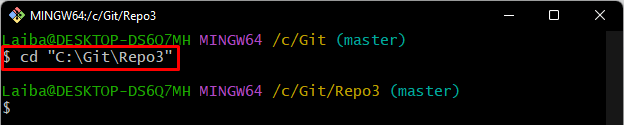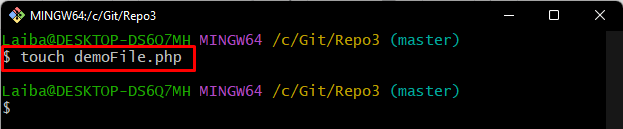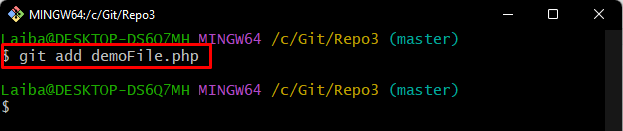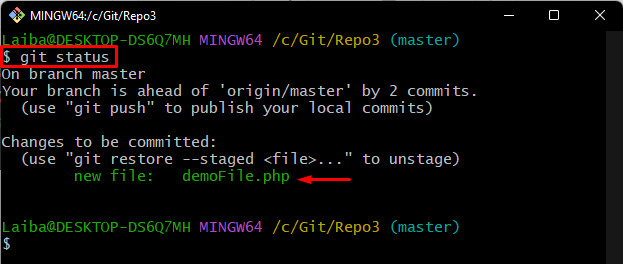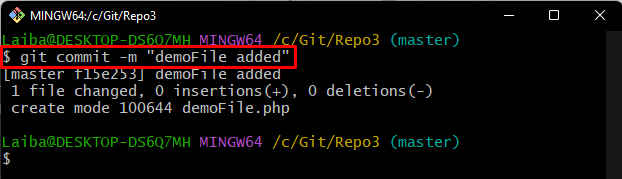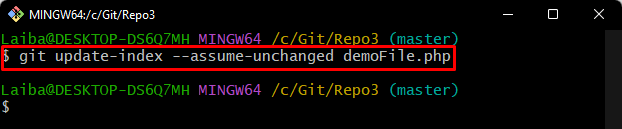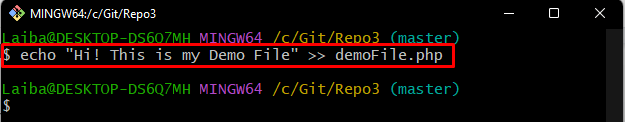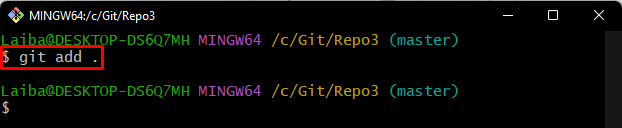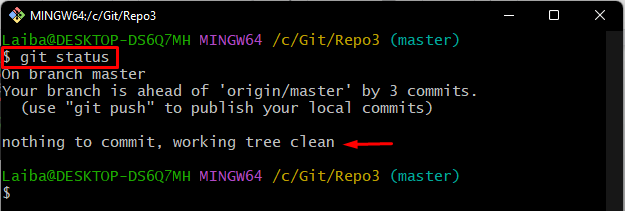Sometimes, while working on Git, developers want to make changes in the committed project source code files and execute them on the local machine. However, they do not want to commit these files with newly added changes. In this situation, Git allows them to temporarily stop tracking and ignore the changes of these files by utilizing the “git update-index –assume-unchanged <file-name>” command.
This write-up will explain the method of ignoring local file changes in Git.
How to Ignore Local File Changes in Git?
To ignore local file changes in Git, follow the provided steps:
- Go to the required Git directory.
- Generate a new file, track it and commit changes.
- Update index value.
- Add changes in the file.
- Check Git status.
Look at the below-provided steps for practical demonstration!
Step 1: Redirect to Local Repository
First, move to the desired repository by utilizing the stated command:
Step 2: Create New File
Then, use the “touch” command to create a new file in the repository:
Step 3: Add File to Staging Area
Next, add a newly created file to the Git staging index through the following command:
Step 4: Check Git Status
After that, run the below-provided command to check the current status of the working repository:
The below output indicates that the newly created file exists in the staging area and needs to be committed:
Step 5: Commit Changes
To save all new changes to the Git repository, execute the “git commit” command:
Step 6: Update Index Value
Now, use the “git update-index” command to ignore the most recent local changes by updating the index value:
Here, the “–assume-unchanged” option is used to temporarily stop the tracking process and ignore newly added changes of the file.
According to the below-given screenshot, the index value has been set successfully, and modifications will not show up as a changed file in Git:
Now, let’s move ahead and make some changes in the selected file.
Step 7: Update File Content
To update the particular file, use the “echo” command:
Step 8: Add New Changes to Git Index
Then, move all the new changes to the Git staging area using the below-provided command:
Step 9: Verify New Changes
Lastly, check the Git repository status to ensure whether Git has ignored the changes in the file or not:
Here, it can be observed that the working tree is clear, and there is nothing to commit which indicates that Git has ignored the file changes:
That’s all! We have compiled the easiest method of ignoring local file changes in Git.
Conclusion
To ignore local file changes in Git, first, switch to the required local repository and create a new file in the desired repository. Then, track it and commit changes. After that, execute the “git update-index –assume-unchanged <file-name>” command. Lastly, verify the ignored changes. This write-up explained the process of ignoring local file changes in Git.