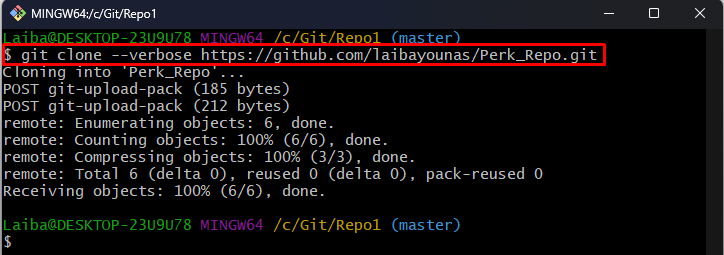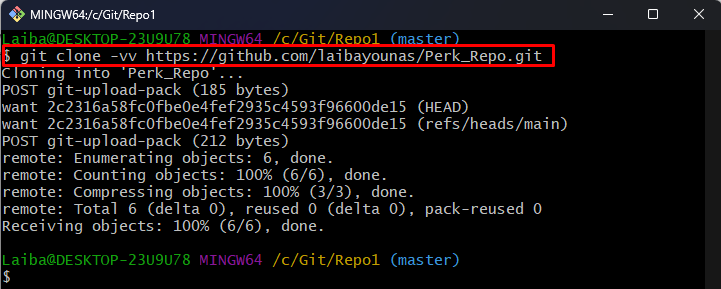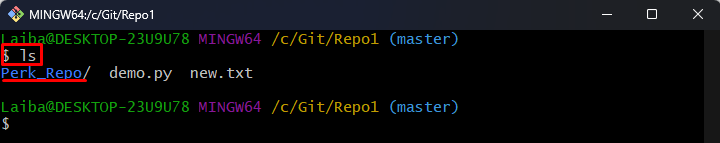While working on Git, developers may require to clone large repositories which takes so much time. It is also hard to ensure whether cloning is successful or not. In this situation, Git provides “–verbose” or “-v” options for the verbose output for cloning. The verbose output displays the progress information, including objects and the number of files being downloaded, the progress of the download, any errors or warnings that can occur, and other details about the cloning process. This is very helpful for debugging errors or monitoring progress during large or complex cloning operations.
This study will demonstrate the method to clone a repository with verbose output.
How to Git Clone Verbose Output?
To Git clone with verbose output, follow the below-mentioned steps:
-
- Redirect to the particular local repository.
- Run the “git clone –verbose <repo-URL>” command to show detailed information about the cloning process.
- Verify changes.
Step 1: Switch to Local Repository
First, utilize the following command and move to the desired local repository:
Step 2: Clone Repository
Then, clone a particular remote repository with verbose output using the below-provided command along with the “–verbose” option and the remote repository’s URL:
Make sure to replace the “user-name” with your own GitHub username and “repo-name” with the target repository name that needs to be cloned.
Here, the “–verbose” option is used to display the progress information. In the below output, the progress of cloning the repository can be seen:
Moreover, the “-vv” option can also be used to see even more verbose output. This will display more detailed information:
Step 3: Verify Changes
To verify whether the remote repository has been cloned in the local repository or not, list the local repository’s content:
As you can see, the “Perk_Repo” GitHub repository has been cloned successfully:
That was all about cloning a repository with verbose output.
Conclusion
To clone a particular Git repository with verbose output, utilize the “–verbose” or “-v” option with the “git clone” command. This will show detailed information about the cloning progress in the terminal. Moreover, the “-vv” option can also be used with the same command to display more detailed information. This study demonstrated the method to clone a repository with verbose output.