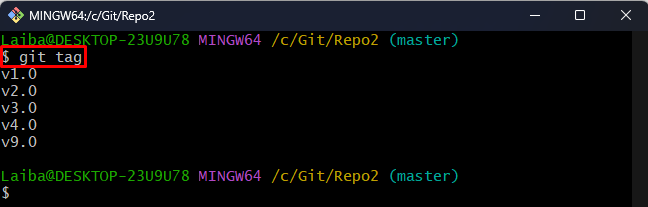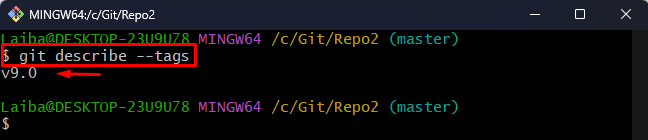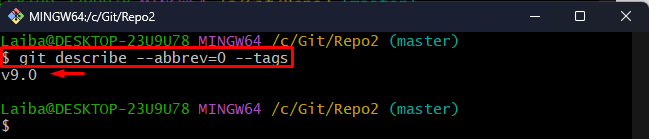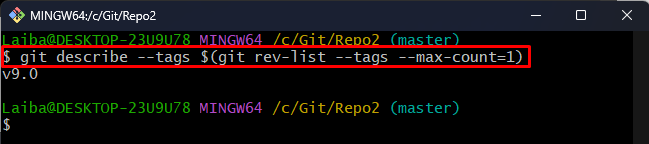This write-up will explain how to get the most recent tag name in the current Git branch.
How to Get/Retrieve the Latest Tag Name in the Current Working Branch in Git?
To display the latest tag name in the current Git branch, check out the below-provided steps:
- Navigate to the local repository.
- View all available tags of the current branch.
- Get the latest tag using the “git describe –tags” command.
Step 1: Switch to Local Repository
First, redirect to the desired local repository using the provided command:
Step 2: View All Tags
Then, list all the available tags of the current branch:
The below output displays all the tags of the “master” branch:
Step 3: Get Latest Tag Name
Now, show the latest tag name in the current working branch by running the given-below command:
According to the below screenshot, the tag “v9.0” is the latest tag:
Furthermore, the “–abbrev=0” option can also be used with the same command to get the desired output:
Moreover, you can also utilize the below-provided command to get the latest tag name in the current branch:
We have efficiently explained the methods to show the most recent tag in the current branch.
Conclusion
To get or retrieve the most recent tag name in the current branch, first, redirect to the particular local repository. Then, execute the “git describe –tags” command. Moreover, different options like “–abbrev=0” can also be utilized with the same command to get the desired output. This write-up explained the method to get the most recent tag name in the current Git branch.