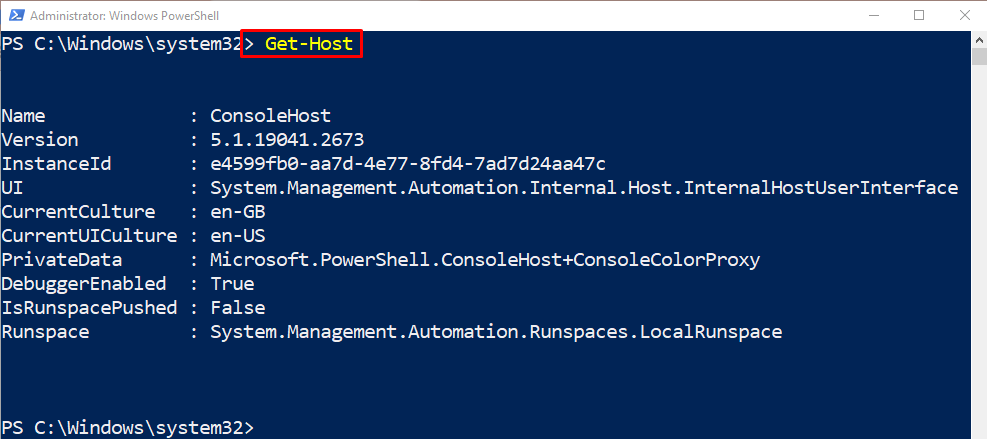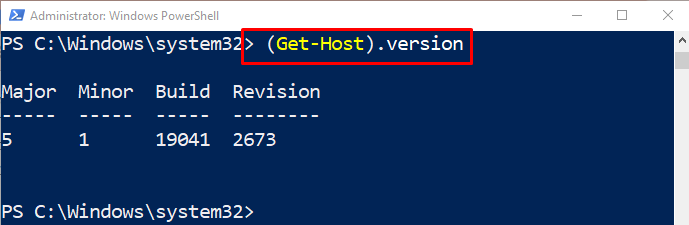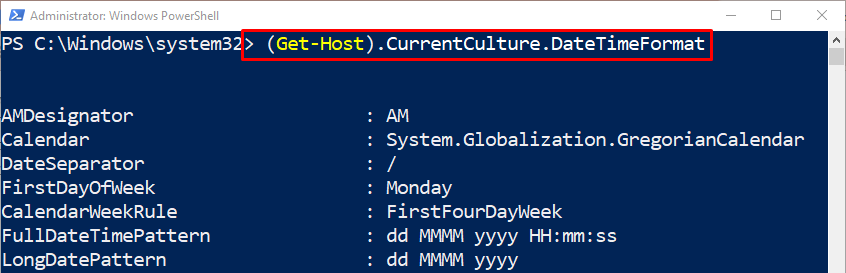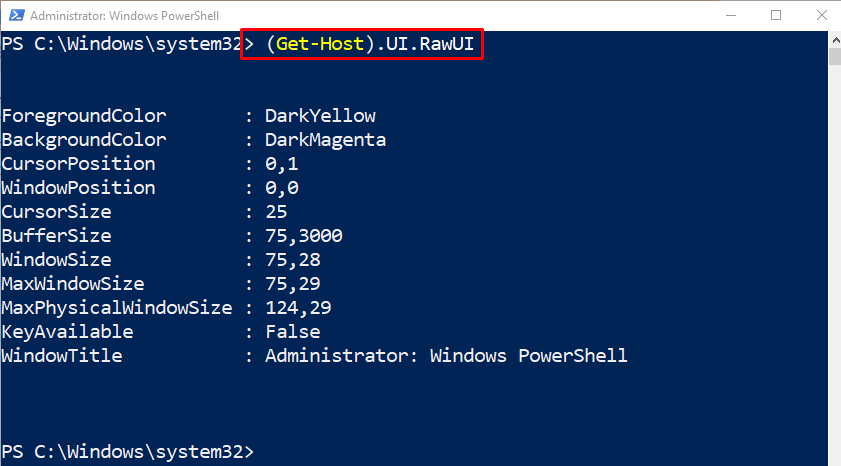This article will explain the “Get-Host” cmdlet with the help of various examples.
How to Use the Get-Host (Microsoft.PowerShell.Utility) Cmdlet in PowerShell?
The “Get-Host” cmdlet is used to get the information about the PowerShell host. Let’s have an overview of some examples to learn the usage of the stated cmdlet.
Example 1: Use the “Get-Host” Cmdlet to Retrieve Information About the PowerShell Host
Execute the “Get-Host” cmdlet to get the information about the host:
Example 2: Use the “Get-Host” Cmdlet to Get the Version of the PowerShell Host
To retrieve the version of the PowerShell host, simply concatenate the “Get-Host” cmdlet with “version”:
Example 3: Use the “Get-Host” Cmdlet to Get the Current Culture’s DateTimeFormat
In order to retrieve the date and time format of the current culture, simply execute the given command:
Example 4: Use the “Get-Host” Cmdlet to Retrieve the Properties of RawUI
To get the PowerShell UI properties, such as text color, text size, background, and more. Then, execute the below-provided command:
That’s it! We have explained the “Get-Host” cmdlet in PowerShell with the help of several examples.
Conclusion
PowerShell’s “Get-Host” cmdlet is used to return the current host information, such as a version, region, and many more. It can also customize the PowerShell’s console, such as changing text color and background color. This write-up has demonstrated the “Get-Host” cmdlet in PowerShell.