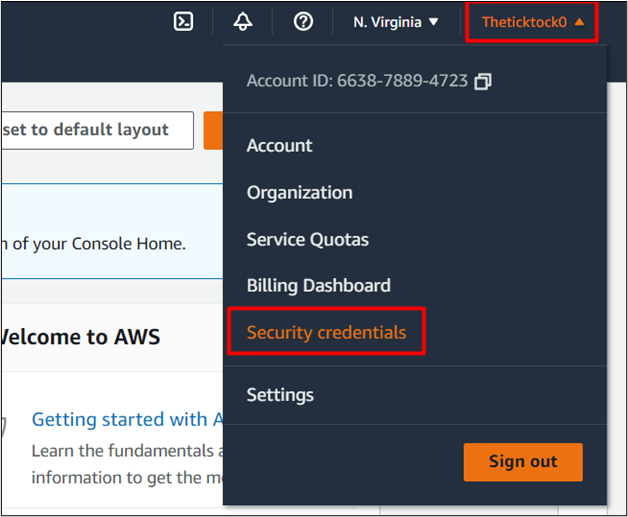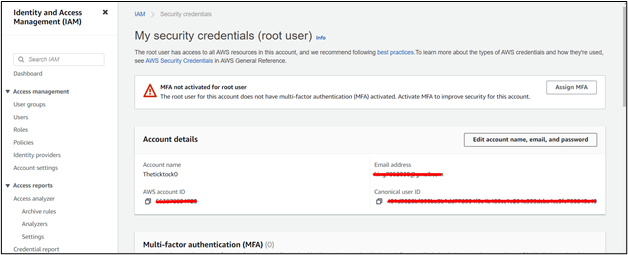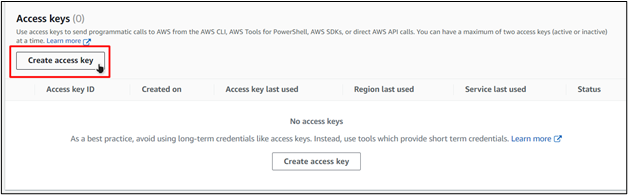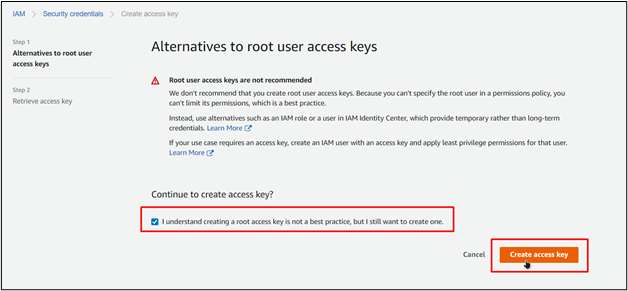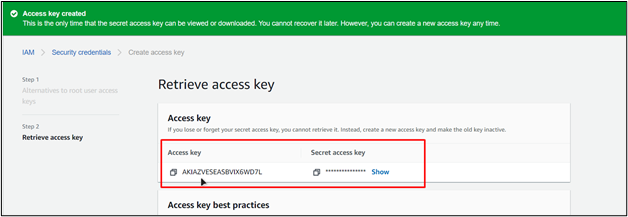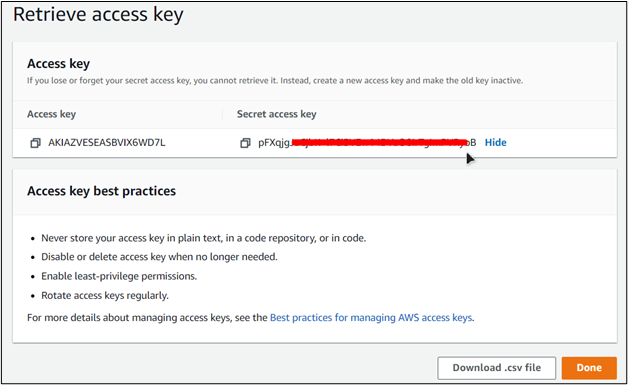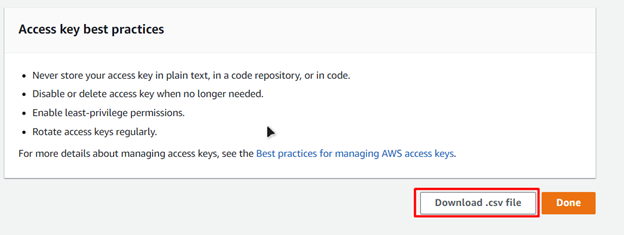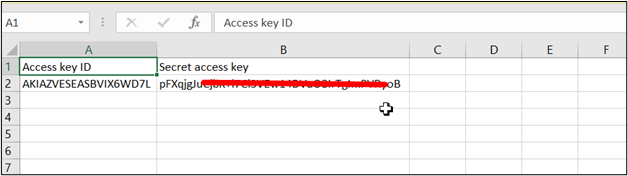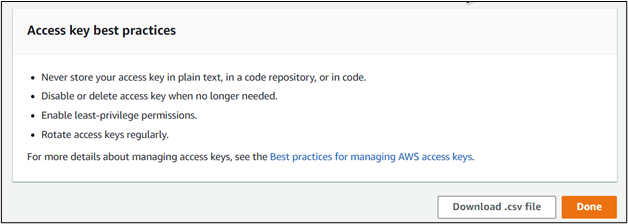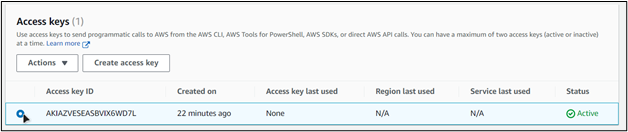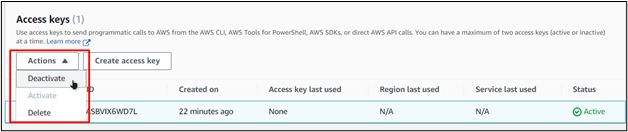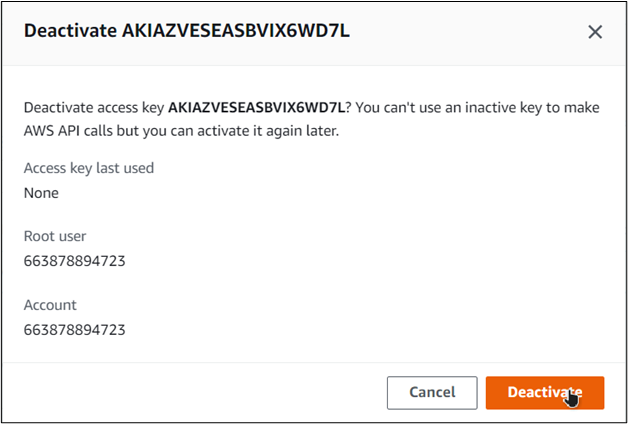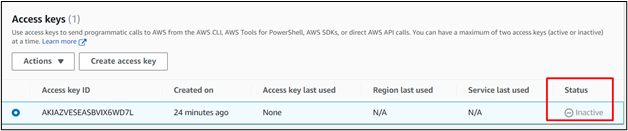This article will demonstrate the process of creating a new access key and getting the secret access key for the Root User Account in AWS.
How to Get the AWS Secret Access Key of Root User
Start by logging into your AWS Console as a Root User. To visit the login page, click here!
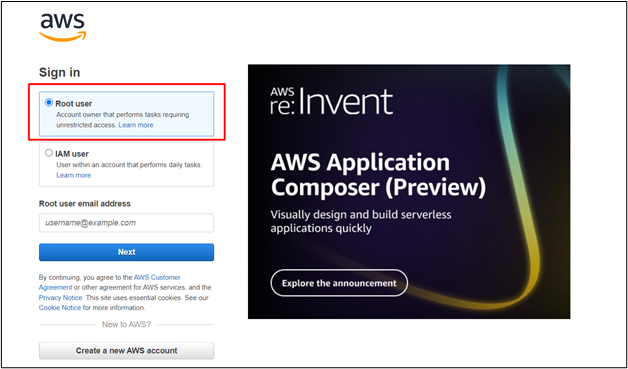
Make sure that you have logged in as the root user, as we want to fetch the secret access key of the root user. Once you are inside the EC2 Console, click on the name of your profile at the top-right corner and select the option “Security Credentials” from the drop-down menu:
After that, you would be brought to the “My Security Credentials” Page inside the Identity and Access Management:
After that, scroll down to the “Access Keys” Section, and press “Create access keys”:
After that, you will see a warning dialogue box. Simply click on the check box to confirm that you have read the warning, and then click on “Create access key”:
After that, you will be taken to the “Retrieve Access Key” page, where you can see your newly created access key and the secret access key which is currently hidden:
To view the secret access key, simply click on the show button:
Alternatively, you can download the secret access key as a csv file by clicking the “Download csv file” button:
Once the secret key file has been downloaded to your pc, open it up, and you will see its content like this:
Afterward, click the done button on the “Create Access Key” page:
And you will be taken back to the “My Security Credentials” Page.
In case you have no need to keep the access on your root user account, then it is a good practice to deactivate and delete the access key. For this, scroll down to the access key action and select the access which you want to delete:
After that, click on the “Actions” button and choose “Deactivate” from the drop-down menu:
On the confirmation dialogue box, click on “Deactivate”:
And the access key will be deactivated:
That was all about this tutorial.
Conclusion
The process of getting the secret access key of the root user in AWS involves signing in to the AWS Management Console and navigating to the Encryption keys page under the “Security, Identity, & Compliance” section. From there, you can generate a new access key for your root user account after displaying a warning and confirmation. The secret access key will be displayed in a pop-up window, and you can download the key file, which contains both the secret access key and the access key ID.