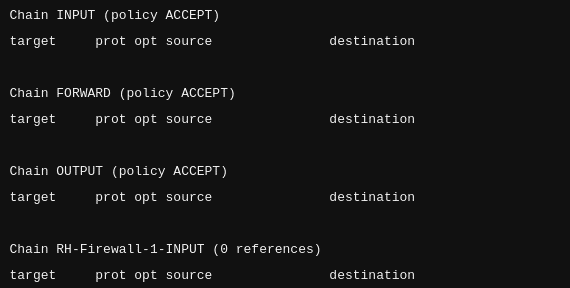Before diving into the process of flushing the iptables, it is essential to understand some basic terminologies that are related to computer networking. An IP (Internet Protocol) address is a unique numerical identifier assigned to each device that is connected to a network. It is used to communicate with other devices on the network. There are two primary versions of IP addresses – IPv4 (32-bit) and IPv6 (128-bit). The IP address is typically written as a series of four numbers that are separated by dots (e.g. 192.168.1.1 for IPv4) or as hexadecimal notation consisting of eight groups of four hexadecimal digits that are separated by colons (e.g. 2001:0db8:85a3:0000:0000:8a2e:0370:7334 for IPv6).
Iptables is a powerful firewall tool that allows you to configure and manage the network connections by defining a set of rules. These rules are based on tables that contain the chains of rules to manipulate the network packets. Each chain contains a set of rules that are applied to incoming or outgoing packets based on their source and destination IP addresses, protocols, and ports. Iptables uses netfilter, a framework that allows the kernel to intercept and modify the packets, to implement its rules. Iptables can filter, block, or forward the network traffic and perform NAT (Network Address Translation) and masquerading.
Iptables is a command-line tool which means that you need to write specific commands in the terminal to make use of it. In this article, we will explore the steps that you need to follow to flush the iptables from the command line.
Flushing the Iptables
There are many reasons why one may be required to flush the iptables in their Linux machine. These include but are not limited to:
-
- Making some mistakes in the rules that you added to the firewall, and you want to start over.
- Inheriting a system with complex iptables rules, and you want to simplify the rules by removing all the existing rules.
- Changing the default policy for the firewall and starting from a clean slate.
How to Flush the Iptables Rules
Step 1: Flushing the Iptables Rules
To flush the iptables rules, you need to use the iptables command in the Linux command line.
Run the following command to flush all the iptables rules:
This command flushes all the chains in the default iptables table and removes all the rules in each chain.
Note: The –F option stands for “flush” and it tells the iptables to remove all the rules in the specified table or chain.
Step 2: Flushing the Additional Chains
If you have additional chains to the firewall, you need to flush them separately.
To flush a specific chain, you need to specify the chain name after the –F option.
Run the following command to flush a chain called “MYCHAIN”:
This command removes all the rules in the “MYCHAIN” chain.
Step 3: Flushing a Specific Table
It is also possible to flush all the chains in a specific table without affecting the other tables.
To flush a specific table, you need to use the –t option, followed by the name of the table that you want to flush.
Run the following command to flush all the chains in the “nat” table:
This command removes all the rules in all the chains in the “nat” table.
After you flushed the iptables rules, you can start adding the new rules to the firewall as needed. Keep in mind that flushing the iptables rules removes all the existing rules, including any rules that you may have added manually or through a script. Therefore, you should only use this command if you are sure that you want to remove all the existing rules and start over. The changes that are made by flushing the iptables rules are permanent and can lead to a loss of networking rules. Therefore, you should take an immense care before flushing the iptables.
Conclusion
Flushing the iptables is an important task when it comes to managing and securing your network connections. It allows you to reset all the firewall rules and start with a clean slate which can be useful if you’re experiencing some issues with your network or if you need to reconfigure your firewall settings. With the steps that are outlined in this article, you should now be able to flush the iptables and start fresh with your firewall configurations. Remember to always exercise caution when working with firewall rules and make sure to double-check your configurations before making any changes to avoid the unintended consequences.