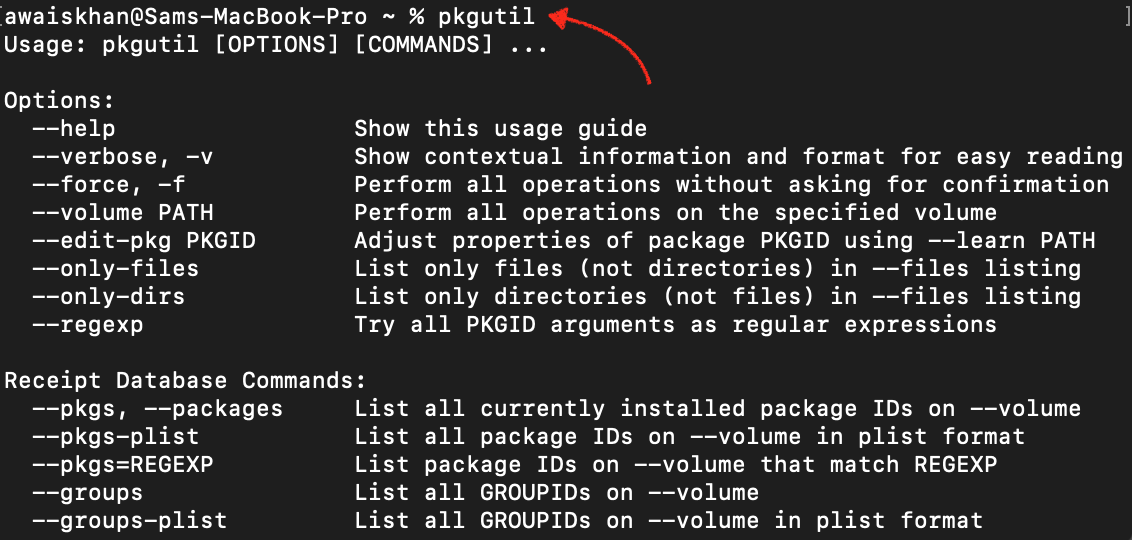Reasons for zsh exec format error in Ventura When Running a bin File
The most common reasons for encountering the exec format error in Ventura are discussed below:
1: Incorrect File Format
The most command reason for this type of error to occur in Ventura Zsh is the incorrect file format. The Zsh won’t load your binary file if it doesn’t match your system. For example, if you try to execute a Windows binary file on your Ventura system, you will encounter an exec format error on your Zsh shell.
2: Incompatible or Missing Dependencies
You may encounter zsh exec format error while running a binary file because of the absence of required libraries and dependencies on your system. If any dependency or library is missing, Zsh will not be able to correctly execute the binary file on your Ventura.
3: Architecture Mismatch
Sometimes, the problem can occur due to the different system architecture of the binary file you are trying to run on your Zsh. For example, if you are running a 64Bit binary file on your 32Bit system, you will surely see the exec error on your terminal.
How to Fix the zsh exec format error in Ventura When Running a bin File
In the following fixes, you should try to solve the exec format error in Ventura.
1: Check File Compatibility
Make sure that your binary file is compatible with the Zsh shell; don’t try to run Windows binary file on your Mac system because Zsh will not support it.
2: Install Dependencies
You should try to find dependencies or libraries related to your binary file installed it on your system. Normally pkgutil command will help you list all the dependencies installed on your system, which is given below:
3: Match the Architecture
The architecture of your system is important for running a binary file and you must ensure that your file architecture matches your system. The uname -m command will be used to check the architecture of the system.
4: Verify File Integrity
Sometimes, the exec can occur because the binary file you are trying to run on your system may be damaged or not downloaded correctly. In both cases, the problem will occur and the best way is to re-download the file to get a new copy of it, then try to run the file again on Zsh.
Conclusion
Getting the zsh exe format error in Ventura can be frustrating, however, you can solve it easily using some fixes that are discussed in the above-mentioned guidelines. You must understand the reason behind this error, which could be because you are missing some important files, dependencies, or libraries on your system. You should also ensure running a compatible file that matches your system architecture. Further, you should also ensure that the file is not damaged and is downloaded perfectly. Understanding the instructions will help you fix the exec format error within a few seconds.