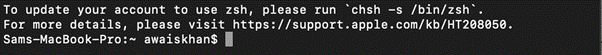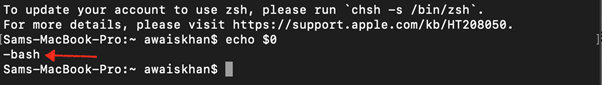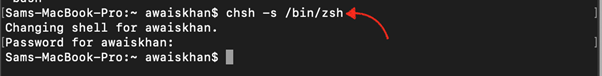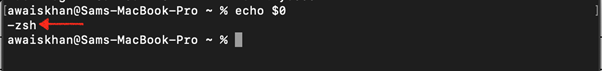While shifting from Bash to Zsh, the user will experience an issue “update your account to use zsh, please run `chsh`”. Follow this guide if you have experienced the same error and are going to fix it to use Zsh on your Mac terminal.
How to Fix “update your account to use zsh, please run `chsh”
The error “update your account to use zsh, please run `chsh” occurs when you shift the shell from Bash to Zsh. As soon as you use the chsh command and restart the terminal for the changes to be applied, you will experience this error on your terminal.
This error indicates that your shell is not successfully connected to Zsh instead it is still using the default Bash shell. You can verify it by typing the following command:
To use the Zsh command-line shell, you must execute the following command:
Type in the password and hit enter, then exit the terminal and reopen it again. On the terminal, use the following command again to verify the Zsh shell is enabled.
The above output confirms that you have successfully changed from Bash to Zsh. You won’t see any errors now, which ensures that you are free to use Zsh on your Mac terminal.
Conclusion
The “update your account to use zsh, please run `chsh” is a common issue faced by Mac users while shifting their shell from Bash to Zsh. Running the chsh command and reopening the terminal again will result in showing this error at the terminal. To avoid it, you must run the chsh command again, and close and reopen the terminal again to successfully use Zsh on your Mac terminal.