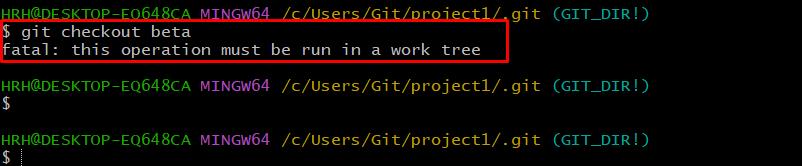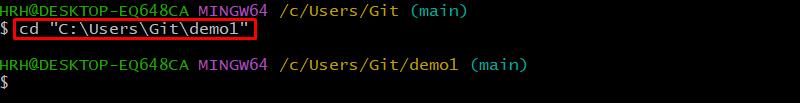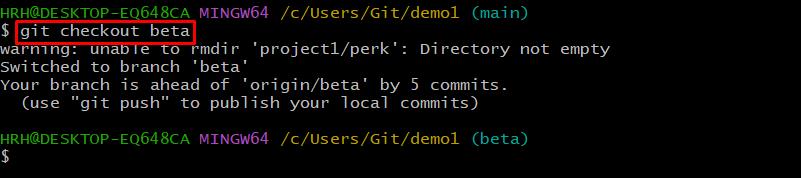Git is a command line-based application that helps developers to manage their projects on sources like GitHub and GitLab. More specifically, it enables the user to push/pull the projects in the specific branch. While performing any operation in the working directory, most of the users encounter the error “fatal: Operation must be run in a work tree – git”.
This write-up will specify the reason and solution for the error “fatal: Operation must be run in a work tree – git”.
Quick Outline
Wrong Working Directory
The reason for the above-mentioned error is the wrong working directory. When the user executes any operation in the folder/directory which is not the work tree part. As a result, Git will display the error “fatal: This operation….” as shown below:
Here, currently, our head pointing to the “.git” folder which is used to save the commit log history and other relevant information. However, we are performing a checkout operation for switching the branch and we get the error message:
In our scenario, the “.git” is not part of the working area.
Switch to the Correct Working Directory
The solution for this error is pretty simple, double-check that you are in the correct working directory or not. Another way is, simply to switch to the desired repository and perform Git operations. Have a look at the following two-step solution where we have switched to our project directory and changed our branch to do further tasks.
Step 1: Switch to Project Directory
To switch the project directory, use the “cd” command and specify the repository path:
Step 2: Change the Branch
After that, perform Git operations, let’s say we want to switch to the “beta” branch. To do so, run the provided command:
The branch has been switched successfully. Now, you can perform any task without any errors.
Conclusion
The reason for the “Operation must be run in a work tree – git” error is the wrong working tree area. To fix it, switch to the correct working directory and perform the Git operations. For switching to the working directory/repository, use the “cd” command. This article has covered the reason and solution for the error “Operation must be run in a work tree – git”.