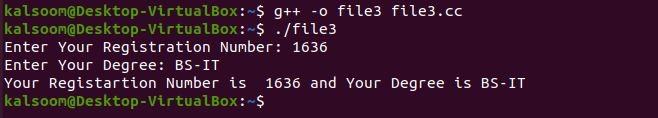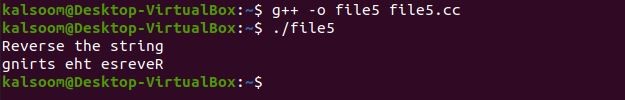In this article, we are going to solve the undefined string in the effective ways supported by the C++ programming language. Understanding undefined string exceptions as a C++ programmer is essential for effective coding and program performance, particularly when C++ codes are integrated with system architecture.
The Approach to Fix the “String is Undefined” Error in C++
If you are new to the C++ programming language, you may encounter errors like the C++ string is undefined. In C++, we have two ways of resolving the error for an undefined string.
- namespace std: The namespace std signifies that we utilize the namespace std. “std” is an acronym for standard. As a result, we use everything in the “std” namespace. We have to use the namespace std with the keyword used in the header section to apply it to the whole file.
- std::string: The definition of C++ includes a method for representing a series of characters as a class object. This class is known as std::string. As the string variable is available in the std namespace, so we use std::string whenever declaring the string in the code. The std is used with the scope resolution operator in the C++ programming language.
Example 1
Here in our first example, we are going to show how the C++ compiler throws an error of string is undefined. At the beginning of our program, we imported a library called “iostream”. The iostream is a header file in C++ that specifies a collection of standard Input and Output functions. It also contains I/O stream objects like cin, cout, clog, and so forth. The cout is utilized to display the output “Enter your name”.
After this line, we have the cin command which takes the input from the user for the string “NameStr ”. Through the cout command, the output and the input will be displayed. The “return 0” used at the end of the main function executes the function successfully.
int main()
{
string NameStr;
cout << "Enter your name "<>NameStr;
cout << "Your Name : " << NameStr << endl;
return 0;
}
You can note that the compilation of the above program gives an error in this way, and also suggests the way to declare string in the main function. We have an unexpected outcome from the above execution.
Example 2
The above illustration program throws the string undefined error. Now, we have to resolve the error of string undefined by using namespace std in the header file section. We have included the iostream file in the program C++. Below the iostream file, we have included the “namespace std” file with the keyword “using”. The namespace std will help us to overcome the string undefined error. Then, we created two namespaces “Integer” and “Double”.
In the block of the “Integer” namespace, we have declared two variables “a” and “b” of type integer and initialized them with the numeric values. We have done the same in the block of “Double” namespace but the type used is double. Note that we have defined variables with the same names “a” and “b” in both the namespaces. This is the property of namespace that allows us to declare variables and functions with the same name.
Then, we have the main function which is accessing the variables of the namespace by using the scope resolution operator. Through the cout command, we will display the value of variable “a” from the “Integer” namespace and the value of variable “b” from the “Double” namespace.
using namespace std;
namespace Integer
{
int a = 2;
int b = 8;
}
namespace Double
{
double a = 1.888;
double b = 2.745;
}
int main () {
using Integer::a;
using Double::b;
cout << "a="<< a << endl;
cout << "b="<< b << endl;
cout << "Integer="<< Integer::a << endl;
cout << "Double="<< Double::b << endl;
return 0;
}
We have got an expected result by using namespace std in the header file section of the above program.
Example 3:
We have another way to get rid of the string undefined error, which is using std with the scope resolution operator when defining the variable of type string. In the below program, we have imported two standard files “iostream” and “string” which compiled the code nicely. The main function is defined and the main function body has the std cout command at first with the scope resolution operator. It is used to display the output data.
Then, we have used std with the scope resolution operator for the string variable. It will prevent the error of string undefined in the program. The std cin command will get the value from the user, and the last line has the std cout command which is used to display the output data and values used to have entered.
#include <string>
int main()
{
std::cout <> Reg_No;
std::cout <> Degree;
std::cout <<"Your Registartion Number is" << Reg_No << "and Your Degree is " << Degree << '\n';
return 0;
}
The std::string approach prevents the error that the string is undefined. The outcome is shown on the console screen of Ubuntu.
Example 4
Instead of using std with scope resolution with every variable, function, or command; we can include the std with scope resolution operator by defining it in the header section with the keyword “using”. As you can see, after importing the standard file in C++, we have a std::string statement with the keyword “using” and also some other required std statements.
Then, we have a string function and in the constructor of this function, we have given the string reference “&st”. In the string function block, we have defined a “rbegin” method to reverse the string and a “rend” method to return the reverse end of the specified string. After that, we have the main function where the string variable is defined and initialized.
#include <algorithm>
#include <iterator>
using std::cout; using std::endl;
using std::string; using std::reverse;
string RevStr(string &st){
string reverse(st.rbegin(), st.rend());
return reverse;
}
int main() {
string MyString = "Reverse the string";
cout << MyString << endl;
cout << RevStr(MyString) << endl;
return 0;
}
We can prevent the string undefined error in this way too. We don’t have to write an std statement with every string declaration in the code. We can define it in the header section just once. The results are shown in the following image.
Conclusion
Now, we came to know how to eliminate the string undefined error in C++. We have gone through the likely cause of the error with the running example in the article. We examined the program that was not using the namespace std and std::string, and determined how important these are in C++ code. These approaches will surely help programmers to avoid the string undefined error.