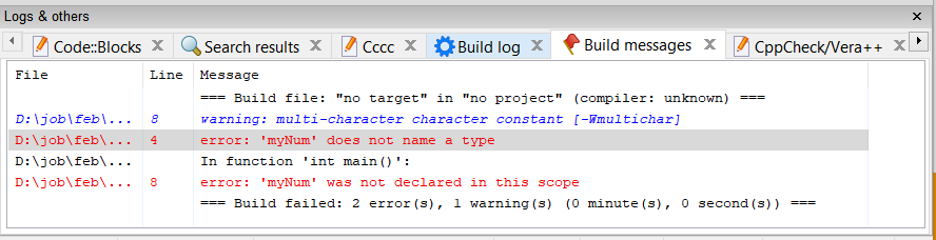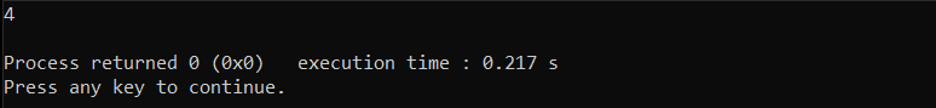What Is the “C++ Does Not Name a Type” Error?
The error “C++ does not name a type” will occur when the compiler is unable to detect a certain name as a valid type. When a type name is used incorrectly, such as when attempting to declare an object of an undefined user-defined class, this error arises. This error can also be caused by using a variable that hasn’t been specified or that has been used outside of its scope.
Usually, the error will seem to be a compiler problem. The issue’s details, including the precise line and column where it occurred, are included in the error message. The appearance of the error message may vary based on the compiler to be used, but it frequently appears like this:
Code with Error
using namespace std;
myNum == '2';
int main(){
if (myNum == '200')
{
return 0;
}
else
{
myNum += 2;
cout << myNum << endl;
}
}
In the above code, as we have not defined the type of ‘myNum’ variable, we get the error [’myNum’ does not name a type].
Output
Correct Code
using namespace std;
int main() {
int myNum = 2;
if (myNum == 200) {
return 0;
} else {
myNum += 2;
cout << myNum << endl;
}
return 0;
}
The code above initializes “myNum” to 2 before checking to see if it is equal to 200. If not, myNum is increased by 2 and its value is printed. The method finally returns 0.
Output
The class declaration is where this problem happens the most frequently. When a class declaration is incorrect, the compiler cannot determine the name of the class, resulting in the “C++ does not name a type” problem. To fix this problem, look for any missing semicolons, missing brackets, or misspelled words in the class declaration.
How to Fix the “C++ Does Not Name a Type” Error in C++?
The first step in resolving the “C++ does not name a type” error is to identify the problem’s source. Checking the code for potential syntax errors and typos is a standard way to do this. After determining the root cause of the mistake, the following steps can be taken to fix it:
1: Define the missing type: The type should be declared before it is used if the error is caused by a missing type, such as a user-defined class. This may be accomplished by either declaring the type before it is used or by adding a forward declaration for the type at the beginning of the file.
2: Check the namespace declaration. Developers indicate the section of the code where the class or function should appear when using namespace declaration. The compiler might not be able to find the type if the namespace declaration is incorrectly specified, leading to the error. The namespace declaration should be checked to make sure it is properly declared, appropriately spelled, and placed within the file.
3: Check variable declaration: If the problem is linked to a variable that hasn’t been defined, make sure the variable has been properly declared and is in scope. The variable must be declared before it may be used if it hasn’t already.
4: Check for syntax errors: Verify the code for typos and syntax mistakes that could be the source of the error. To accomplish this, go through the code line by line or use a code editor that flags potential mistakes.
5: Check for incorrect usage: Verify that the type is being used properly. Make that the type is successfully created and that any member functions are called, for instance, if the type is a class.
6: Correct type alias: Finally, utilizing declarations may result in the “C++ does not name a type” issue. This is due to improper type aliasing. When a developer tries to build a type alias for a type that doesn’t exist, it logically fails since the type can’t be discovered. Making sure the type aliases are appropriately specified and that the actual type exists can fix this problem.
Conclusion
One of the most frequent and annoying problems with C++ programming is the “C++ does not name a type” error. Often, mistakes, bad syntax, or the absence of the required header files cause the issue. Developers may completely prevent this sort of blunder by being familiar with the language, comprehending the syntax, and assuring appropriate usage of variables and namespaces. You may avoid making this mistake and as a result, improve the quality of your code by paying attention to these particulars and being aware of the complexities of the language.