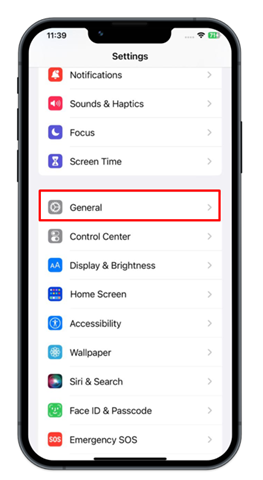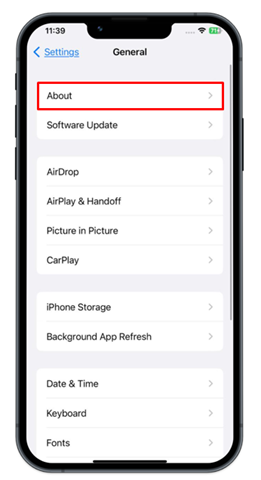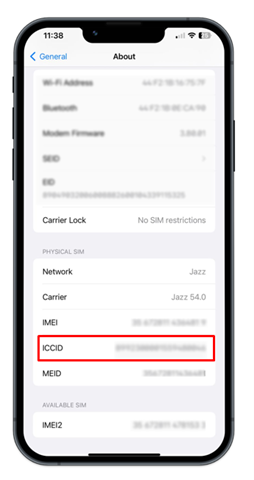The SIM card is an important component of your iPhone that stores your phone number, contacts, and other important information. Your carrier uses your SIM card number to identify you, and this number is usually printed on the SIM card or on the packaging that the SIM card came in. However, the printed SIM card number may have been discarded.
If you are troubleshooting a problem related to your SIM or device, you might want to know the SIM number. This guide will help you to find the SIM number on your iPhone.
Why Is Finding a SIM Number Important?
You will need the SIM number to:
- Activate SIM from the Carrier
- Transfer the Phone Number to a Different Carrier
- Get Technical Support from the Carrier
- Register your SIM Card with Other Websites or Payment Services
How to Find the SIM Number on Your iPhone?
The SIM Number also known as the ICCID stands for integrated Circuit Card Identifier and is a unique number specific to your SIM; the ICCID usually consists of 19 to 20 characters. There are a lot of cases when you would need the SIM number on your device; the two easiest ways to find the SIM number on an iPhone are:
1: Find the SIM Number from the Settings of Your iPhone
On iPhone, the SIM number is located in the Settings with the label ICCID. Follow the below steps properly to identify the SIM Number on your iPhone:
Step 1: Open the Settings from your iPhone home screen or App Library:
Step 2: Next, within the Settings, tap on General:
Step 3: Look for the About option:
Step 4: Find ICCID, the SIM Card should be listed beside the label ICCID:
2: Find the SIM Number from the SIM Card
You can also get the SIM number by ejecting the SIM from your iPhone. The location of SIM cards varies for different models of iPhones. Read this guide to find the location of the SIM card on your iPhone. You can eject the SIM Card from the tray using the SIM ejector tool. Once you remove the SIM Card from your iPhone, locate the SIM Card number on it. The printed number and the number present in the settings might be slightly different but the key parts will be the same.
Note: You can also find your SIM number on your iPhone by dialing the code from your mobile. However, the code varies depending on your carrier; you can contact the carrier for assistance if you are not sure about your code.
Conclusion
Finding the SIM number on your iPhone is a straightforward process. The first easiest approach is to find the SIM card number on the SIM listed at the back of it. You can also identify the SIM number of your card within the settings of your device. Navigate to Settings > About > General > ICCID number is the SIM number. Apart from that, you can dial codes from your mobile to find the SIM number, however, the code will vary for different mobile networks.