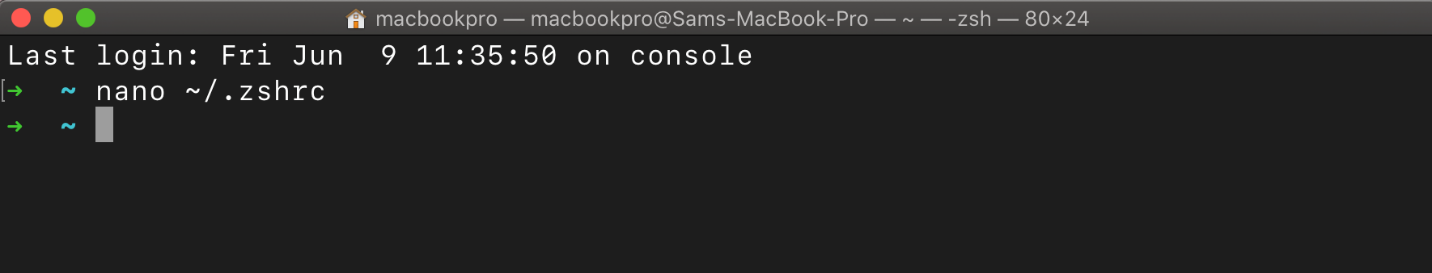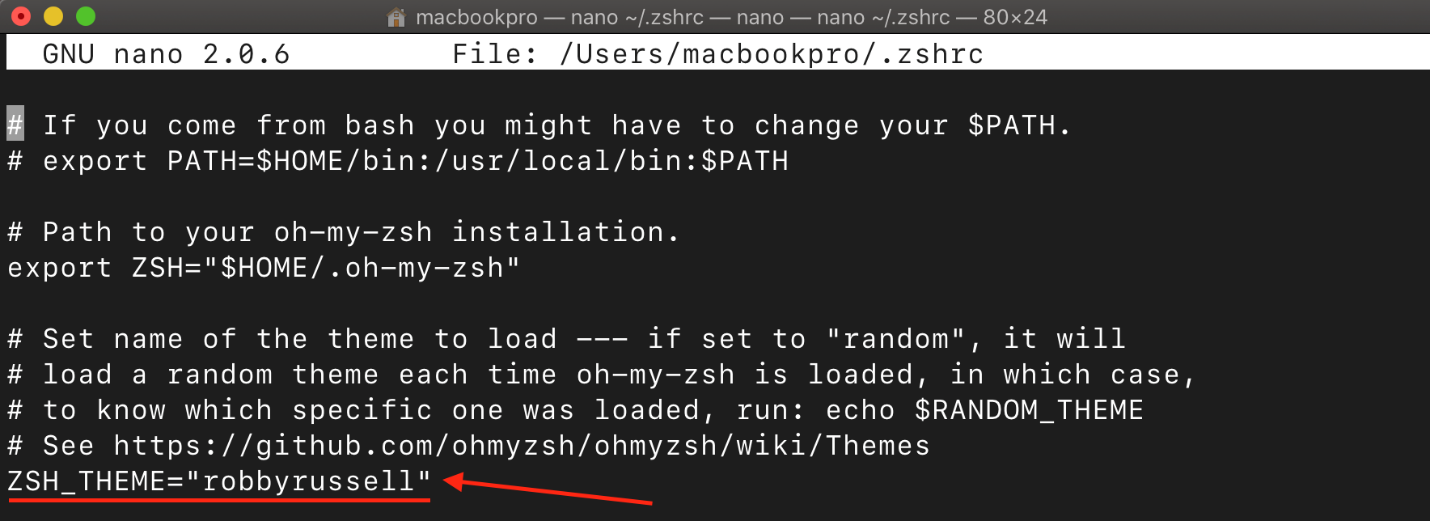If you are an Oh My Zsh user, you may have customized your shell with a unique theme to personalize your environment. However, the situation can arise when you want to identify the current theme you are using.
Through this guide, you will learn the easy way to find your current theme in Oh My Zsh.
How Do I Find My Current Theme in Oh My Zsh
To find my current theme in Oh My Zsh on Mac, follow the below-given steps:
Step 1: First open the Oh My Zsh terminal and access the Zsh configuration file. This can be done by using your favorite text editor followed by the .zshrc file name.
This file contains various settings and configurations for Oh My Zsh.
Step 2: Now, inside the .zshrc file, look for a line that starts with ZSH_THEME= as this line specifies the current theme being used for Oh My Zsh.
Step 3: The value assigned to ZSH_THEME will be the theme name, which is robbyrussell theme in my case.
Step 4: After checking your desired theme, you can close the text editor later on.
By following the above-given steps carefully, you can identify the current theme set in your .zshrc configuration file.
Note: The configuration file may vary based on your system setup or customizations.
Conclusion
Oh My Zsh is a popular open-source framework used for managing Zsh shell on macOS. With Oh My Zsh, you can enhance your command line interface through several themes, plugins, and features. If you have customized your shell with a unique theme, you can easily find its name by opening the ~/.zshrc configuration file and looking for the line starting with ZSH_THEME=. The name written after the ZSH_THEME= is your current theme used by Oh My Zsh. Following these steps, you can find your current theme and further personalize your environment.