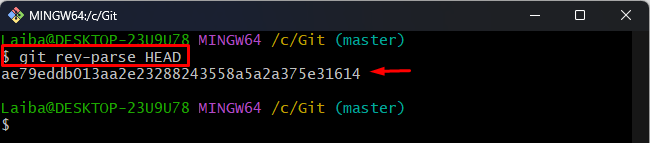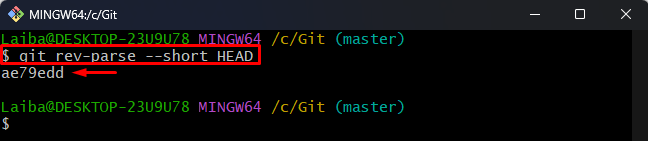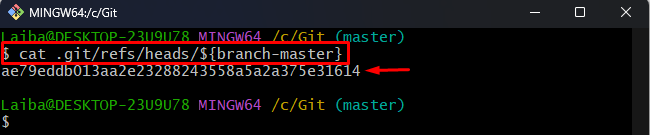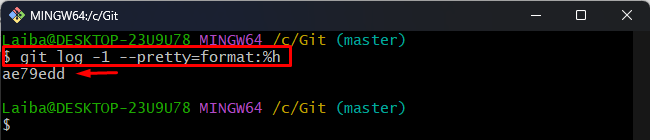In Git, the current revision is the commit id of the latest (most recent) commit made to the repository. The latest commit id represents the most recent changes made to the project. Developers may need to find the current revision or latest commit hash in Git for several reasons, such as identifying the state of the project, determining the changes made to the code since the last time they pulled the code, etc. For this purpose, different Git commands are available to figure out the current revision in Git.
This study will explain the methods to find the current revision in Git.
How to Figure out Current Revision in Git?
To figure out the current revision in Git, different commands can be used, such as:
Method 1: Finding Current Revision Using “git rev-parse HEAD” Command
The “git rev-parse HEAD” command returns the SHA-hash of the most recent commit in the current branch. To find the current revision, run the following command:
The below output displays the full commit hash of the current revision (latest commit):
To get the short commit hash of the current revision, utilize the “–short” option in the same command:
Method 2: Finding Current Revision Using “cat .git/refs/heads/${branch-master}” Command
The “cat .git/refs/heads/” finds the SHA hash of the latest commit of the specified “${branch-master}” branch. The below-listed command can also be used to display the current revision:
Method 3: Finding Current Revision Using “git log -1 –pretty=format:%h” Command
The “git log” command is used to display the commit history. However, the “-1” option limits the log output to one commit. The “%h” option is a format placeholder that displays the short commit hash:
That was all about finding the current revision in Git.
Conclusion
To find the current revision in Git, multiple commands can be used, such as the “git rev-parse HEAD”, “cat .git/refs/heads/${branch-master}” and “git log -1 –pretty=format:%h” commands. These commands display the commit hash of the current revision (most recent commit). This study explained the methods to find the current revision in Git.