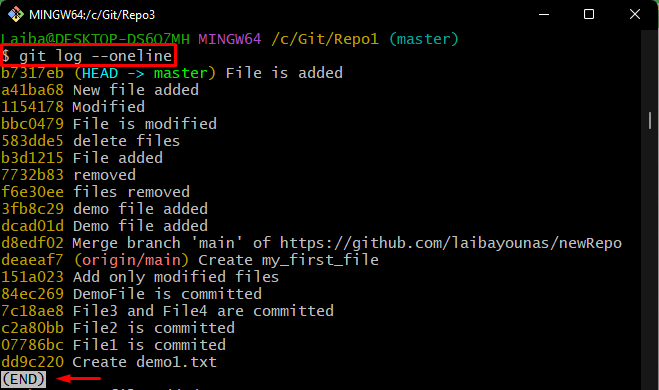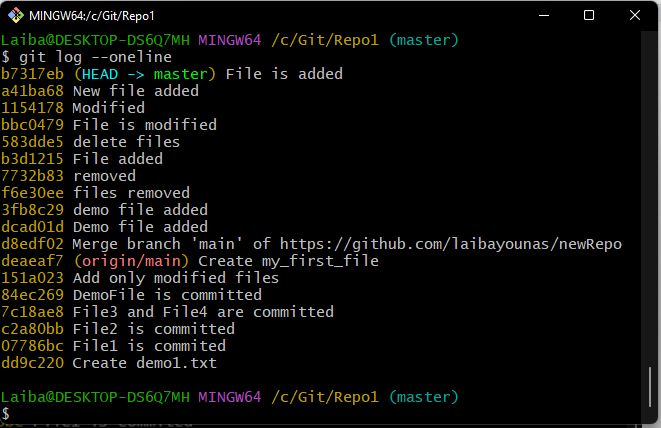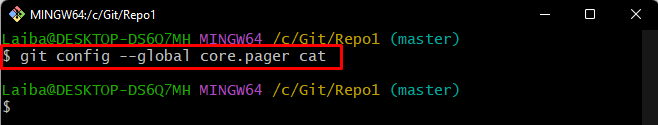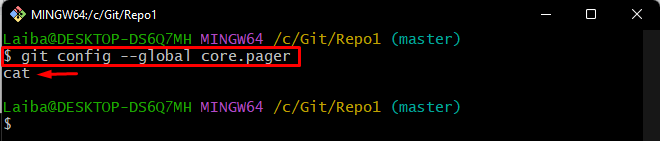Developers make multiple commits in their projects while working on Git. They update the repository to save the changes to the history and view the commit history by executing the “git log” command. However, when there is a lot of history, the “git log” operation does not terminate the process. When they press any key during this process, it duplicates the history. To overcome this issue, users must modify the default setting through the Git configuration file.
This study will explain:
How to Exit git log Using Key?
To exit the “git log” operation, press the “q” key. To do so, try out the given-provided steps.
Step 1: Redirect to Local Directory
First, write out the following command and go to the local Git directory:
Step 2: Check Git Log
Then, execute the below-listed command to view the commit history:
It can be observed that when we execute the above-stated command, it did not terminate the operation:
Step 3: Exit the “git log”
In order to exit the “git log” without duplicating the commit history, press the “q” key on the keyboard. As a result, the “git log” operation will be terminated:
How to Exit git log by Changing the Git Config File?
To exit the “git log” by changing the Git config file, run the “git config –global core.pager cat” command.
Step 1: Add Configuration Settings
Utilize the below-stated command to add the configuration setting:
Step 2: Verification
Then, ensure the configured settings by typing out the following command:
According to the below output, the new settings have been added:
Step 3: Check Git Log
Now, check the Git log to verify the changes:
The below screenshot indicates that the default setting has terminated the “git log” operation automatically:
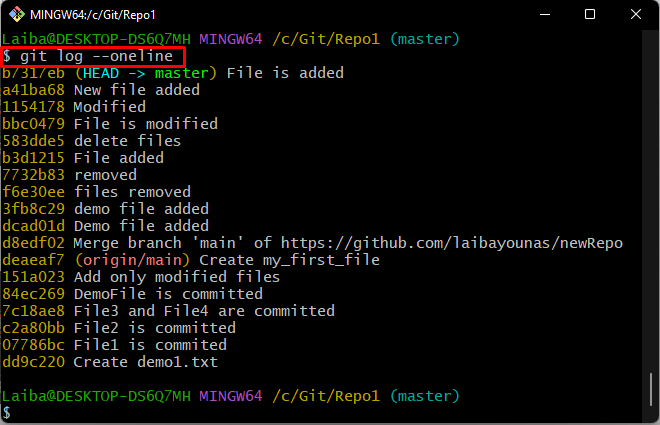
We have explained the process to exit the git log.
Conclusion
Users can exit the “git log” operation by pressing the “q” key on the keyboard or by changing the configuration file using the “git config –global core.pager cat” command. This study explained the methods to exit the git log.