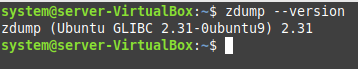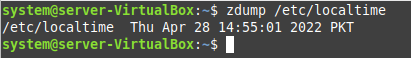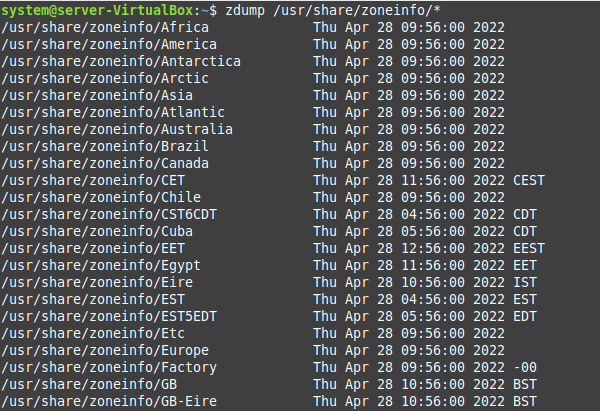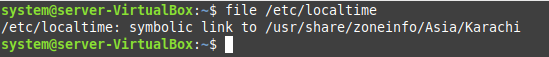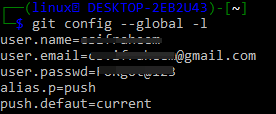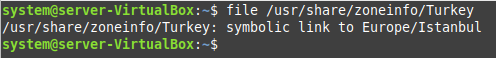How To Examine The /etc/localtime File On Linux Mint 20.3?
The easiest way of examining the contents of the /etc/localtime file on Linux Mint 20.3 is described below:
Step # 1: Ensure The Presence Of The Zdump Utility On Linux Mint 20.3
We will use the ZDUMP utility of Linux Mint 20.3 to achieve the stated goal. Therefore, this utility must be present in our system beforehand. It can be confirmed by running the following command:
The version of the ZDUMP utility shown in the image below indicates that this utility is present on our Linux Mint 20.3 system.
Step # 2: Examine The Contents Of The /etc/localtime File Using The Zdump Utility In Linux Mint 20.3
Now, for examining the contents of the /etc/localtime file, we will execute the following command:
The contents of our /etc/localtime file are shown in the image below:
Some Additional Tips
Apart from simply examining the contents of the /etc/localtime file, we would also like to give you some additional tips, which are as follows:
Examine The Contents Of The Zone Information File
If, along with the local time information, you also want to know about the information regarding all the different time zones, then you can extract this information with the help of the following command:
The information regarding all the different time zones available out there is shown in the image below:
Query The Zone Information Of The Local Time File
If you want to find out the zone information particular to your local time file, then you can make use of the following command:
The zone information related to the local time file of our Linux Mint 20.3 system is shown in the image below:
Query The Zone Information Of A Specific Region
Finally, if you wish to find out the zone information of a specific region, then you will have to execute the following command:
You can replace “Turkey” with the name of any desired region whose zone information you wish to extract.
The zone information of “Turkey” is shown in the image below:
Conclusion
The main crux of this article was to learn how to examine the contents of the /etc/localtime file on a Linux Mint 20.3 system. We made it possible by making use of the ZDUMP utility in Linux. Additionally, we also shared with you a few tips through which you can inquire about this file and the Zone Information file on Linux for specific information.