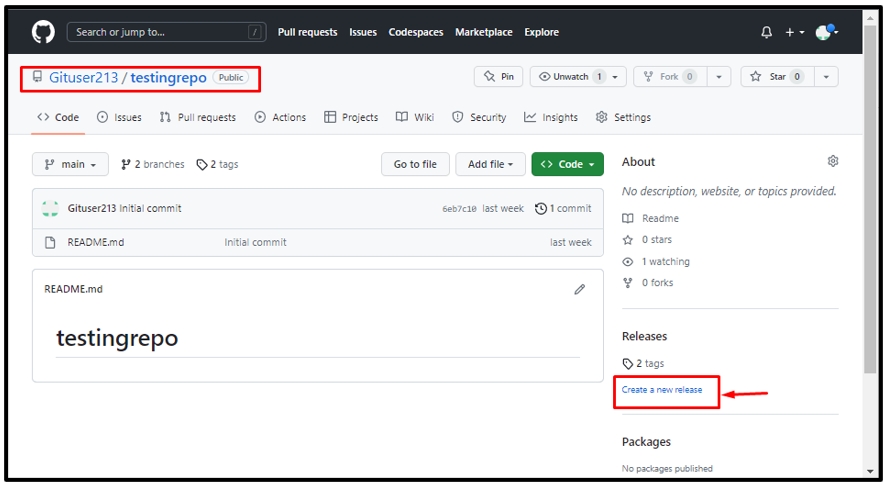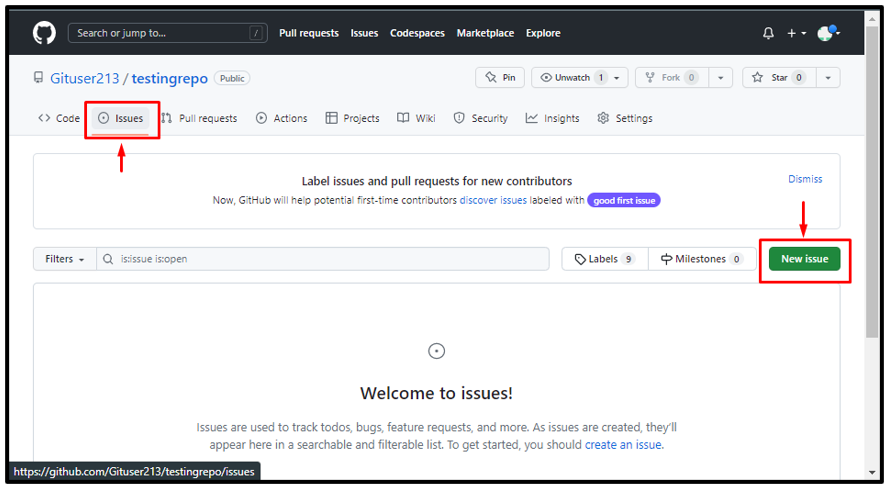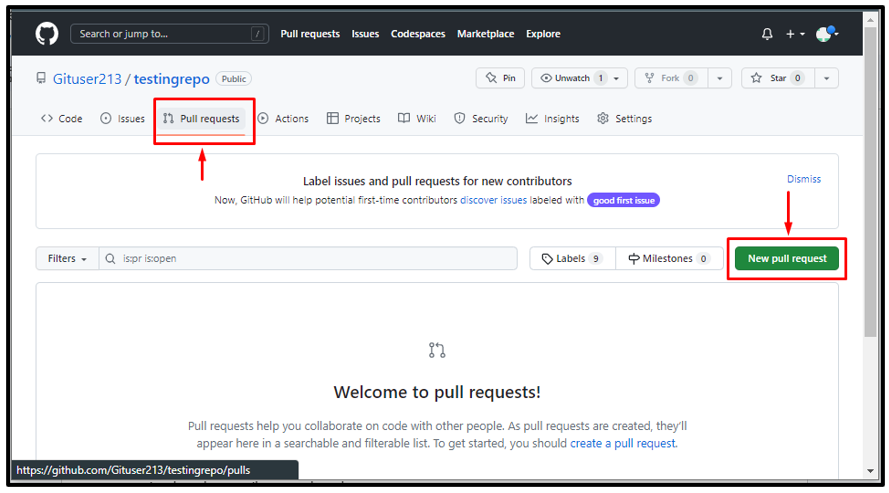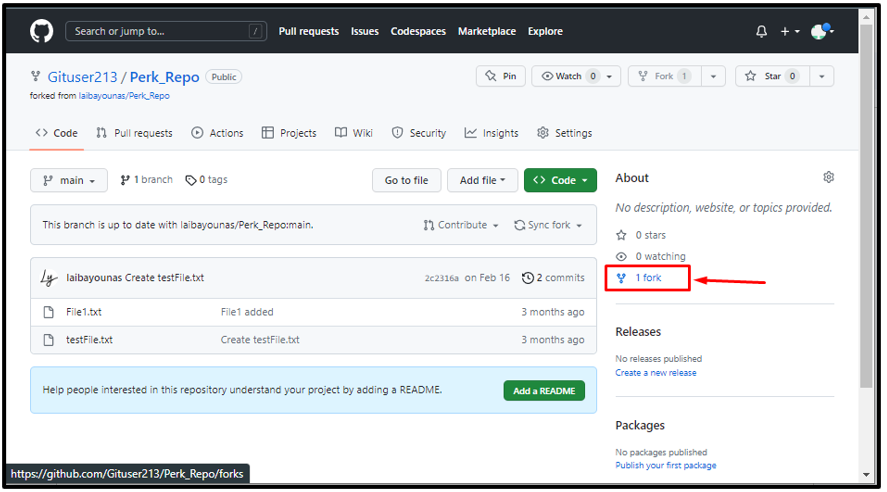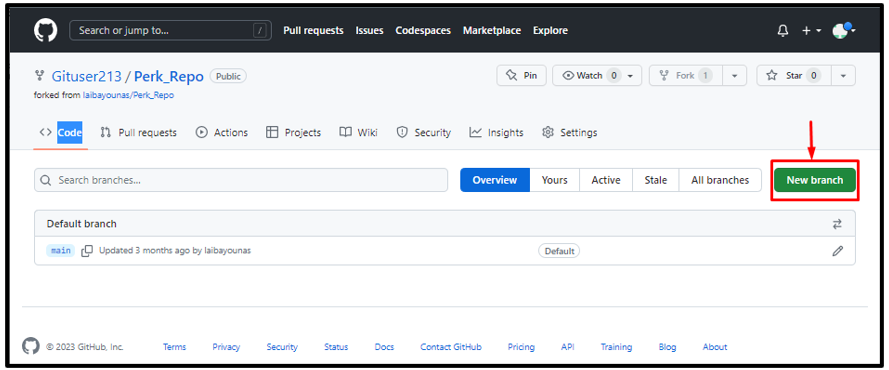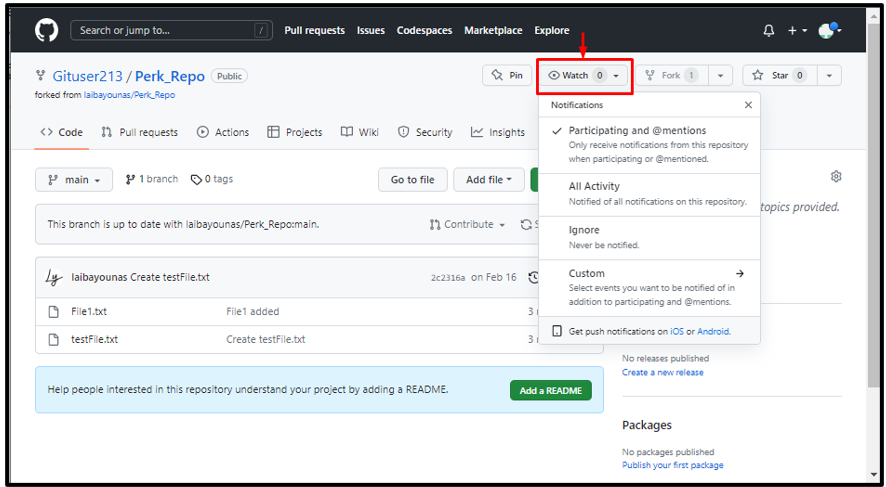GitHub is a widely used code hosting application for collaborations and versioning control. It can perform a large number of events. These events are important features that permit the developers for monitoring and respond to the modifications within a repository. Events provide a brief method to automate tasks, track progress, and improve collaboration among team members.
This tutorial will illustrate about:
What is an Event in GitHub?
An “event” is a particular notification that something has happened within a repository in GitHub. Events are triggered by various actions, including generating a new issue, pushing a commit to a branch, creating a pull request, or commenting on an issue.
How Many Types of Events in GitHub?
GitHub provides a different type of event that developers and users can use for tracking multiple actions and activities within their repositories. The GitHub events are classified into several categories, which are listed below:
- Release Events
- Issue Events
- Pull Request Events
- Fork Events
- Push Events
- Watch Events
- Member Events
- Organization Events
- Team Events
Let’s discuss these event types one by one for better understanding!
Release Events
These events are related to creating, editing, or publishing releases within a repository. Release events in GitHub are triggered when a new release is published within a repository. This type of event provides information about the release, such as the tag name, release notes, and assets associated with the release. Release events can be used to track the creation, modification, and deletion of releases within a repository. To create the releases, just hit on the below-highlighted option and then follow the instructions:
Issue Events
Issues events are related issues within a repository. They include actions like opening, closing, or commenting on an issue. It holds the information, such as the title, description, labels, and assigns associated with the issue. Developers can use this event to automate tasks like sending notifications to users or updating issue trackers. They can create an issue by navigating toward the “Issue” option available in the menu bar of the selected repository’s main page:
Pull Request Events
These events are related to pulling requests within a repository. They include actions like opening, closing, merging, or commenting on a pull request. When a pull request is created, modified, closed, merged, or synchronized, a pull request event is triggered. This event includes information like title, description, source branch, target branch, and reviewers associated with the pull request. Developers can use this event to automate tasks, such as sending notifications to users or updating code reviews:
Fork Events
These events are related to forking a repository of another GitHub user. They include actions like forking a repository or watching a forked repository:
Push Events
These events are related to code changes within a repository that includes pushing a commit to a branch or creating a new branch:
Watch Events
These events are related to watching a repository and used to perform watching a repository or stopping watching a repository action:
Member Events
These events are related to adding, removing, or modifying members within an organization. Member events are a powerful tool for managing repositories, and access permissions within a GitHub repository. By leveraging this event type, developers can automate tasks, improve collaboration, and streamline the access management process.
Organization Events
Organization events are related to creating or modifying an organization. When changes are made to an organization or its members, an organizational event is triggered. This event includes the name and description of the organization, members associated with the organization, and changes that were made. Developers can use this event to automate tasks, such as sending notifications to users or updating team memberships.
That’s all about the events and it types in GitHub.
Conclusion
An event is a particular notification that something has happened within a repository or organization in GitHub. The GitHub events are classified into several categories, including “Release”, “Issue”, “Pull request”, “Fork”. “Push”, “Watch”, “Member”, and “Organization”. This post briefly stated the GitHub events and their types.