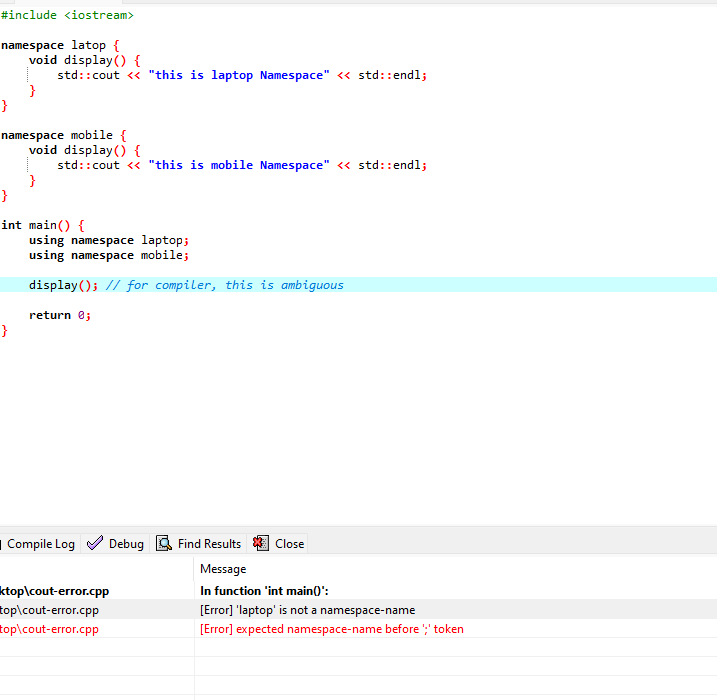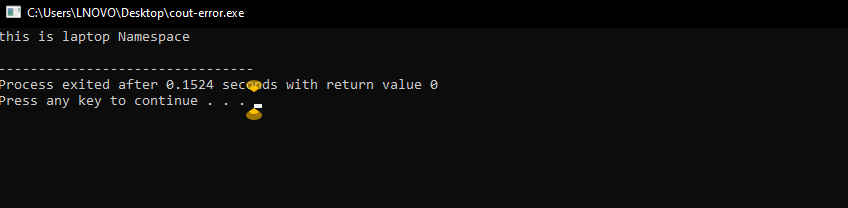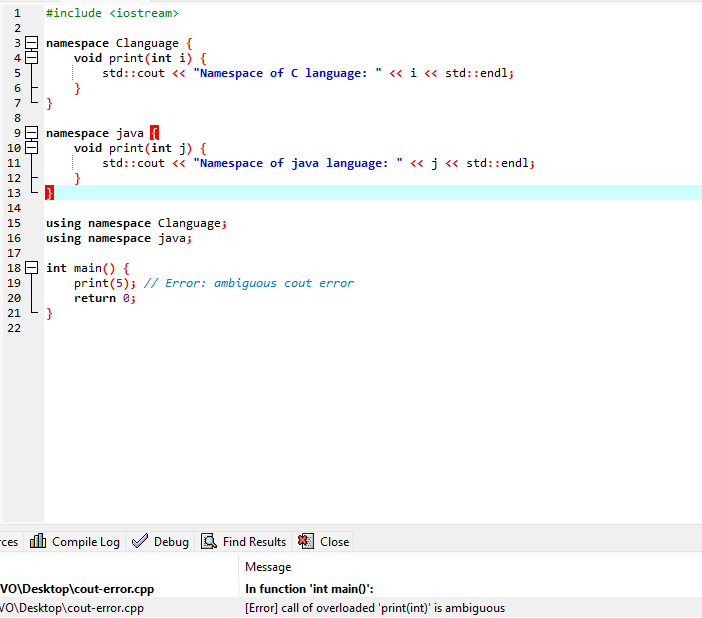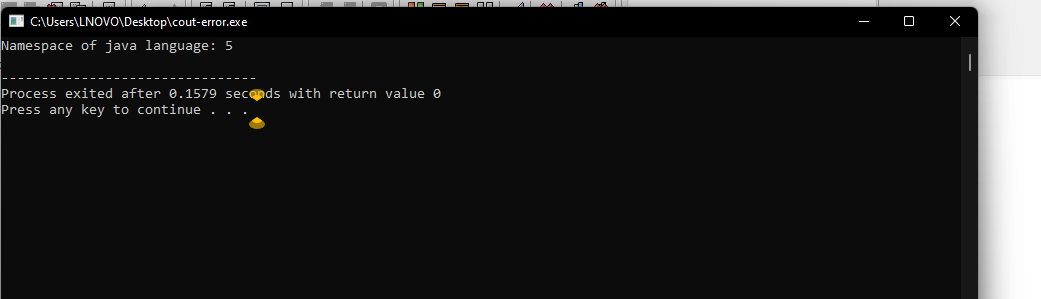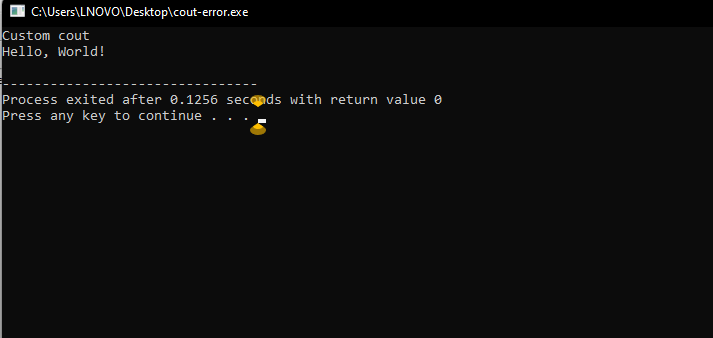This article is concerned about cout ambiguous errors in the C++ programming language. The ambiguous situation appears when the compiler cannot determine the methods or operators to be used on different tasks. Sometimes, we use the same parameter function with the same namespace, and then cout is defined in both cases. When we execute the program, the compiler generates the cout ambiguous error because the compiler does not understand which meaning this code shows. The cout ambiguity arises when a conflict exists between the defined namespaces or multiple declarations of functions inside the program.
Example 1:
This is an example of a cout ambiguous error that mostly occurs in C++ programming. Here, we will see how the compiler generates the ambiguous errors on cout when we use multiple namespaces. The code snippet of this example is mentioned in the following:
namespace laptop {
void display() {
std::cout << "this is laptop Namespace" << std::endl;
}
}
namespace mobile {
void display() {
std::cout << "this is mobile Namespace" << std::endl;
}
}
int main() {
using namespace laptop;
using namespace mobile;
display();
return 0;
}
Here, we took a program with two namespaces that are defined according to our need. We want to display the strings on the screen. The output of this code is attached in the following:
Upon code execution, the error is generated about cout ambiguous situation. The error is generated because when the compiler reads the code, the compiler does not get a clear input from the user end. We used multiple namespace declarations in our code. In the whole code, we used the “display” method solely to display the output on the screen. The compiler has no idea which display method is related to which namespace. We need to make the code simple and clear so that the compiler easily understands the steps without making the code ambiguous.
The solution to this error is to call the method with a related namespace in the main function for the compiler to have more understanding. We specify clearly which method of namespace we want to call in our main execution portion.
namespace laptop {
void display() {
std::cout << "this is laptop Namespace" << std::endl;
}
}
namespace mobile {
void display() {
std::cout << "this is mobile Namespace" << std::endl;
}
}
int main() {
using namespace laptop;
using namespace mobile;
laptop::display();
return 0;
}
Here, we can just link the display() method with the “laptop” namespace in the main function as seen in the previous screenshot. Now, run the program. The output is displayed on the console window.
Example 2:
This scenario is related to the cout ambiguous error in C++. The compiler shows an error when it does not understand the execution flow. The code snippet of this example is attached in the following:
namespace Clanguage {
void print(int i) {
std::cout << "Namespace of C language: " << i << std::endl;
}
}
namespace java {
void print(int j) {
std::cout << "Namespace of java language: " << j << std::endl;
}
}
using namespace Clanguage;
using namespace java;
int main() {
print(5);
return 0;
}
In this code, we define all the required library headers. We create two namespaces for different purposes. In the “Clanguage” namespace, we define a “print” method that takes the integer value from the user. In the “print” function, we want to show the value that the user passed on the console screen. We display the required output using the “cout” stream in our code. After that, we define another namespace whose name is “Java”.
In this “Java” namespace, we use the “print” method again to display the value that the user passes using “cout”. We call both namespaces for usage in our main function to get the desired output on the console window in C++. In the “main” function, we call the “print()”overloaded function to show the passed value on the console screen.
Click on the “execute” option from the main menu and select the “compile & run” option. The error about ambiguity occurs on this code execution. The error screenshot is attached as follows:
This error indicates that the compiler is confused about the overloaded print() function that is called. This error is on line 19, “print (5)”. The compiler is confused about the namespace to which this overloaded function belongs. The beginners are always stuck in these types of errors most of the time.
Let’s resolve this error which is not complex in actuality. The ambiguous errors are easily resolved. We must specify the namespace along the overloaded function in the “main” function for compiler visibility and understanding. As in this program, we add this “java::print(5)” in our existing code as mentioned in the following:
namespace Clanguage {
void print(int i) {
std::cout << "Namespace of C language: " << i << std::endl;
}
}
namespace java {
void print(int j) {
std::cout << "Namespace of java language: " << j << std::endl;
}
}
using namespace Clanguage;
using namespace java;
int main() {
java::print(5);
return 0;
}
Now, the program is executed perfectly without any cout ambiguous error and displays the output on the console screen. The output of this program is attached in the following:
Example 3:
This is the final and last example related to an error that is generated because of an ambiguous problem. The compiler cannot get the correct result. The code snippet of this example is attached in the following for the user’s better understanding:
Here, we define the required libraries. After that, we define a namespace that contains the class in which we want to display the string on the console window. We call this defined namespace in the “main” function with the “c” variable. After that, we call the print() method using a namespace object. We display the string again on the console screen after the method call. The output must be both strings and are displayed on the console screen. When we execute this code, the error occurs as shown in the following:
using namespace std;
namespace myNamespace {
class cout {
public:
void print() {
cout << "Custom cout" << std::endl;
}
};
}
int main() {
myNamespace::cout c;
c.print();
cout << "Hello, World!" << std::endl;
return 0;
}
The compiler did not pick the cout statement that displays the data on the console screen. The compiler cannot understand the namespace that belongs to the cout statement and generates an error. The solution to this error is to add a namespace object with a cout statement for compiler readability and understanding. Add “std::” along the cout statement and run the code. The following output is displayed on the console screen:
Conclusion
Here, we can say that displaying an output on the console screen also generates an error that is not a syntax error nor a logical error. Most of the time, the user writes a good sense of code, but it’s not understandable for the compiler. The compiler is ambiguous about the input. So, clarify every code step with proper namespacing and syntax to avoid errors in the C++ programming language. The steps involved in resolving this problem are using explicit qualifiers, preventing namespace clashes, and ensuring that the intended functions or objects identified the steps involved in resolving this problem.