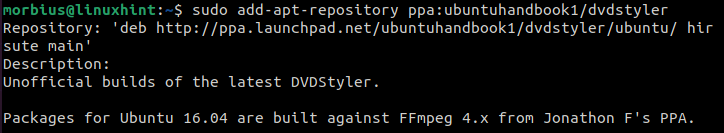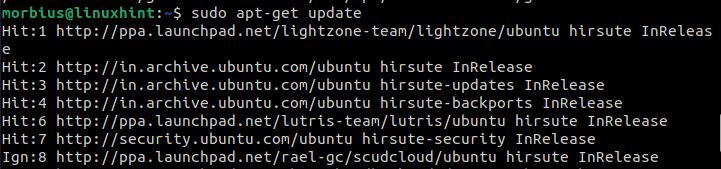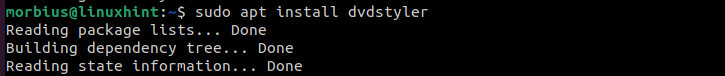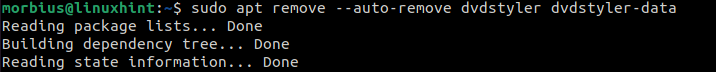DVDStyler is a free and excellent DVD writing tool with cross-platform support to read and write DVDs. With this tool, we can copy video documents on DVD to play on any independent DVD player. So if you also want to have DVDStyler, please read this tutorial as it has every possible way to install DVDStyler on Ubuntu.
Features of DVDStyler
- DVDStyler has an easy-to-use option to create and copy DVD videos with an intelligent menu.
- It has an option to create a DVD menu or select one from the menu layouts option.
- It has an option to add different captions and soundtracks.
- We can create a photo slideshow.
How to install DVDStyler on Ubuntu
In this section, we will explain the way to install DVDStyler on an Ubuntu machine:
First, open the command line terminal in Ubuntu by pressing CTRL, ALT, and T keys altogether and enter this command:
after downloading the repositories, execute the below command to update your system:
Now use the below command to install DVDStyler:
Once the system downloads and installs DVDStyler, then you can open it from the application menu.
How to Uninstall DVDStyler on Ubuntu
If you want to uninstall DVDStyler, then execute the below command to do it:
The above command will delete every file of DVDStyler.
Conclusion
So this was the brief information on the way to install DVDStyler on your Ubuntu machine. DVDStyler offers impressive features and options to read and write DVDs on Linux. If you liked the above information, please visit our official website to learn more tips & tricks for different operating systems.