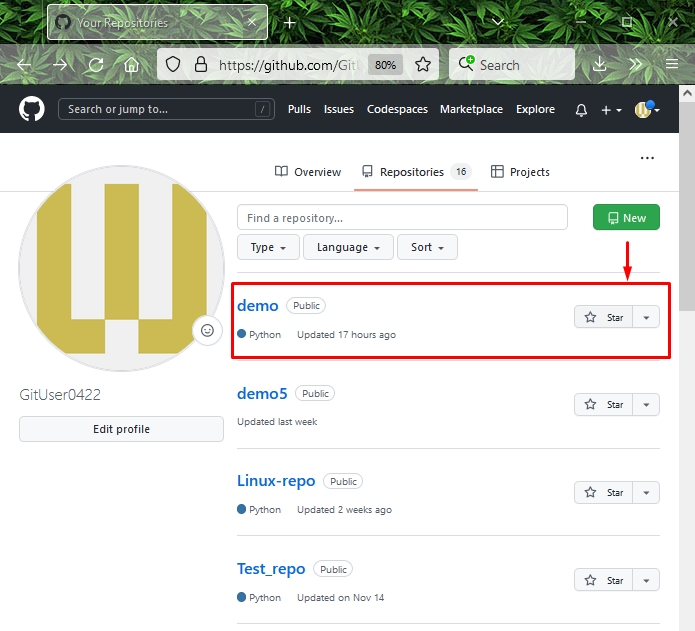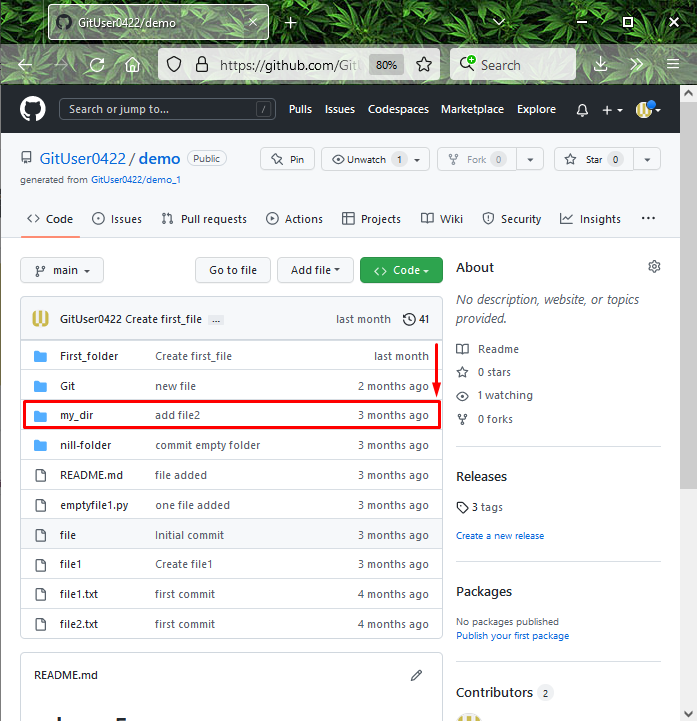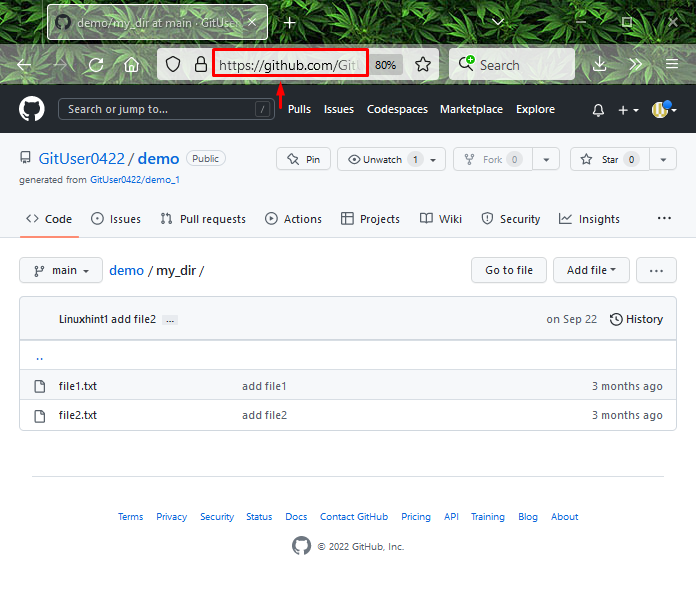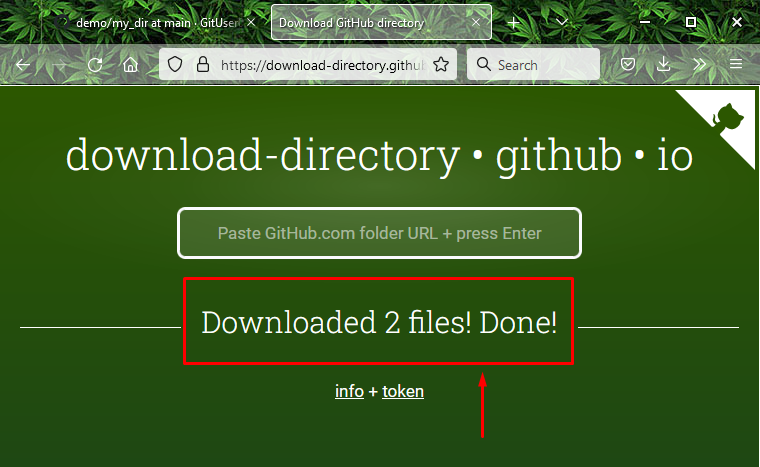The centralized server known as “GitHub” is used for tracking a project from the local machine and collaboration among the other project members. It enables developers to share their work with the same development project anywhere in the globe whenever needed.
Additionally, users can create files, folders/directories, and branches for each feature or module, commit changes, and push, pull requests in the remote repositories. Moreover, developers can download the content of the GitHub remote server folders and source code files.
This blog will discuss the process of downloading a required directory/folder from a GitHub repository.
How to Download a Single Folder/Directory From a GitHub Repository?
Check the below-stated steps to download the desired folder/directory from the GitHub repository:
- Visit the web browser and switch to the GitHub hosting server.
- Navigate to the desired remote repository.
- Select the particular folder/directory and copy its path.
- Visit the “download-directory.github.io” online tool.
- Paste the copied link and download it.
Now, follow the below-given procedure for the practical demonstration.
Step 1: Choose GitHub Repository
First, open your favorite browser, navigate to GitHub, and choose the desired remote repository. Here, we have selected the “demo” remote repository:
Step 2: Select Particular Folder/Directory
Then, select the desired folder/directory which needs to download and switch to it. For instance, we want to download the “my_dir”:
Step 3: Copy Selected Directory/Folder Path
Next, copy the path of the opened folder into the clipboard:
Step 4: Download Directory/Folder
To download the directory/folder, visit the “download-directory.github.io” online tool. Paste the copied link in the given field and hit the “Enter” key as follows:
It can be observed that after pressing the “Enter” key, the content of the specified folder/directory will be downloaded:
That’s all! We have provided the easiest way to download the desired folder/directory from the GitHub repository.
Conclusion
To download the desired folder/directory from the GitHub repository, first, open your favorite web browser and switch to the GitHub hosting server. Then, navigate to the desired remote repository, select the particular folder/directory, and copy its path. After that, visit the “download-directory.github.io” online tool, paste the copied link into the required fields, and press the “Enter” key. This blog demonstrated the method of downloading a particular directory/folder from a GitHub repository.