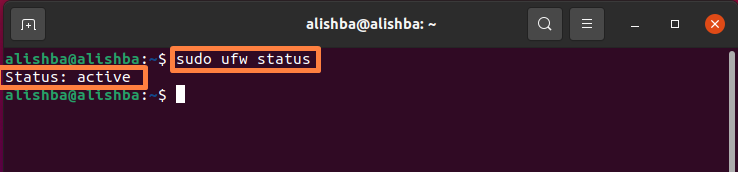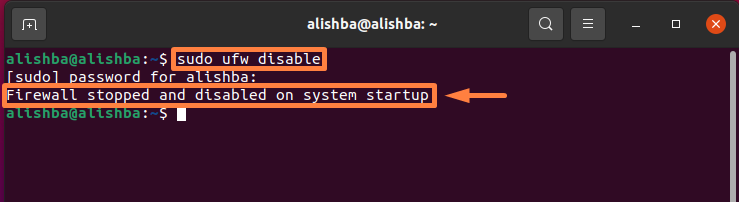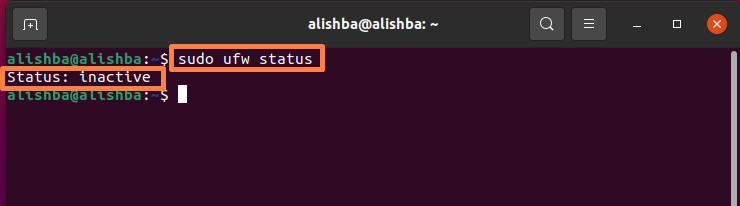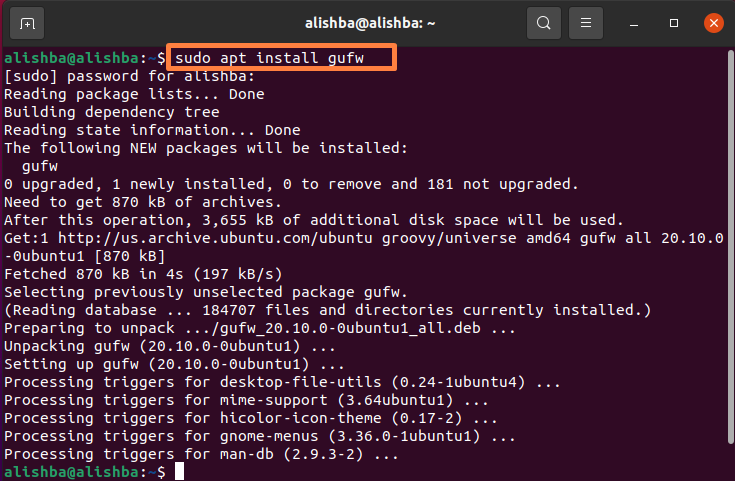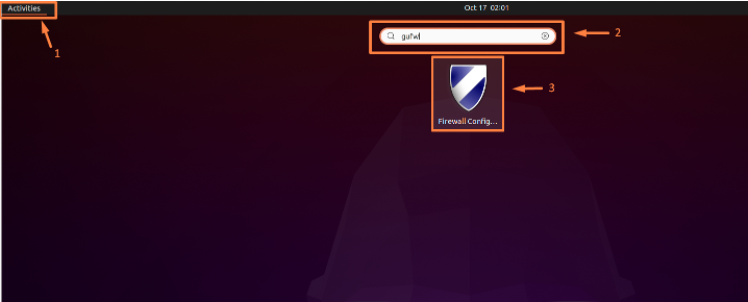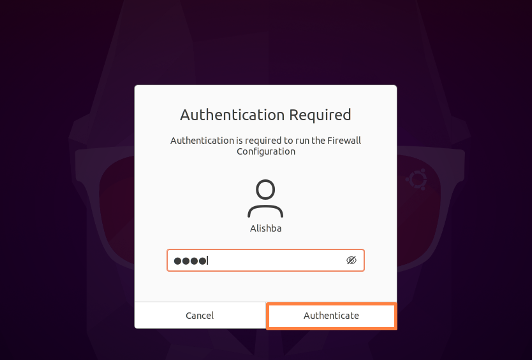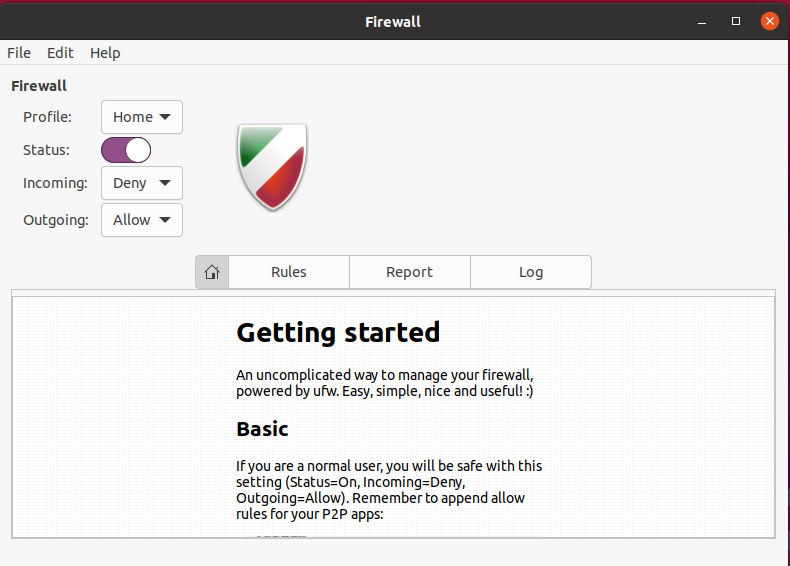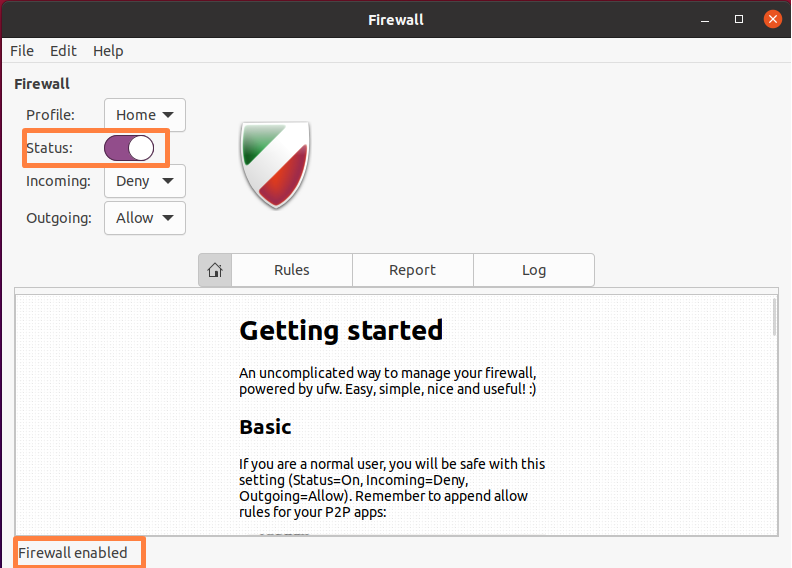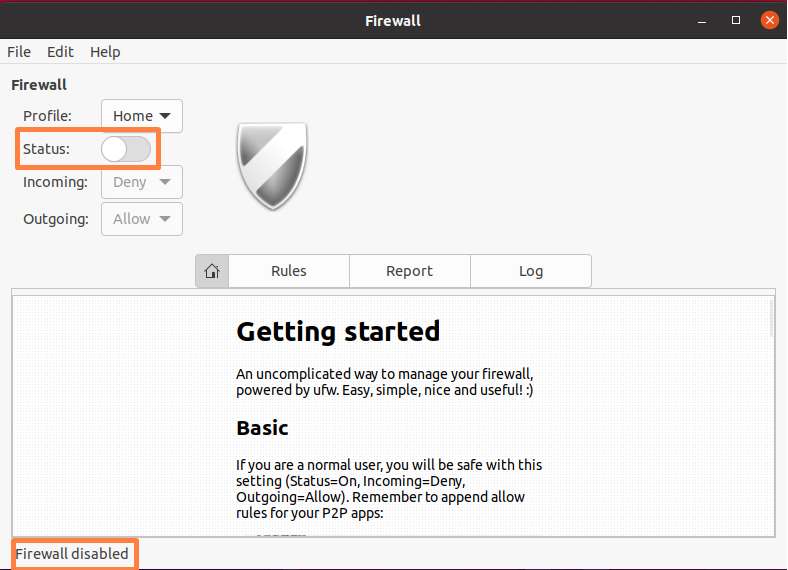Firewall is an operating system’s network security system that observes and maintains network traffic based on defined rules. Firewall also assists in monitoring the networks whether they are trusted or untrusted. Moreover they defend your computer from hackers by separating out malicious network traffic. Ubuntu’s firewall ufw is a user-friendly front-end for maintaining iptables firewall rules. Its major purpose is to make firewall rule management much easier, or uncomplicated, as the name implies.
This write up is focussing on how to disable/turnoff the Ubuntu firewall. Use any of the approaches mentioned below to disable the ufw firewall from Ubuntu System successfully.
Method 1: Disable Firewall in Ubuntu using Command Line
To disable firewall using terminal, follow the steps below:
Step 1: Checking Status of Firewall
First check that your ufw firewall status whether its enabled or not to disable it as Ubuntu firewall is disabled by default, run the below mentioned command to check its status:
So status is “active”, this means that ufw is enabled in your Ubuntu system now you have to disable it.
Step 2: Disabling Firewall
Now if you are facing some major issues because of firewall and want to disable it then run the below mentioned command in your Ubuntu system:
Now the firewall is disabled as shown above and you can now perform the task which you were not able to do because the firewall was enabled.
Step 3 : Verifying status of Firewall
Now again check the status of ufw firewall to confirm that firewall is disabled by below mentioned command:
Now the status of the firewall is disabled.
Method 2: Disable Firewall by gufw
The gufw utility is a user-friendly graphical interface to ufw that allows you to manage your firewall without having to type ufw instructions on the command line. So if you want to disable ufw by graphical interface follow the procedure below:
Step 1: Installing gufw
Open terminal and run the below mentioned command to install gufw:
Step 2: Launching gufw app
Open “Activities” and write “gufw” in search bar and click on gufw icon shown below:
An authentication dialogue box will appear enter your passcode and click on “Authenticate:
A “Firewall” window is opened:
Step 3: Disabling Firewall
Check its status:
It is enabled right now, turn it off by moving bar to left and firewall will be disabled:
Conclusion
UFW or Uncomplicated FireWall is Ubuntu’s firewall configuration tool that comes preinstalled. UFW has a user-friendly front-end for maintaining iptables firewall rules. Its major purpose is to make firewall rule management easier, or simplistic, as the name implies. Sometimes you need to disable this firewall because of testing purposes, in this Article we described two methods to disable/turnoff firewall by command line interface and by gufw (graphical interface). You can follow any method you find easy.