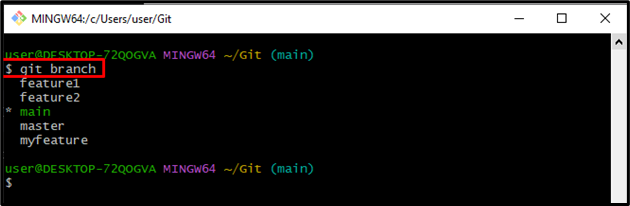Branches enable Git users to isolate changes from the main codebase or other ongoing development projects. Each branch maintains its own set of commits, allowing the users to work on new features, bug fixes, or experiments without affecting the stability of the main branch.
This write-up will demonstrate the distinctions between the “main branch” and “master branch”.
What is the Difference Between the “main branch” the and “master Branch”?
The terms “main branch” and “master branch” refer to the default branch in a Git repository. The difference between these terms lies mainly in their naming conventions and historical context:
Master Branch
- Historically, “master” was the default branch name used in Git repositories for many years. It originated from the original version control system called BitKeeper.
- The “master” branch typically represents the main development branch, where the latest changes and features are integrated before being released or merged into other branches.
- However, the use of “master” has been recognized as carrying connotations of slavery and oppression, leading to a movement to replace it with more inclusive terminology.
Main Branch
- In response to the concerns raised about the term “master”, many Git hosting platforms and communities have moved towards adopting more inclusive naming conventions.
- “main” is a commonly used alternative to “master” as the default branch name. It aims to promote diversity and inclusion within the software development community.
- The “main” branch serves the same purpose as the “master” branch, representing the primary branch for development, integration, and the latest changes.
To view all available branches, use the “git branch” command:
The resultant image shows that all the branches have been listed successfully:
That’s all about the distinctions between the “main branch” and “master branch” in Git.
Conclusion
The choice between “main branch” and “master branch” is a matter of naming convention and reflects the evolving language used within the software development community. The branch itself serves as the primary branch for the development, integration, and storage of the latest changes in the repository, regardless of the specific name used. This tutorial has stated about distinctions between the “main branch” and the “master branch” in Git.