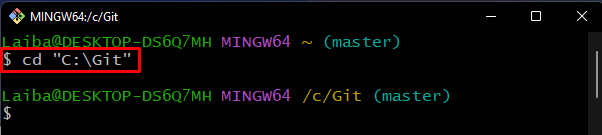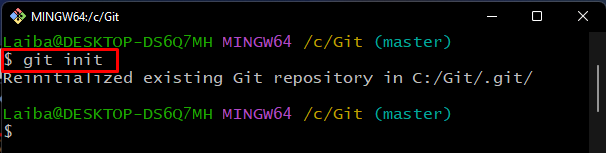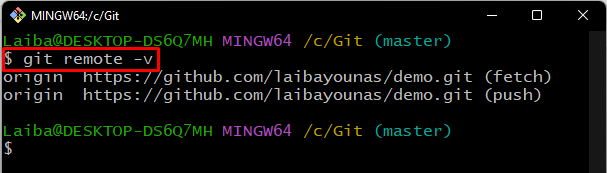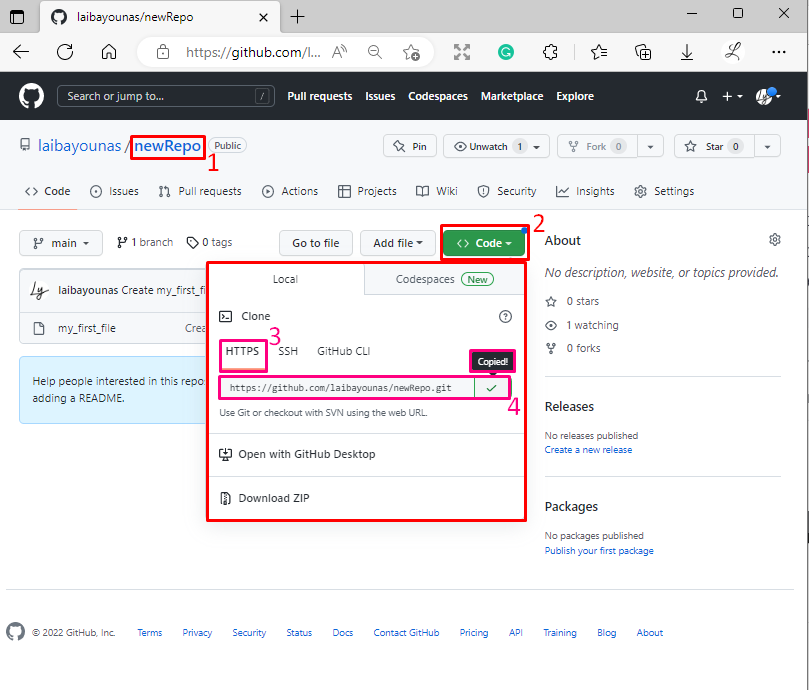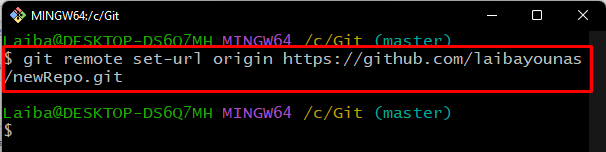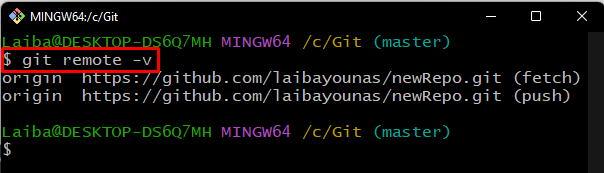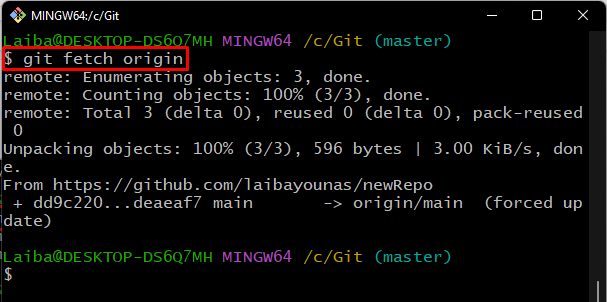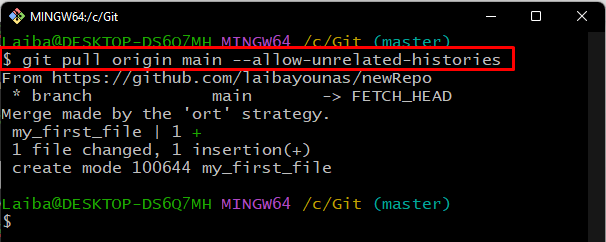This article will provide the method of differentiating between Git Pull, Git Fetch, Git, and Remote Update.
What is the Difference Between “Git Pull”, “Git Fetch”, and “Git Remote Update” Operation?
The “$ git remote” command is used to update the remote URL. On the other hand, the “git fetch” command updates the present branch without merging any changes. However, the “git pull” command updates the present branch and merges any remote changes of the present branch.
Now, move ahead and check out the following procedure for better understanding!
Step 1: Launch Git Bash Terminal
Search and open the “Git Bash” terminal by using the Start menu:
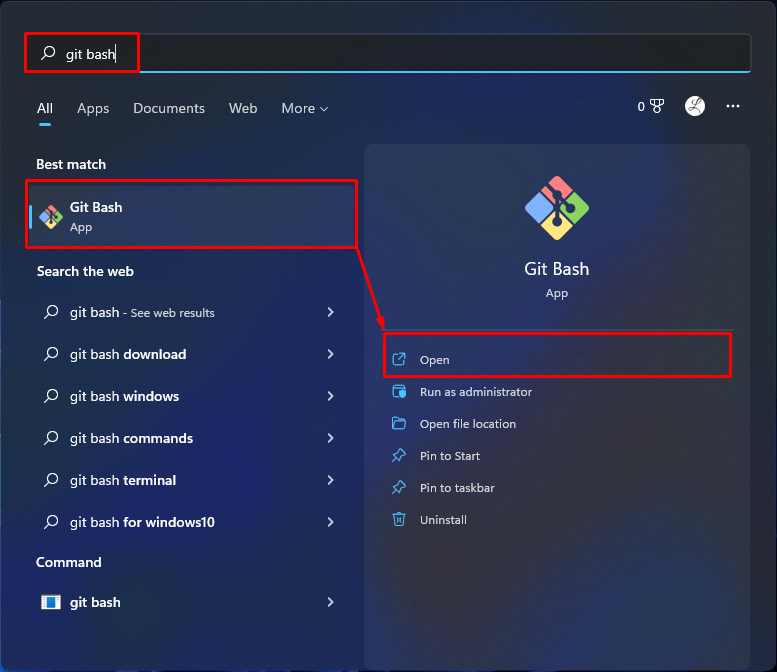
Step 2: Move to Git Repository
Execute the below-stated command along with the particular repository path and move into it:
Step 3: Initialize Git Repository
Run the provided command to initialize the Git repository:
Note: Above performed process is the prerequisite for differentiating between Git Pull, Git Fetch, Git, and Remote Update.
How to Update the Git Remote?
To update the Git remote, check out the following steps.
Step 1: Check Lists of Remote URLs
To check the existing remote URLs, use the following command:
Step 2: Copy Remote URL
Now, open your desired remote repository, click on the “Code” button, and copy the “HTTPS” URL to the clipboard:
Step 3: Update Repository Using New Repository URL
Now, execute the “git remote set-url” command along with the remote name and remote repository URL:
Step 4: Verify Updated Remote URLs
To verify updated remote URLs, utilize the following command:
Below provided output shows that the remote URL repository is updated successfully:
How to Fetch Git Remote Data?
To update the present branch without merging any changes, execute the “git fetch” command along with the remote name:
How to Pull Git Remote Data?
To update the present branch and merge remote changes, run the “git pull” command along with the remote and branch name:
It can be observed that we have successfully pulled the data from the remote repository:
We have practically compared the Git update, Git fetch, and Git pull operations.
Conclusion
For updating the Git remote, check the lists of existing remote URLs. Then, open a particular remote repository and copy its HTTPS URL. After that, execute the “$ git remote set-url <remote-name> <URL>” command. For fetching Git remote data, run the “$ git fetch <remote-name>” command. Lastly, for pulling Git remote data, the “$ git pull <remote-name> <branch-name>” command is used. This article explained the difference between Git fetch, Git remote update, and Git pull.