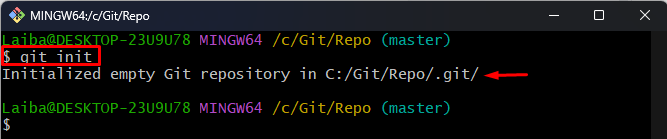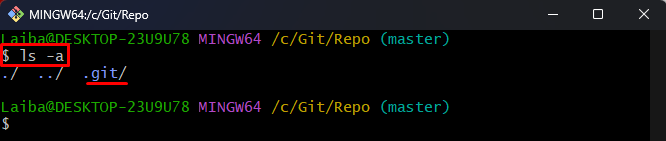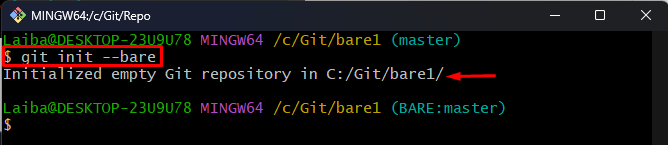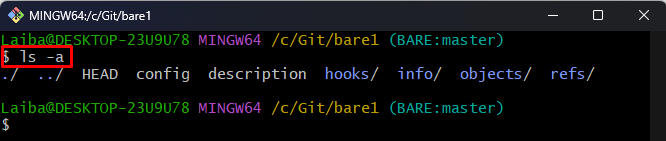In Git, developers create and work on multiple repositories. They initialize repositories to track changes to a new codebase or convert the existing codebase to a Git repository. Moreover, initializing a repository also provides a backup of the code. To initialize the Git repository, the “git init” and “git init –bare” commands can be used, however, both have different purposes.
This write-up will explain:
- Primary Difference Between “git init” and “git init –bare”?
- How to Utilize the “git init” Command?
- How to Utilize the “git init –bare” Command?
Primary Difference Between “git init” and “git init –bare”?
The “git init” is a command in Git utilized to initialize a new Git repository in a current working directory. It creates a “.git” folder that contains Git’s stored data. On the other hand, the “git init –bare” command initializes the bare repository in the directory. It does not have a working tree. It is usually used to create a central repository where multiple developers push their code and pull changes from it.
How to Utilize the “git init” Command?
To view the usage of the “git init” command, follow the below-provided steps.
Step 1: Switch to the Local Directory
First, redirect to the specific local directory:
Step 2: Initialize Git Repository
To create or make a new empty Git repository in the current directory, write out the below-stated command:
It can be observed that the empty Git repository has been initialized:
Step 3: View Repository Content
Now, list the current repository’s content including hidden files:
In the below image, the “.git” folder can be seen in the current directory:
How to Utilize the “git init –bare” Command?
Check out the following steps to see the usage of the “git init –bare” command:
Step 1: Redirect to Desired Directory
First, switch to the particular directory:
Step 2: Initialize Bare Repository
To create or make a new bare repository in the current directory, run the provided command:
Here, the “–bare” option is used to make a repository without working directory.
It can be seen that the bare repository has been initialized:
Step 3: View Bare Repository Content
Display the content of the bare repository including the hidden files:
In the below output, no “.git” folder can be seen in the bare repository:
We have efficiently explained the comparison between “git init” and “git init –bare” commands.
Conclusion
The “git init” and “git init –bare” are commands in Git used to create/make a new Git repository, but they have different purposes. The “git init” is used to initialize the new Git repository in the directory while creating a “.git” folder in it. In contrast, the “git init –bare” initializes a bare Git repository without creating a working directory. This write-up compared the “git init” and “git init –bare” commands in Git.