These files are hidden and cannot be displayed using “ls” only; therefore, use “ls -a” in the terminal to view these files.
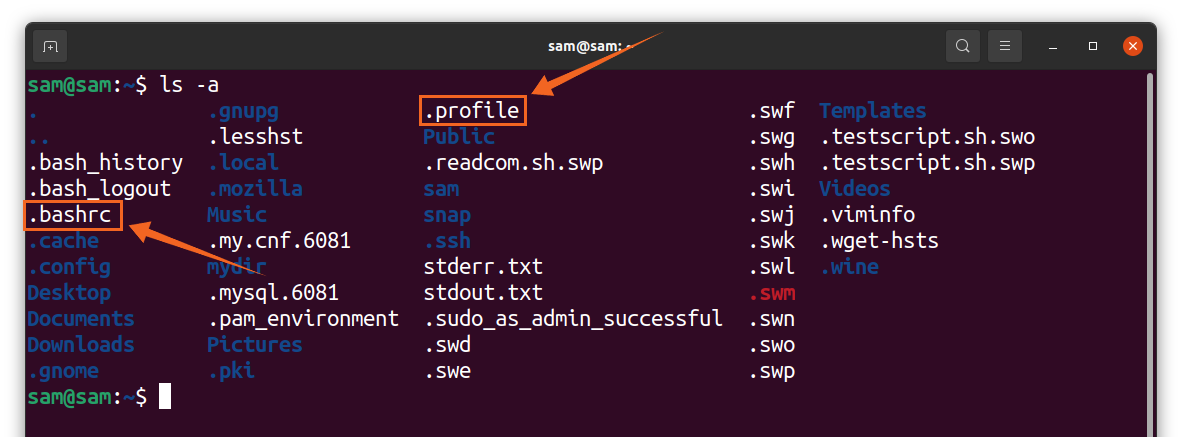
In Ubuntu, there is a “.profile” file instead of “.bash_profile,” you can use the “.profile” file, or you can create a “.bash_profile.” Once you create the “.bash_profile” file, the “.profile” will no longer be read by the shell.
This post’s main point is to explore these two files and clear the doubts about them. So, let’s dig through and learn the key differences between these files. But before discussing the configuration files, first, we must understand the distinction of various shell interfaces because, at a time, two or more shell interfaces can be opened.
What is the difference between Interactive and Non-interactive shells?
An interactive shell expects some interactivity from the user, for instance, getting commands from the keyboard, while a non-interactive shell does not expect any input from the user. Next comes the “interactive login” shell and “interactive non-login” shells. When we open the terminal, we get an “interactive login shell,” and it looks through the startup files. However, when we open a shell from an already opened shell, that shell would be called an “interactive-non-login” shell, and it reads only the “.bashrc” file.
What are bash startup files?
When we launch the “interactive login” terminal, the first file it searches for is “/etc/profile,” the file read order is given in the following image:

After that, it searches for other files displayed in the above image and executes the command from the file it finds first. The “/etc/profile” file sets up the environment for all users, then it looks through “.bash_profile” and sets up the current shell’s environment. If “bash_profile” is not present, then it will look for “bash_login” or “.profile” files. Upon launching the “interactive non-login” terminal, the only file it reads is “.bashrc.”
What is the difference between the “.bash_profile” and “.bashrc” files:
The “.bash_profile” file is responsible for setting up the environment using environment variables that store information about text editor, layout settings, etc. It executes only once when you log in to your machine. Whereas “.bashrc” contains commands, aliases, bash functions and runs when you open the terminal to an already logged-in system.
Most of the distributions have “.profile” in the place of “.bash_profile”; all shells read the former while the latter only bash.
Conclusion:
Shell requires basic configuration upon launching into setting up the environment. The “.bash_profile” will be executed when you log in to your machine to configure your shell environment, whereas “.bashrc” will be executed when you open the terminal and also executes when you open a new instance of the terminal. In this post, we learned the key differences and importance of these two configuration files.
