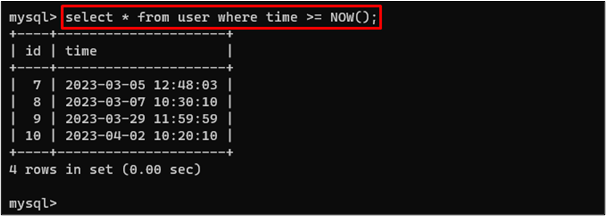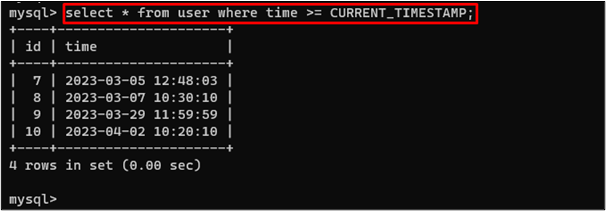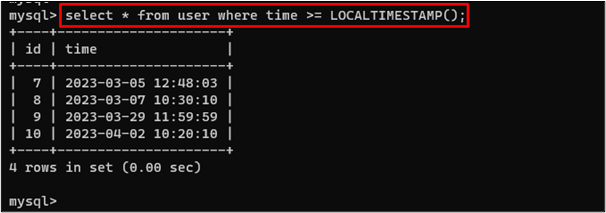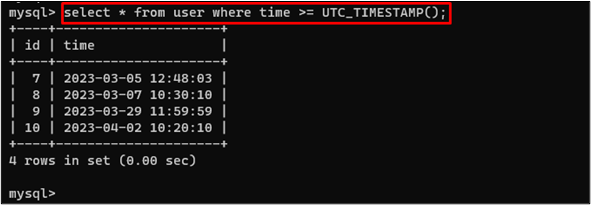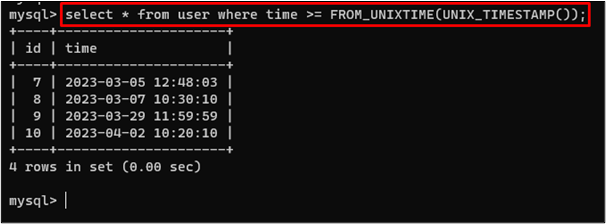More specifically, users can use the “greater than equal to” operator ( >= ) with different DateTime functions to check whether a DateTime value is greater than today.
This article will cover, how to check whether DateTime is Equal to or Greater than today using the following methods:
- Method 1: NOW()
- Method 2: CURRENT_TIMESTAMP
- Method 3: LOCALTIMESTAMP()
- Method 4: UTC_TIMESTAMP()
- Method 5: FROM_UNIXTIME(UNIX_TIMESTAMP())
Method 1: Compare DateTime With Today Using NOW()
The NOW() function returns the current date and time in “YYYY-MM-DD HH:MM:SS” format. Use the NOW() function with the “>=” operator to check if the given DateTime is equal to or greater than today:
In the above code, the SELECT statement is used with the WHERE clause to get only those DateTime values from the user table that are greater than today.
Output
The output retrieves only the filtered DateTime values.
Method 2: Compare DateTime With Today Using CURRENT_TIMESTAMP
The CURRENT_TIMESTAMP is a built-in date function in MySQL that returns today’s date and time. The CURRENT_TIMESTAMP can be used with the “>=” operator to check if the targeted DateTime values are equal to or greater than today.
The example is given below:
Output
The output displayed the filtered DateTime data, which was equal to or greater than today.
Method 3: Compare DateTime With Today Using LOCALTIMESTAMP()
The LOCALTIMESTAMP() retrieves the DateTime value with the local timezone. It is a built-in function that can be used to check if the DateTime is equal to or greater than today. The example is given below:
Output
The output returns the filtered DateTime values, which were equal to or greater than today.
Method 4: Compare DateTime With Today Using UTC_TIMESTAMP()
The UTC_TIMESTAMP() returns the current DateTime in UTC standard. It can be used with the “>=” operator to check if a specific DateTime is equal to or greater than today in MySQL. Here is the example code:
Output
The output displays only those records that are greater than or equal to today.
Method 5: Compare DateTime With Today Using FROM_UNIXTIME(UNIX_TIMESTAMP())
The UNIX_TIMESTAMP() returns the current DateTime in UNIX format. To convert the UNIX DateTime into a standard format, use the FROM_UNIXTIME() function. In the below code snippet, we utilized the stated function to compare the specific DateTime values with the current DateTime. The example is given below:
Output
The output illustrates that the DateTime values have been filtered according to the specified condition.
Conclusion
Use the “greater than or equal to” operator ( >= ) with different DateTime functions, such as NOW(), CURRENT_TIMESTAMP, LOCALTIMESTAMP(), FROM_UNIXTIME(UNIX_TIMESTAMP()) and UTC_TIMESTAMP() to compare the given DateTime values with the current DateTime. This guide explained how to check if a specific DateTime value is greater than or equal to today using suitable examples.