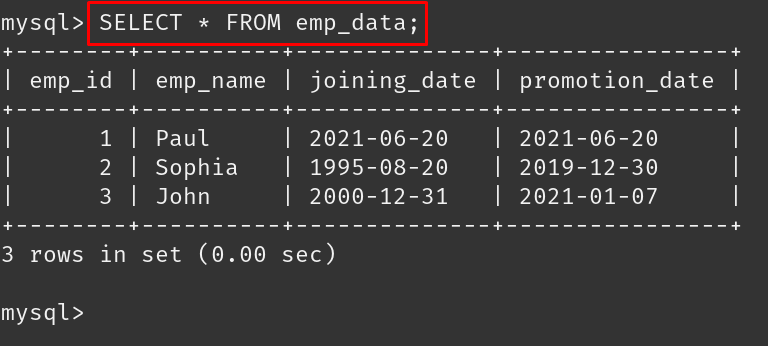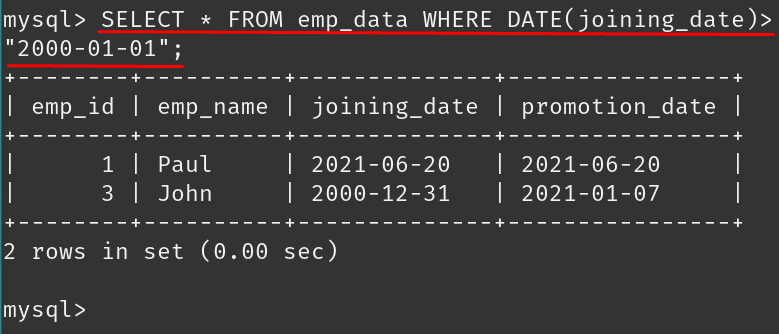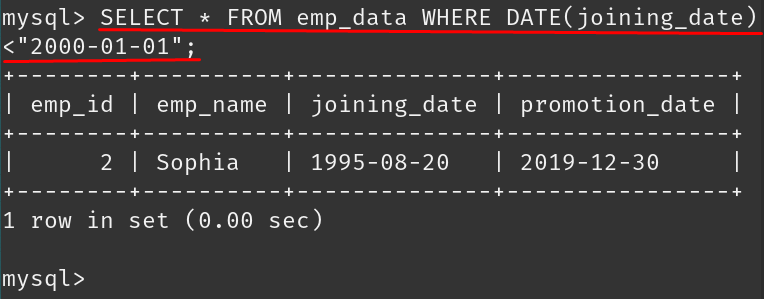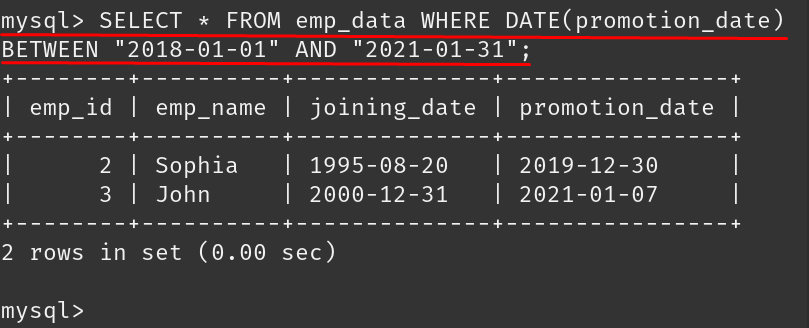What is the DATE() function in MySQL
The functions are used to obtain some specific results by running a single clause. The DATE() is also one of the functions which are used in MySQL to extract the date from the data of the table and data based on date, moreover, it can also be used to compare the dates of a table.
How the DATE() function is used for comparison in MySQL
The DATE() function can be used for the comparison of the date of a number of purposes, some of them are:
- To extract the specific data on the basis of the date by using the inequality or equality signs
- To extract the specific data on the basis of the date between different columns
We will explain both the above-mentioned scenarios with some examples, but before proceeding to it let us discuss the general syntax of the DATE() function.
The syntax of the DATE() function
The general syntax of using the DATE() is:
The explanation of the above syntax is:
- Use the “SELECT*FROM” clause to select the table and type the name of the table instead of table_name
- Use the clause of the “WHERE” to apply the condition
- Use the DATE function and replace the column_name whose date you want to compare and describe the condition
What should keep in mind
There is something you should remember while using the DATE() function:
- The data of the table containing dates should be defined with the datatype DATE
- The format of the dates inserted in the table should be [YYYY-MM-DD]
- The date should be inserted in the form of string by using single apostrophes
How to use the DATE() function for comparison in MySQL
For more understanding let us consider an example of the table which is already created and can be displayed by using the command:
If we want to compare the joining date of all employees and extract the data of those employees who joined after 2000-01-01 using the DATE(), we can do so by running the command:
From the above output, it extracted those employees who joined the company after 2000-01-01, likewise to find out the oldest employees of the company we can execute the following command:
Similarly, if we want to extract the data of employees who get promoted between 2018-01-01 to 2021-01-31, we can find out by executing the command:
Conclusion
Functions make it easy for web developers to manage the data using them which take the one or two inputs and return a specific single output. DATE() is one of the functions which is used to obtain dates from the data of the table but can also be used for the comparison of data based on dates. In this write-up, we discussed the DATE() function used for the comparison purpose by explaining its general syntax and with the help of examples for better understanding.