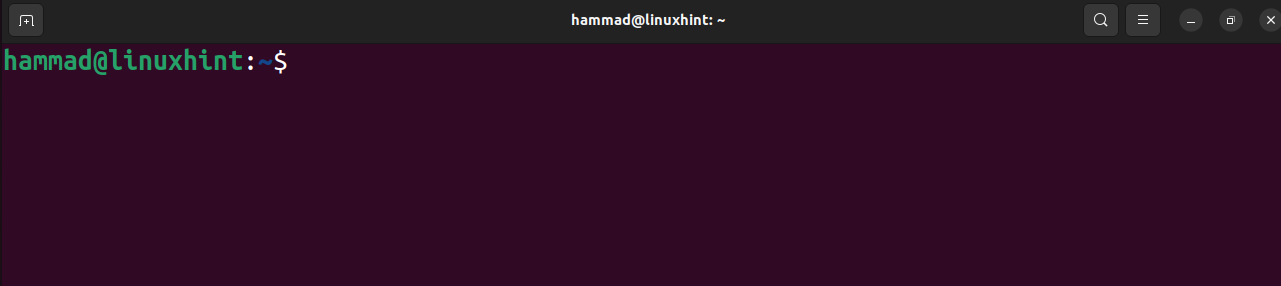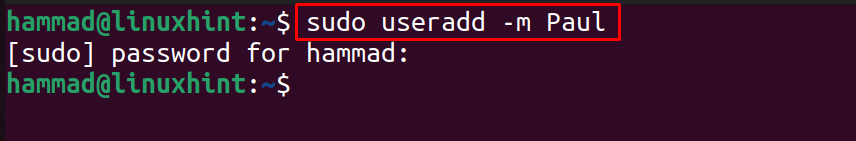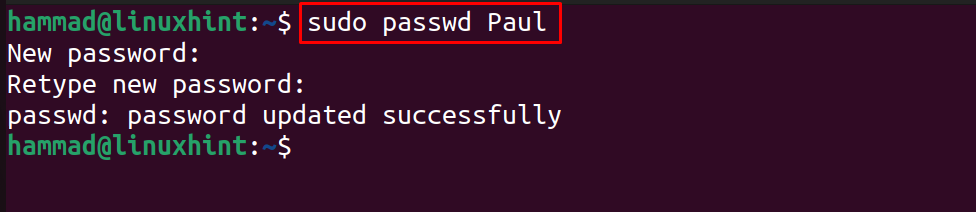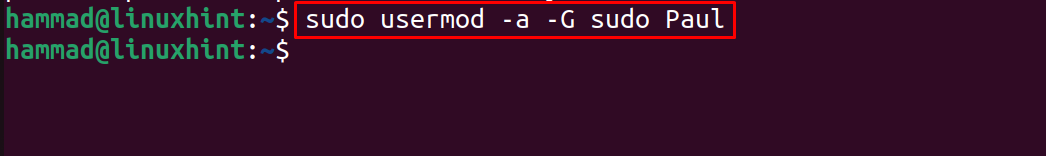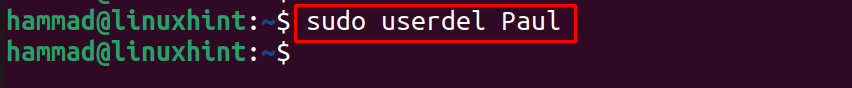In this write-up, methods are discovered by which the users can be created, updated, and deleted in Ubuntu 22.04.
How to Create, Update, and Delete Users in Ubuntu 22.04?
The method of creation, updating, and deletion of the Users using the terminal have been explained in detail in different sections, first open the terminal by using the shortcut key of CTRL+ALT+T:
The terminal has been opened.
How to Create Users in Ubuntu 22.04?
For the creation of users in Ubuntu, we will follow the general syntax mentioned below:
Following the above command, only replace the “[username]” with the username, and the “-m” option is used to create the newly created user’s home directory, for example, if a user with the name “Paul” is supposed to be added in Ubuntu, the above command will be changed:
The user has been created, however, to make the user account more secure, set a password using the command:
When the command is being executed, it will ask to set a password, then to re-type the password to match both passwords.
How to Update Users in Ubuntu 22.04?
When the user is created, and some privileges of the user are supposed to be updated, which one is granting the user the administrative privileges. These privileges can be granted by adding the user in the sudoers group by running the command:
Similarly, to change the password of user Paul, run the command:
The password of the user Paul has been updated.
How to Delete Users in Ubuntu 22.04?
To delete the user from the user, use the command of userdel, for example, in order to remove the user “Paul” run the command:
The user will be deleted with the execution of the above command.
Conclusion
The commands adduser and deluser are used to create and delete the users in Ubuntu 22.04, and to update their password, use the command passwd. In this blog, the creation, updating, and deletion of the users have been explained in Ubuntu 22.04.