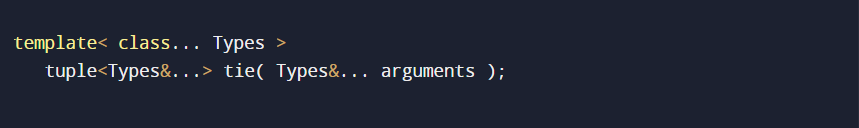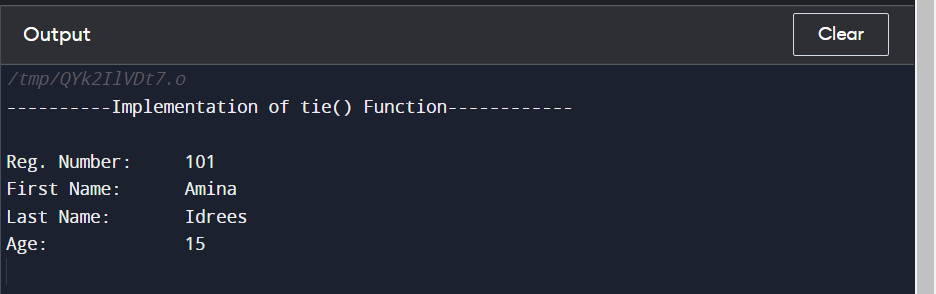Object-oriented programming (OOP) concepts serve as the backbone of the C++ language. The programmer can develop and interpret the program’s principles easily because C++ has a structured format. The function in C++ has also made the idea clear because they are concise pieces of code that may be used anywhere in an existing application.
Introduction
The classes work as user-defined data types in the C++ programming language. Both data and functionality are present in the class. Thus, C+ has included a new concept of the tuple to further arrange the data. The ability to create collections of various or identical data types using tuples is quite useful. The name of a data member or method within a class can be used to access it. To implement the same data type in a tuple, however, we use the get utility function. The concept of tuple gives Object Oriented programming a lot more flexibility when it comes to generating and managing different user-defined data. We use a tie() function so that it produces a tuple class with lvalue references to the parameters, in the same order, as its elements. The principal application of tie is to extract elements from tuples.
Syntax:
Here is the syntax of the tie() function which we are going to use in our C++ program. First, we will declare the template class. The template is the predefined keyword in C++ language which is used to begin a class template, which is then followed by any template parameters that are contained inside a <> and the class declaration. The template parameters and the keyword “class” are placeholders for the data types used in the declaration. Then, we will declare the tuple class by using the “tuple” keyword and pass the data type of the variable which we have declared in the template class. Next, we will implement the tie() function and in the function brackets. We will pass the values of the variables which we have declared above so that we can tie.
Parameter:
Arguments: these are the input arguments that we will pass in the function brackets.
Return Value:
In return, we will get the lvalue of reference of the input arguments.
Example:
Let’s start implementing the very first and simple example of the tie() function. We always first require a translator where we create the code and execute the code before we can begin writing the code that we wish to implement in the C++ programming language. Therefore, assuming it is compatible with the libraries you intend to use in the program, you can install any C++ compiler or use the online compiler to write and run the code.
#include <string>
#include <tuple>
using namespace std;
int main ()
{
cout<< "----------Implementation of tie() Function------------" << endl;
tuple<int, string, string, int> student;
student = make_tuple(101, "Amina", "Idrees", 15);
cout << "\nReg. Number: " << get(student) << endl;
cout << "First Name: " << get(student) << endl;
cout << "Last Name: " << get(student) << endl;
cout << "Age: " << get(student) << endl;
return 0;
}
Now that the C++ compiler has been launched, you can begin implementing the code. To conveniently call the functions we want to use throughout the program, header files must always be included in C++ projects. We only need to write one line of code to incorporate these libraries because they are built-in into the C++ programming language. The "iosteam" package, which is used to show data and receive input from the user, is the initial library we typically add in a C++ program.
Then, we will add the “string” package so that we can use the string data type and also the string function in the whole program. If we didn’t add the string package, the compiler will generate the error message. Now, we will add another package of C++ language which is “tuple” so that we can easily perform the tuple functions. To implement the tie() function, we will use the tuple package for that also. Then, to prevent objects, methods and parameters from repeatedly referencing the same scope across the entire program, we used the "using namespace std" directive.
Next, we will start the main() function of the program and there we implement the main code of the program which we want to implement. First, we have printed a message by using the cout() method so that the user can easily understand what we are implementing in the program. Then, we created a tuple object and passed some arguments datatype in it named “student”. Next, we will call the make_tuple() method and pass the values. Then, we will display these values by calling the cout() method one by one and using the get() method. In the get() method, we will pass the tuple object name. In the end, we used the return method and passed 0 in it so that the compiler will stop the execution of the program.
Example 02:
Here is the second example of the C++ tie() function which we will write in C++ language. First, we will include the related modules of the program so that we can easily compiler the program and get the desired output for that we have included “iostream” and “tuple” modules. Then, we used “namespace std” in the program so that the context of the program will not be the same as in the existing program. Next, we start the main() function and start implementing the actual code here.
First, we have declared three variables of different data types int, float, and char. Then, we passed these datatypes into the created tuple and assign the name to this created tuple. We will make a tuple by using the make_tuple() function and pass the value in it and tie these values with the variable. Next, we will print these values using the cout() method.
After printing the values, we will again call the make_tuple() method. Now, we will pass the new value to the created tuple by using the tie() function. But the only difference this time is that we have used one more method of tuple() function which is ignored method we can ignore any value and print the other values except the ignore value. And in the end, we will return 0 to the main() function.
#include <tuple>
using namespace std;
int main ()
{
int i;
float f;
char c;
cout << "-----------Implementation of tie() fucntion-----------" << endl;
tupletup;
tup = make_tuple (10.011, 29.01, 'a');
tie (i, f, c) = tup;
cout << "\nInteger\t|\tFloat\t|\tCharacter" << endl;
cout << i << "\t\t| " << f << "\t|\t" << c << endl;
tup = make_tuple (11.0, 82.22, 'b');
tie (i, ignore , c) = tup;
cout << i << "\t\t| " << " "<< "\t\t|\t" << c << endl;
return 0;
}
Conclusion
In this article, we have learned the tie() function in the C++ language and the writing style of the tie() function. We have learned one more method of C++ which is a tuple. We have learned how we will create a tuple and how to pass the data in it. Without a tuple, we cannot implement the tie() function. We have also implemented some examples so that the user can easily understand the implementation and we have explained every line of code in the example.