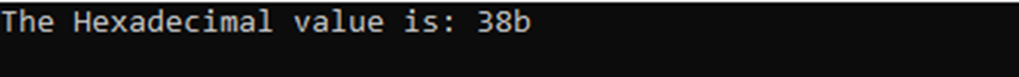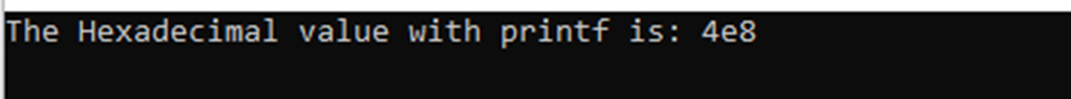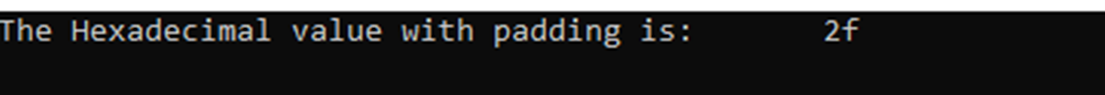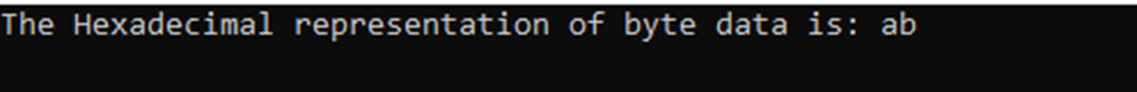In C++ programming, printing hexadecimal values is a common requirement. Whether working with memory addresses, conducting Bitwise operations, or dealing with hexadecimal representations of data, it is essential to grasp the various methods to effectively display the hex values. This article explores the various methods and techniques to print the hexadecimal values in C++, shedding light on their applications and use cases.
Printing the Hex Values Using Std::hex
One straightforward way to print the hexadecimal values in C++ is using the “std::hex” manipulator provided by the <iostream> header. This manipulator instructs the output stream to interpret the integer values as hexadecimal when printing. Imagine you have a treasure chest full of numbers. But instead of the usual decimal system, they’re all written in the secret language of hexadecimal. To decipher these codes and reveal their true values, C++ offers a helpful tool called “std::hex”. This magic trick in the <iostream> library transforms your output stream into a decoder ring, instantly translating those mysterious hexadecimal numbers into their familiar decimal counterparts.
#include <iomanip>
int main() {
int decimalValue = 907;
std::cout << "The Hexadecimal value is: " << std::hex << decimalValue << std::endl;
return 0;
}
In this example, the “std::hex” manipulator is applied to the “std::cout” output stream before printing the “decimalValue” integer. After printing the hex value, the stream is reverted to its normal behavior. This code perfectly demonstrates how to print a hexadecimal value using the “std::hex” manipulator in C++. Here’s a breakdown of the code:
Headers
<iostream>: It is used for basic input/output like printing to the console and provides the “std::hex” manipulator to format the output as hexadecimal.
Main Function
The “int decimalValue = 907;” declares the “decimalValue” variable of type “int” and assigns it with the decimal value of 907.
The “std::cout << “The Hexadecimal value is: ” << std::hex << decimalValue << std::endl;” prints the “Hexadecimal value:” followed by the hexadecimal representation of “decimalValue”.
The “std::hex” instructs the output stream to interpret the following value as hexadecimal. The “decimalValue” variable contains the decimal value to be converted into hex. The “std::endl” inserts a newline character after printing. Finally, this code now prints the “Hexadecimal value: 38B” as you can see in the following output snippet:
Printing the Hex Values Using the “%x” Format Specifier
For those familiar with the C programming language, the “printf” function concisely prints the hexadecimal values in C++. While C++ offers the <iostream> and “std::hex” approach, “printf” provides a concise and direct way to achieve the same result.
int main() {
int decimalValue = 1256;
printf("The Hexadecimal value with printf is: %x\n", decimalValue);
return 0;
}
In this example, the “%x” format specifier within the “printf” function indicates that the corresponding argument should be printed in hexadecimal. The given code is a perfect example of printing a hexadecimal value using “printf” in C++. Let’s break it down:
Headers
<cstdio>: This header includes the “printf” function and the other standard input/output functions. The <cstdio> header is included in the suite of libraries that come with C++. It brings in the functionality from the C language’s <stdio.h> library, allowing C++ to utilize the classic input and output techniques that are originally found in C through the <cstdio> inclusion.
Main Function
The “int decimalValue = 1256;” declares and assigns the decimal value of 1256 to an integer variable named “decimalValue”. The “printf” in the “printf(“The Hexadecimal value with printf is: %x\n”, decimalValue);” statement calls the “printf” function to print the formatted output. The “%x” is the “format specifier” which indicates that the following argument should be printed as a lowercase hexadecimal number. Lastly, “\n” inserts a newline character after printing. This code outputs “The Hexadecimal value with printf is 4e8” to the console as seen in the following output snippet:
Printing the Hex Values with Padding
When dealing with hexadecimal values, especially memory addresses, a consistent width or padding is often desirable. This can be achieved using the “std::setw” manipulator provided by the <iomanip> header. Here is an example on how to print a HEX value with padding. This program demonstrates how to print a hexadecimal value in C++ with padding using the <iomanip> header and manipulator methods.
#include <iomanip>
int main() {
int decimalValue = 47;
std::cout << "The Hexadecimal value with padding is: " << std::setw(8) << std::hex << decimalValue << std::endl;
return 0;
}
In this example, std::setw(8) ensures that the hexadecimal value is printed with a minimum width of 8 characters. This is particularly useful for aligning the values in columns or with memory addresses.
Let us break the code and understand each line one by one:
Headers
<iostream>: It provides the basic input/output functionality like the “std::cout” stream for printing.
<iomanip>: It offers the formatting manipulators like “std::setw” that are used to modify the output appearance.
Main Function
The “int decimalValue = 47;” declares and assigns the decimal value of 47 to an integer variable named “decimalValue”.
The “std::cout << “The Hexadecimal value with padding is: ” << std::setw(8) << std::hex << decimalValue << std::endl;” statement prints the hexadecimal number of 47 with the setw(8) padding. The “std::setw(8)” applies the “std::setw” manipulator with an argument of 8, specifying a minimum output width of 8 characters.
The “std::hex” applies the “std::hex” manipulator which tells the stream to interpret the next value as hexadecimal as explained in one of the given examples. The following output is printed to the console:
Printing the Hex Values of Byte Data
When working with byte data, it’s common to represent each byte as a two-digit hexadecimal value. This can be achieved by ensuring that the width is set to 2 and using “std::setfill(‘0’)” to fill the leading zeros. The following is an example to help you understand how printing the hex values of byte data can be done:
#include <iomanip>
int main() {
unsigned char byteData = 0xAB;
std::cout << "The Hexadecimal representation of byte data is: "
<< std::setw(2) << std::setfill('0') << std::hex << static_cast<int>(byteData)
<< std::endl;
return 0;
}
Here, “std::setw(2)” ensures that each byte is represented with a minimum width of 2 characters, and “std::setfill(‘0’)” specifies that leading zeros should be used to fill the width.
This previously given program demonstrates a more advanced approach to printing a hexadecimal value in C++ with specific formatting. Let us break it down to have a better understanding:
Headers
<iostream>: It provides a basic input/output functionality like “std::cout” and “std::hex” for printing.
<iomanip>: It offers the formatting manipulators like “std::setw” and “std::setfill” that are used to modify the output appearance.
Main Function
In the main function, an unsigned “byteData = 0xAB;” char is defined which declares an unsigned char variable named “byteData” and assigns the hexadecimal value of “0xAB” to it. The “std::cout << “The Hexadecimal representation of byte data is: “:” statement outputs the message to the console using the output stream.
The “<< std::setw(2) << std::setfill(‘0’) << std::hex << static_cast<int>(byteData) << std::endl;” statement chain applies multiple manipulators to format the output.
std::setw(2): It sets the minimum output width to 2 characters.
std::setfill(‘0’): It specifies that any padding that is needed to reach the minimum width should be filled with the “0” character.
std::hex: It tells the stream to interpret the next value as hexadecimal.
static_cast<int>(byteData): It casts the unsigned char data to an “int” before conversion to hexadecimal. This is not technically necessary but can be used for consistency with some formatting options.
std::endl: It inserts a newline character after printing.
The output of this program that is printed on the console is shown in the following snippet:
Conclusion
Printing hexadecimal values in C++ involves understanding the available tools and choosing the appropriate method based on the specific requirements. Whether you opt for the “std::hex” manipulator, the “printf” function, or a combination of formatting tools for padding and leading zeros, having a solid grasp of these techniques is essential for any C++ programmer. By applying these methods thoughtfully, you can ensure that your hexadecimal values are displayed accurately and in a visually appealing format which contribute to the overall readability and clarity of your C++ code.