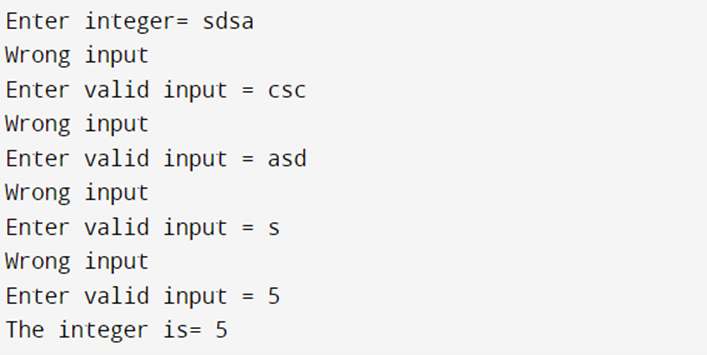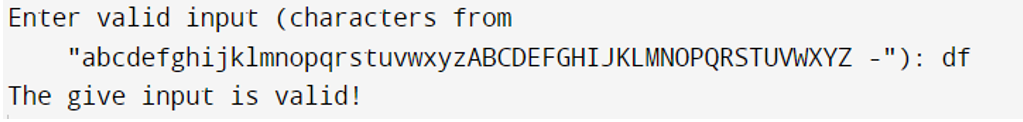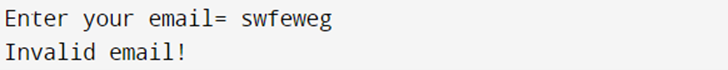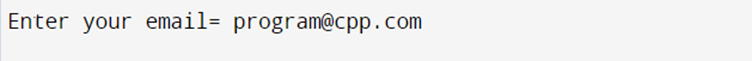In C++ programming, robust input validation is critical to writing a reliable and secure software. Verifying the user input is a crucial part of input validation. It meets the specified criteria, preventing unexpected behaviors and potential security vulnerabilities. Inputs must be validated before any processing or operations can be performed on them. This is critical because an incorrect input that is not handled appropriately could cause a system to crash.
C++ has some good techniques for validating most types of inputs. This article explores the significance of input validation in C++, the methods to achieve it, and the best practices to enhance the overall integrity of user inputs.
What Is Input Validation in C++?
Think of your program as a complex machine. Just like the machine needs the right fuel to function properly, your program needs accurate data to generate correct results. Input validation acts as a gatekeeper, ensuring that only valid information enters your program, preventing it from malfunctioning due to a bad data. C++ provides helpful tools that throw an alert when it encounters errors in the input.
Importance of Input Validation
Input validation serves multiple purposes in C++ programming and some of them are listed in the following:
-
- Preventing Invalid Data: It ensures that the data that is entered by the users adheres to the expected format and type, reducing the likelihood of runtime errors.
- Enhancing Security: It protects against malicious input, such as SQL injection or buffer overflow attacks, by validating and sanitizing the user-provided data.
- Improving User Experience: It provides informative feedback to the users, guiding them to enter a correct and valid data, enhancing the overall usability of the software.
- Avoiding Undefined Behavior: It helps prevent an undefined behavior caused by invalid data which could lead to crashes or unpredictable program states.
Now, let us move on to the examples to learn how to validate the inputs in C++ programs. The given examples will help us improve our grasp of this critical technique and allow us to discover the practical approaches for incorporating it into C++ programs.
Scenario 1: Ensuring Accuracy (Validating the Integer Input in C++)
Imagine your program needs to work only with precise numbers like an integer. To achieve this, we can utilize the built-in functionalities of “cin” to assess the validity of the input. This allows us to ensure that only the valid integers are accepted and processed by the program, eliminating any unwanted data.
Here is a program that demonstrates how to validate an integer input in a C++ program:
#include<limits>
using namespace std;
int main(){
int inpt;
cout<<"Enter integer= ";
cin>>inpt;
while(1){
if(cin.fail()){
cin.clear();
cin.ignore(numeric_limits<streamsize>::max(), '\n');
cout<<"Wrong input"<<endl;
cout<<"Enter valid input = ";
cin>>inpt;
}
if(!cin.fail())
break;
}
cout<<endl<<"The integer is= "<<inpt<<endl;
return 0;
}
When you execute the previous program, it will ask you to enter an integer. After taking input from the user, the program enters the “while” loop which continues to iterate until the user enters a valid integer. When a user inputs something incorrectly, the code clears the input buffer and prompts the user to enter the number again. Once the user enters a valid integer, the code will break out of the “while” loop and print the integer.
The cin.fail() checks if the “cin” stream has entered a fail state. This happens when an error occurs during user input such as entering a invalid data or exceeding the input buffer size. The compiler moves to the following statement if the input failure has not occurred. The “numeric_limits<streamsize>::max()” tells the “ignore” function to ignore the maximum possible number of characters. If the input is not a valid integer, a “wrong input” error will be displayed, and the user will be asked to enter a valid integer. This continues until the compiler gets a valid integer.
The program uses this method to check the user input to ensure that it only accepts integers. The output of this program is given in the following for you to show the program’s response to different types of inputs:
Upon executing the code, we can see how the given code demonstrates the user input validation to ensure that only integers are accepted. It performs error checking to handle the invalid input and prompts the user to enter a valid number until it receives one.
Scenario 2: Validating the User Input with the Power of Regular Expressions in C++
Imagine building a program that depends on precise user input like a phone number. In C++, the user can harness the power of regular expressions to ensure that only valid information enters the program. Regular expressions allow the users to define specific patterns that represent the valid input. You can easily identify and reject any invalid entries by comparing the user’s input against the defined pattern.
By incorporating the regular expressions into your C++ programs for user input validation, you can build more robust and reliable applications that process an accurate data and deliver optimal results. Let us see an example of a regular expression in the following:
#include <cctype>
#include <string>
#include <iostream>
using namespace std;
bool Valid_Input(string in, string valid_chrs) {
return all_of(in.begin(), in.end(), [&valid_chrs](char chr) {
return find(valid_chrs.begin(), valid_chrs.end(), chr) != valid_chrs.end();
});
}
int main() {
string inp;
string valid_chrs = "abcdefghijklmnopqrstuvwxyzABCDEFGHIJKLMNOPQRSTUVWXYZ -";
cout << "Enter valid input (characters from "" << valid_chrs << ""): ";
getline(cin, inp);
if (Valid_Input(inp, valid_chrs)) {
cout << "The given input is valid!" << endl;
} else {
cout << "Invalid input!" << endl;
}
return 0;
}
The <algorithm> header includes functions to work with sequences of elements like “all_of” which is used later. The <cctype> library includes functions to check the character types. The <string>: header includes functions to work with strings like getline() and begin()/end() iterators. The <iostream> header includes functions for input/output operations like “cout” and “cin”.
The Valid_Input() function is defined. It takes two arguments: “in” which is a string that contains the user’s input and “valid_chrs” which is a string that contains the valid characters that are allowed in the input. When a function runs, a Boolean value is returned that indicates if the input string solely contains characters from “valid_chrs”.
You will be asked to enter the input when you execute this code in your Dev++ program. Once you provide the input, the program will check its validity. If the input is valid, it will pass. Otherwise, the program will throw an error of invalid input. Now, let us see the output of the program in the following:
Scenario 3: Regular Expressions for Pattern Matching
Now, let us explore the utility of regular expression for pattern matching. The following example demonstrates how regular expression helps validate the inputs, search strings, and sanitize the information efficiently. The key regular expression concepts and their application in C++ scenarios help the programmers to write a cleaner and more effective code. As a result, the developers can expect to write the programs with enhanced data processing capabilities and better input reliability. Let us move on to the following code snippet:
#include<regex>
#include<string>
using namespace std;
int main(){
string InEmail;
cout<<"Enter your email= ";
cin>>InEmail;
regex emailFormat(R"([a-zA-Z0-9._%+-]+@[a-zA-Z0-9.-]+\.[a-zA-Z]{2,})");
if(!regex_match(InEmail, emailFormat)){
cout<<"Invalid email!"<<endl;
return 1;
}
return 0;
}
You will be asked to provide your email address upon executing this program. Generally, the email address has a specific pattern which includes “@” essentially, which is the validating criteria for the email address. Once you provide the input, this program validates the input with regex_match() and either accept the input if it is valid according to the criteria or reject the input if it is not fulfilling the given criteria. Now, let us have a look at the output of this following program:
As you can clearly see, “swfeweg” is not a valid email address. So, the program returns the “invalid email!” error. Now, let us provide the correct email address and see how the program responds:
It is clearly visible that the provided email is accepted as it fulfills the given email address criteria. This example shows how to validate the email addresses using regular expressions. Depending on the particular validation requirements, you can modify the regex pattern.
Conclusion
C++ input validation is an integral part of writing reliable and secure programs. By implementing the robust input validation techniques and following the best practices, developers can enhance the overall integrity of their software, prevent unexpected errors, and provide a more user-friendly experience. Whether validating simple numeric inputs or complex data formats, a thoughtful and systematic approach to input validation contributes to the overall reliability and security of C++ applications.