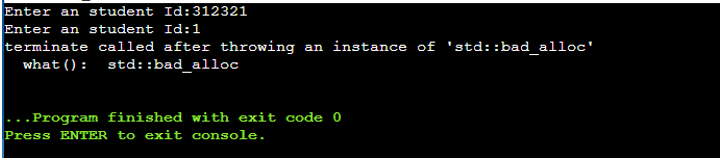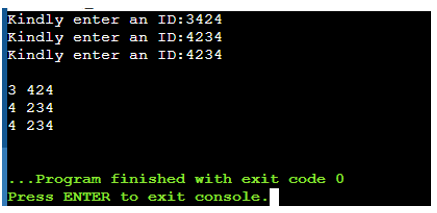Since we are familiar with bugs that may occur in our code due to some reason, whether it is a mistake done by the coder, the version issues, or some other reasons, it may exist due to which we encounter the errors. There are three types of errors. Some of them are logical while some are syntax or compile time errors. Today, we will discuss an error that may occur due to some memory-related issues. These types of issues are sometimes hectic tasks to resolve. But today, we will discuss them briefly to resolve these errors. The error which we will learn is “terminate called after throwing an instance of ‘std::bad_alloc’ ”. This error is related to the memory. Such an error could occur as a result of the following:
Allocation failure in memory: It may occur due to the large parts of memory being allocated using the “new” keyword because it leads to allocation failure in memory. The error is displayed which shows that there is no existing memory to allocate the data.
Tasks consuming RAM in bedtools: This error may occur in bedtools. This error occurs which shows that most of the RAM is consumed by the task that you are performing.
The corruption of memory: The defective code leads to this type of error. The coder must make sure that he has written the correct code. Sometimes, it becomes sarcastic while taking an input from the user and then using the “new” keyword to allocate the memory at the time of compilation. Sometimes, it makes it incorrect because the new keyword is expecting the correct value to be passed to it. If we try to pass an incorrect input, it causes the bad_alloc error.
Syntax:
It is a compile-time error. It doesn’t have any syntax. Here is how it looks in the following:
Where ‘std::bad_alloc’ indicates the object that is thrown by the allocation function as an exception which shows the failure of allocation in the memory.
Example:
Let us implement an example in which we take the values from the user about students. Then, after storing them in a memory heap, we then display them using a for loop. First, we include the “iostream”, “string”, and the “cstdlib” header files. The “iostream” is used to perform the I/O operations like cin, cout, etc. A string header file is used to operate with string handling. And the “cstdlib” library is a collection of functions that may help in some mathematical functions. The conversion of a datatype is done using its defined function.
After that, we create two arrays – “stud_id[]” of size three which stores the id of the student and “makrs[]” of size 5 which stroes the marks of the students. Then, an integer variable is used to access the values that are used for the loop. Then, an additional string variable “id” to which we assign the value of “stud_id” and store it in memory. Then, using the for loop that starts from 0 to 3, it takes the id from the user.
Now, we allocate the id, a memory which uses the “temp” variable. After that, we copy the temp value to the “Id”. Then, we use the “substr()” function to the length of the id which is stored in the “Id”. After that, we assign the “marks[k]” “atoi(temp)” which converts the string to the integer number and assign it to the marks[] array. Then, outside the loop, we use the for loop again. We get the values and display them as an output. We execute the code by returning the null value.
#include <string>
#include <cstdlib>
using namespace std;
int main()
{
char stud_id[3];int marks[5];
int k;
string Id;
for (k = 0; k <= 3; k++)
{
cout<< "Kindly enter an ID:";
cin >> Id;
char* temp = new char[Id.size()+1];Id.copy(temp, Id.size() + 1);
stud_id[k] = Id[0];temp = new char[Id.size()-2];
Id = Id.substr(2,Id.length());
Id.copy(temp, Id.size() + 1);
marks[k] = atoi(temp);
}
cout << endl;
cout << "Name" << " "<< "Average" << endl;
for (k = 0; k <= 5; k++) {
cout << stud_id[k] <<" "<< marks[k] << endl;
}
return 0;
}
After the execution, it doesn’t display the error first while we try to pass the user-defined values to it, throwing the error that is shown in the following. Seeing this error, we cannot identify the reason for the error. Now, we fix our code which may prevent us from having memory allocation errors.
The following code is the bug-free code in which we remove the unnecessary part that causes ram consumption. We lemmatize the marks[] array to the index 3 which goes out of bound in the previous code. Where in the loop, we use the “<” less-than sign instead of less-than-or-equal-to “<=” in both loops. This prevent the compiler from moving out of bounds. We remove the “temp” string variable because we don’t need it anymore. Then, we remove the line of code in which we are trying to limit the size of the “Id” variable to less than “2”. It causes the new keyword to be incorrect. After removing all unnecessary code, we re-execute the code.
#include <string>
#include <cstdlib>
using namespace std;
int main()
{
char stud_id[3];
int marks[3];
int k;
for (int k = 0; k < 3; k++) {
cout<< "Kindly enter an ID:";
cin >> stud_id;
cin >> marks[k];
}
cout << endl;
for (k = 0; k < 3; k++) {
cout << stud_id[k] <<" "<< marks[k] << endl;
}
return 0;
}
In the previous code, we made some changes in it to prevent the “std::bad_alloc” error. After the execution, the output is displayed in the following. It asks the user to enter the Id three times at the end. The Id and the average calculation are displayed. This time, it doesn’t matter what value we are passing to it; we can try to add any desired value so won’t display any error.
Conclusion
In this guide, we studied an error that may occur due to the failure of the memory allocation. It is because sometimes the invalid objects are passed to it or sometimes while writing the code, we use unnecessary memory allocation that is not needed and may cause the consumption of the ram which leads to the “’std::bad_alloc’” error. It is difficult to understand this error because we have to read the whole code to check where the error occurs. We explained how to detect these errors and how they will be resolved. We hope that this can guide you in fixing this kind of issue.