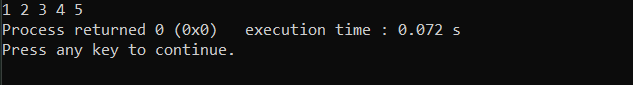What is the memmove() Function
The C library function memmove() is used to copy a certain number of bytes from one memory address to another. Due to the fact that it is unaffected by overlapping data areas, it is an effective and productive technique of copying data. When using memmove() to copy an array, there are a few things to keep in mind. The function must first be given two pointers, one representing the source memory location and the other the destination memory location. The quantity of bytes that you want to copy from the source to the destination must also be specified.
The memmove() method is a flexible function that can handle overlapping sources and copy data in any order from anywhere in memory. The only drawback is that it takes a little bit longer than other copying methods like memcpy().
How to Copy Arrays with memmove() in C Programming
The memmove() function is defined in the <string.h> library and has the syntax:
The pointer void* dest specifies the destination array, to which the contents of the source array will be copied. The pointer to the source array that we want to copy is const void* src. The number of bytes that we want to copy from the source array to the destination array is specified by the argument size_t n.
Have a look at the following line of code, for instance:
The source array and destination array arrays are first defined in the code above. The destination array is initially empty, but the source array has elements 1 through 5. The sizeof() operator is then used to determine the size of the source array, and the result is saved in the size variable. The source array’s contents are copied across to the destination array.
Output
Conclusion
The C programming language offers an effective and dependable way to copy arrays with the memmove() function. Its versatility comes from its ability to handle overlapping memory, and because of its straightforward syntax, any C project can use it.