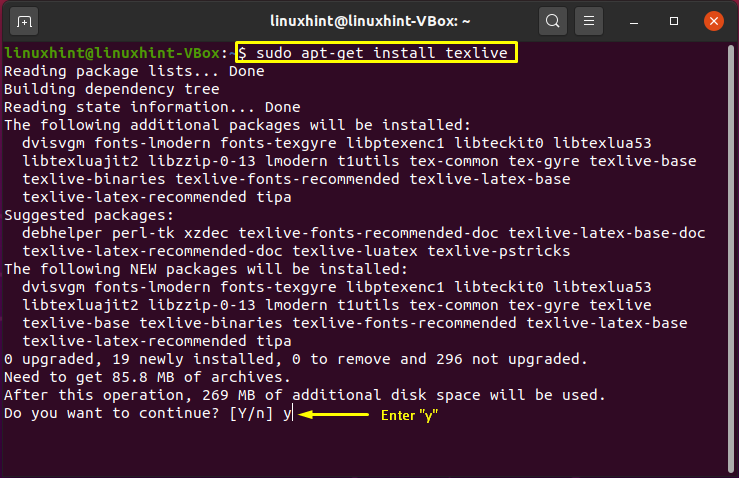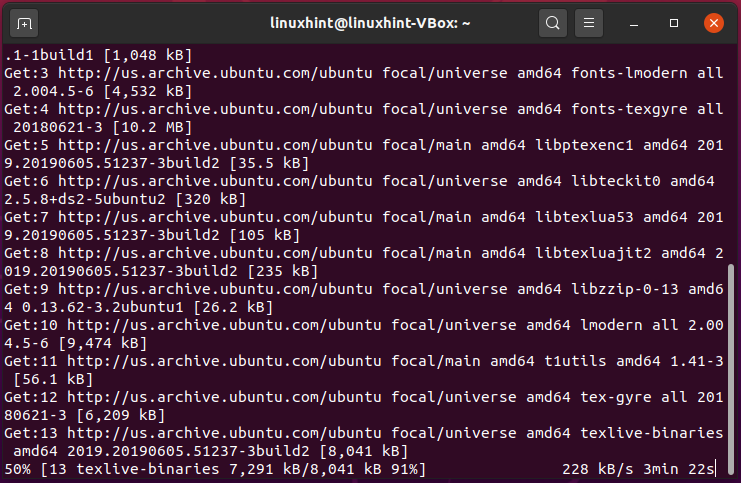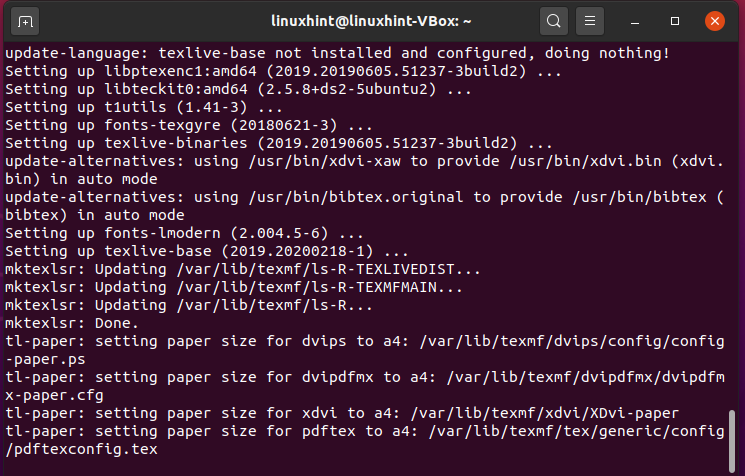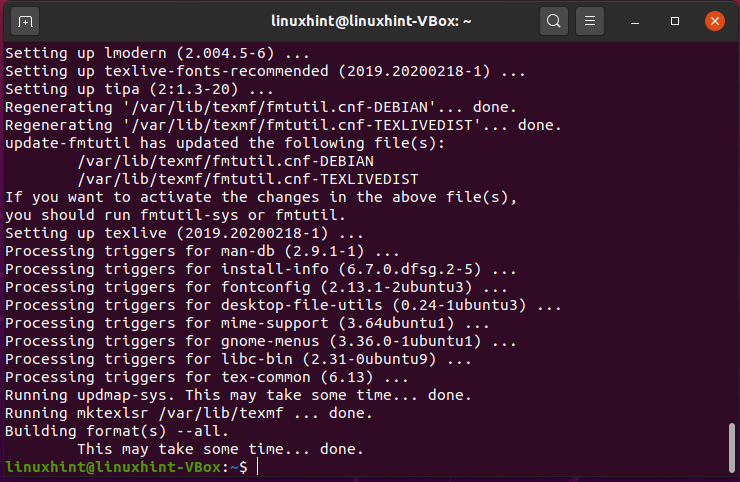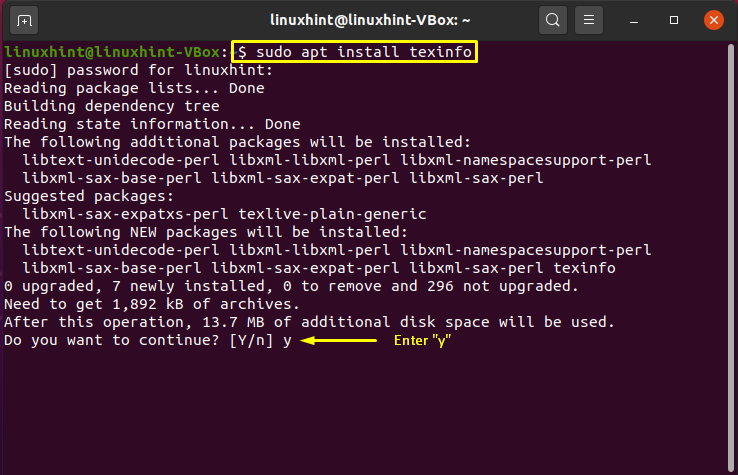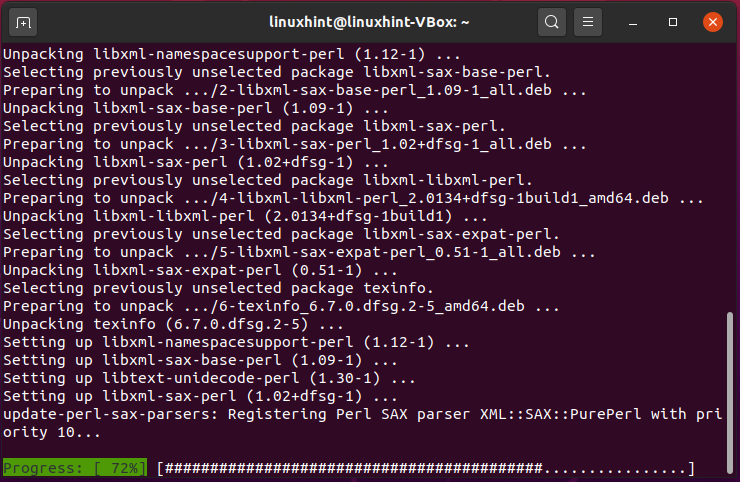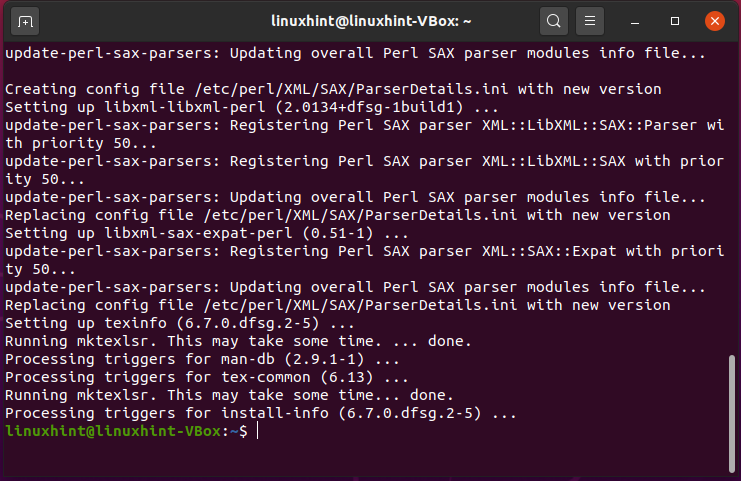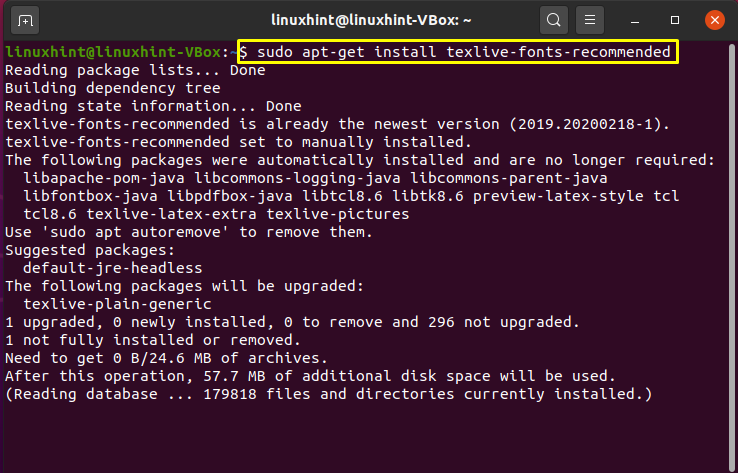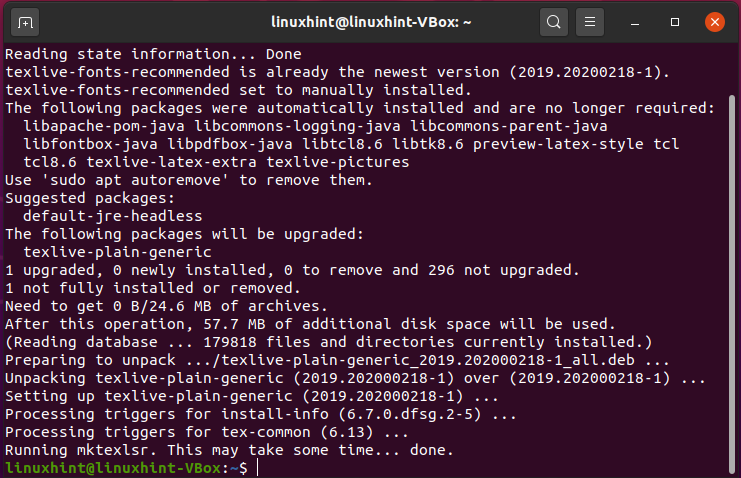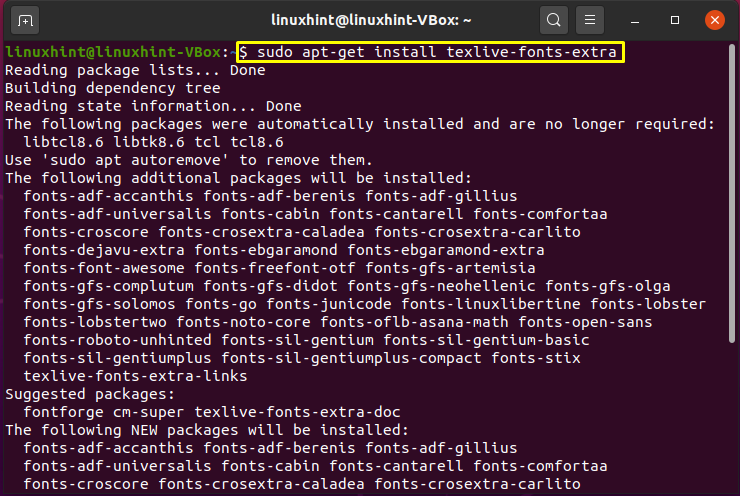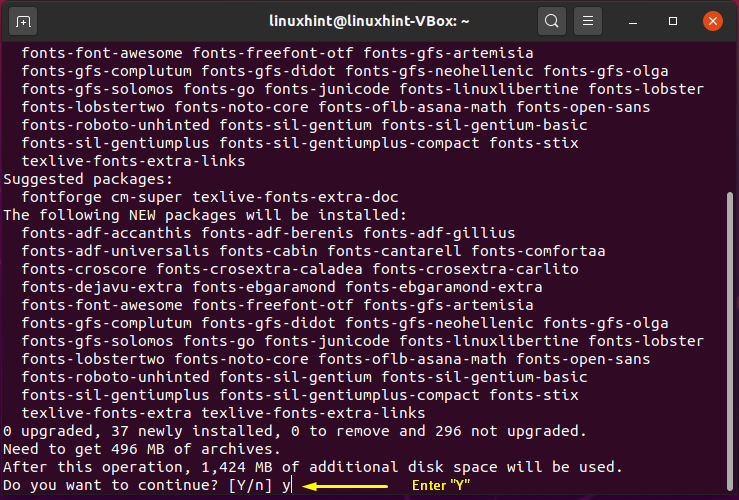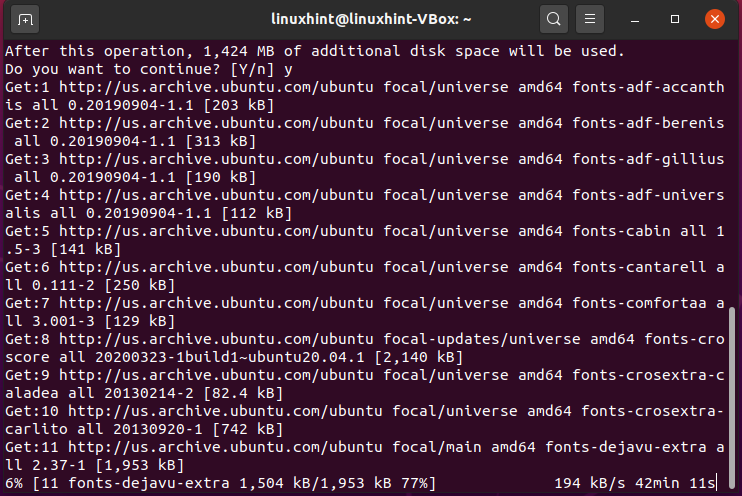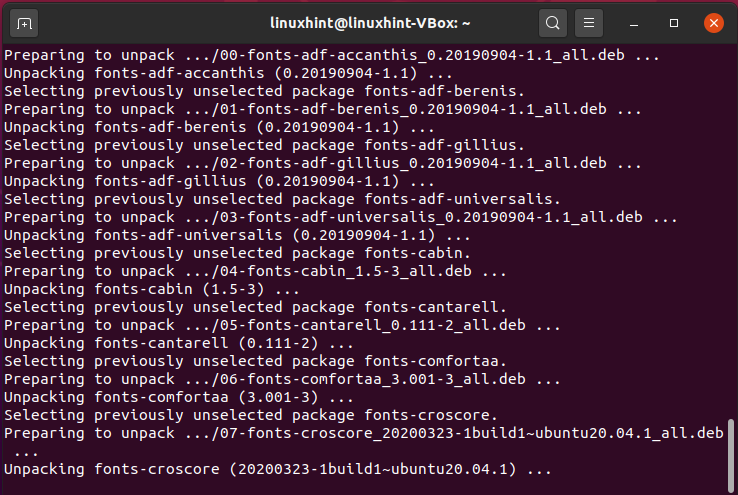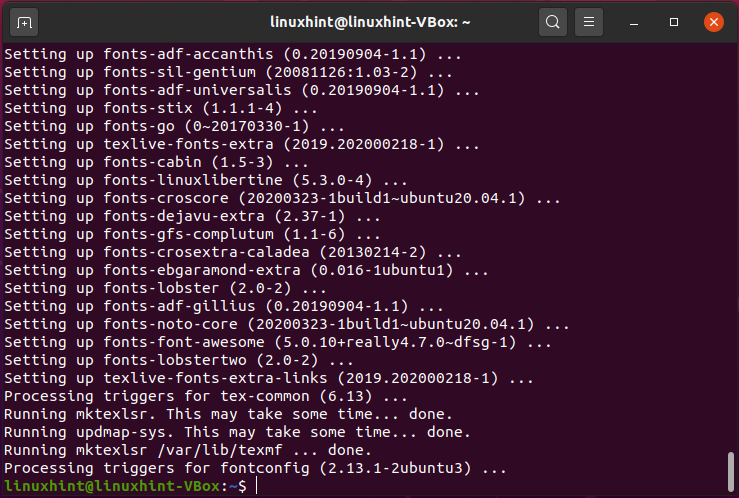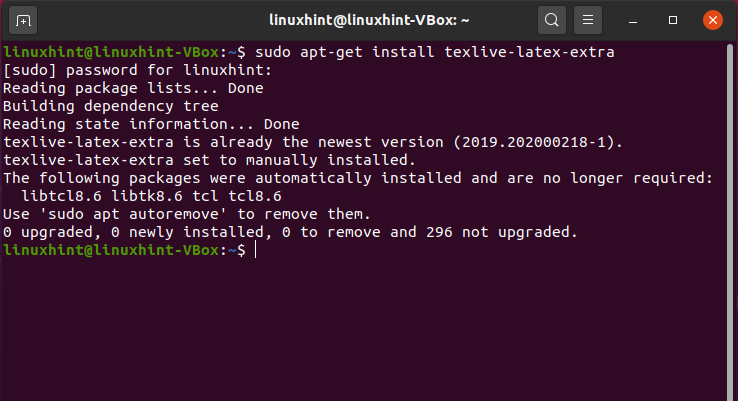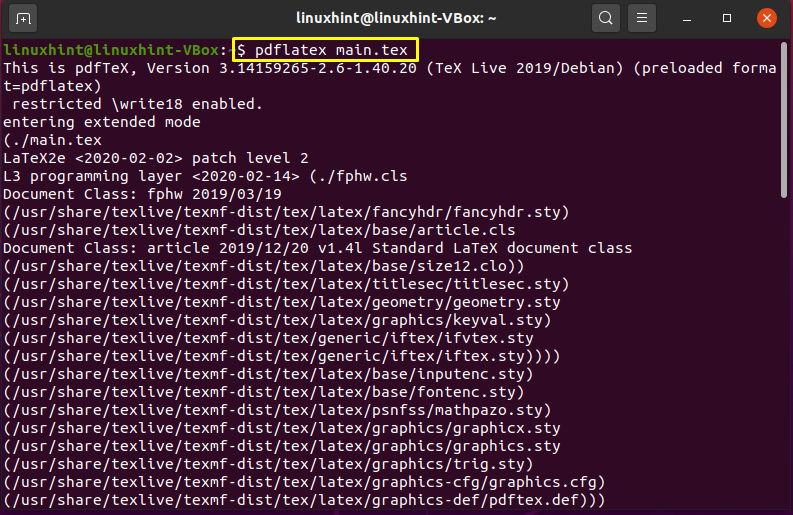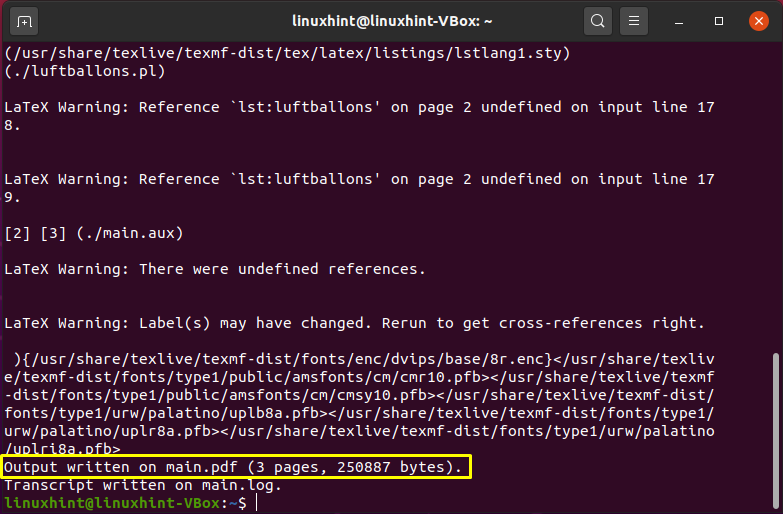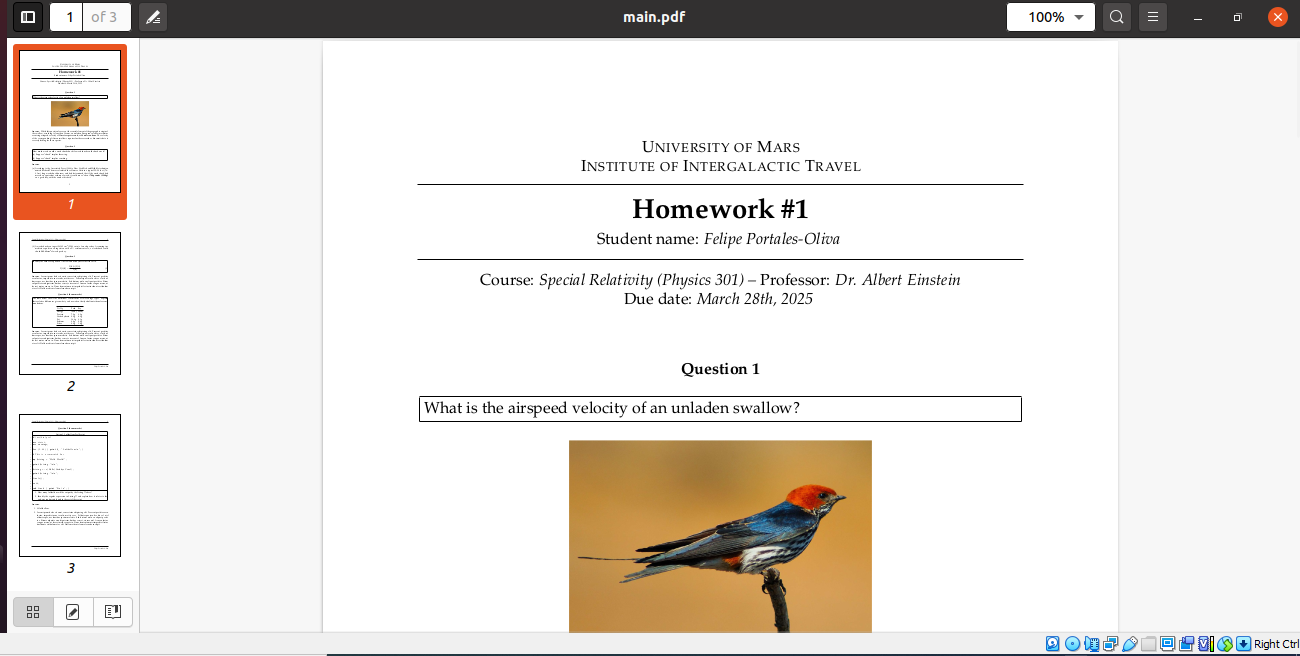LaTex is one of the high-quality markup languages and a documentation preparation scheme. In several areas, including computer science, mathematics, physics, it is the “de facto” standard for the publication and communication of scientific research papers. All of us utilize it for making school projects, research assignments, and important articles. On the other side, as a researcher publishing your findings is also important for you. At this point, you should question yourself that is it possible to convert the .tex LaTex file to PDF format in a Linux terminal? YES! PdfLatex is a Latex-to-PDF converter tool. PdfLatex installation on Windows seems to be a time-consuming process; however, it can be easily installed on your Linux system with the help of a few commands.
Now, Let’s check out the complete installation procedure of PdfLatex and using it for the required conversion.
Converting a .tex Latex file to PDF:
Step 1: Write out the below-given command to install TexLive.
Enter to permit the TextLive installation process to continue.
Step 2: Now it’s time to add some required packages to your Linux system. These packages will help “PdfLatex” to convert the Latex file in PDF format smoothly.
Step 3: In this step, we will install the “recommended” and “extra” font packages to avoid running into “font creation error” at the time of conversion.
Utilize the following command for installing the texlive-fonts-extra package:
Step 4: Now install the extra packages for texlive.
Step 5: We are all done with the installation of PdfLatex and its required packages. Below is the syntax for the file conversion.
Add the path of your .tex Latex file if the file is not in your pwd. Otherwise, just write out the .tex file name in the pdfLatex command and wait for few seconds. In the below-given example, we will convert the “main.tex” Latex file into PDF format.
It is declared in the output that PdfLatex is succeeded in the .tex to PDF file conversion process. View the converted file by opening it in any PDF viewer and see the magic of PdfLatex!
Conclusion:
Most researchers need the PDF format of the Latex file to publish their findings. In Linux, PdfLatex is the tool that will help Linux users to do so. In this post, you have seen the method of PdfLatex installation and mainly the conversion .tex Latex file to PDF file in terminal.