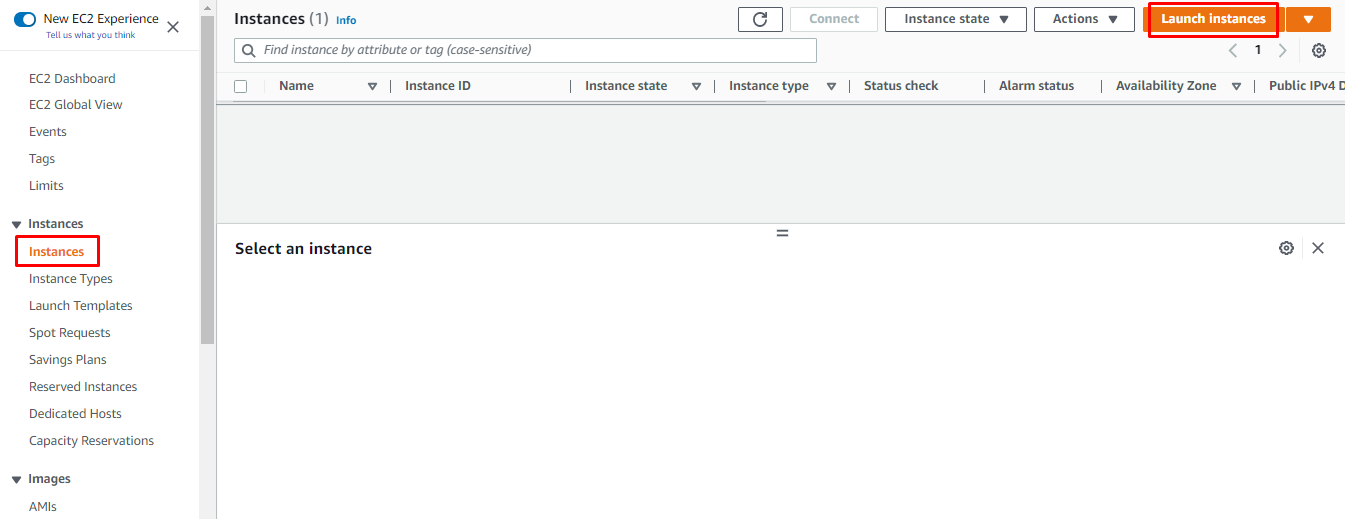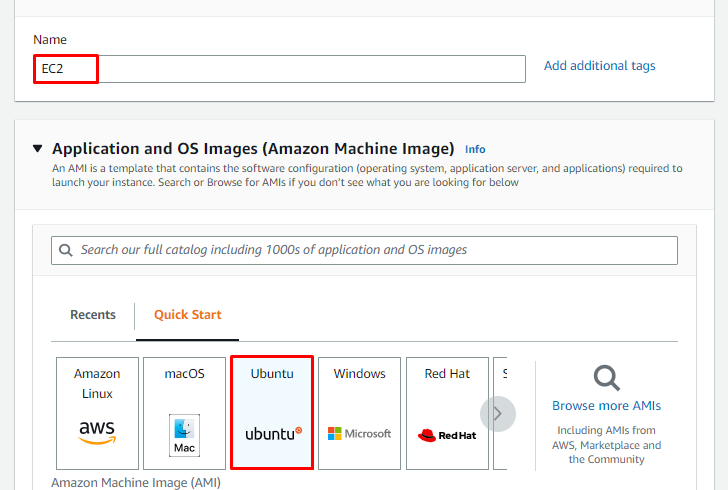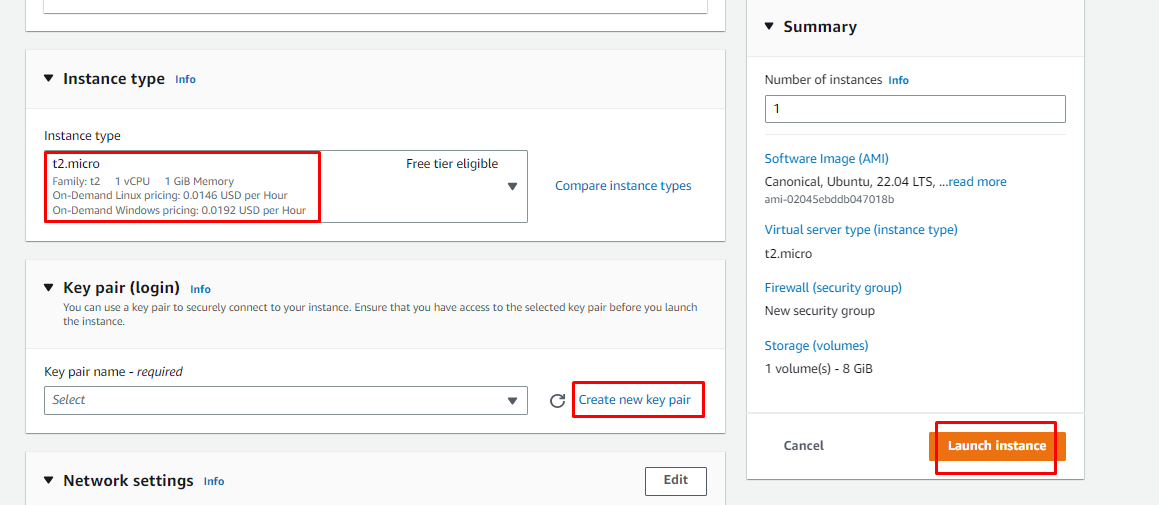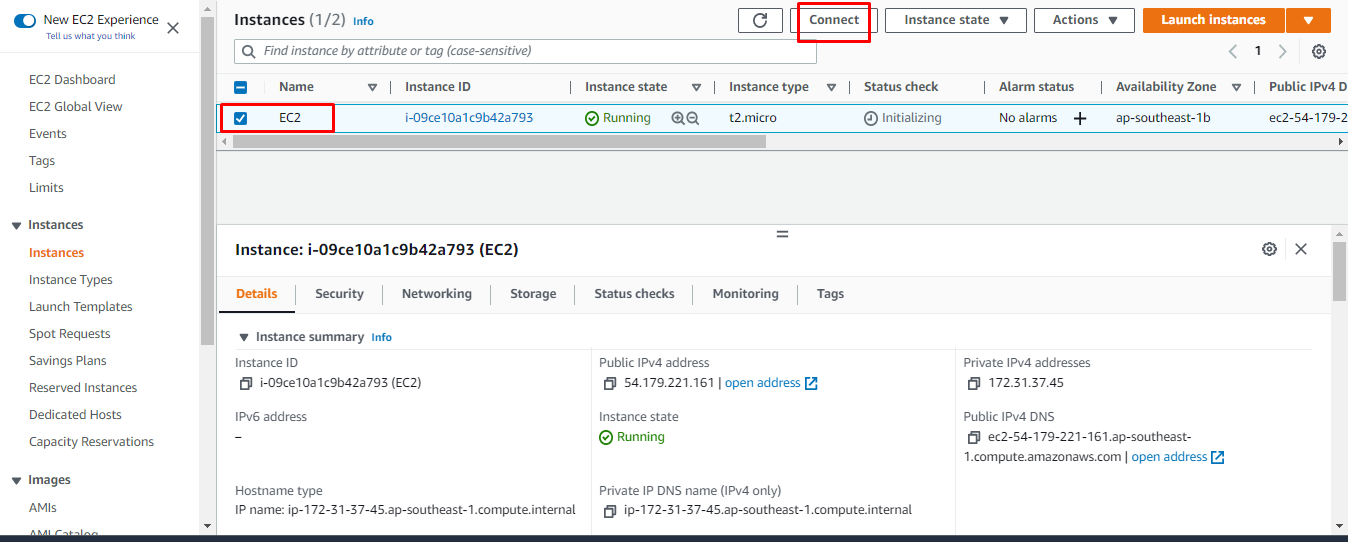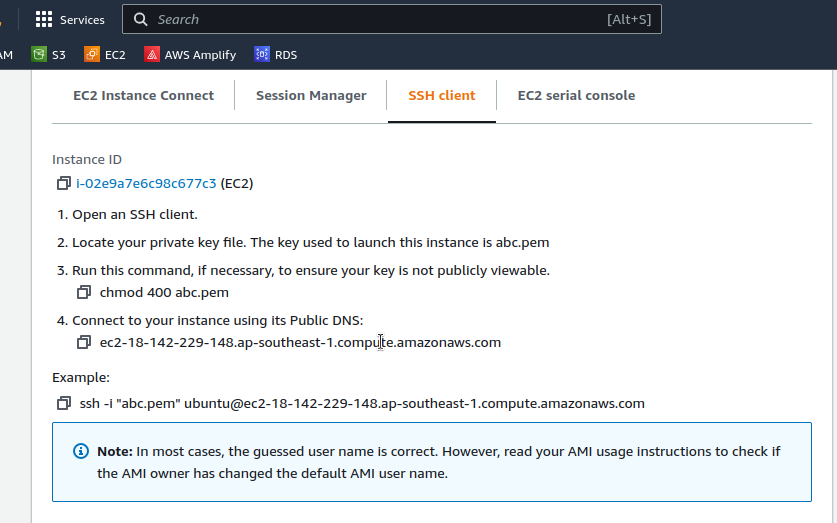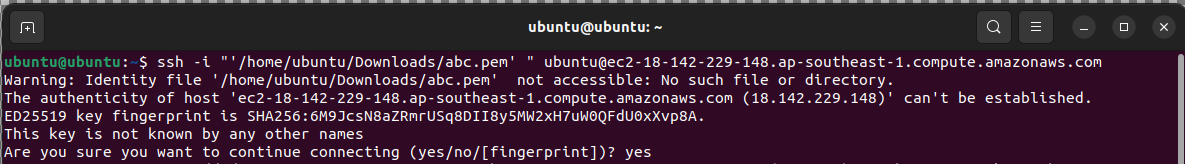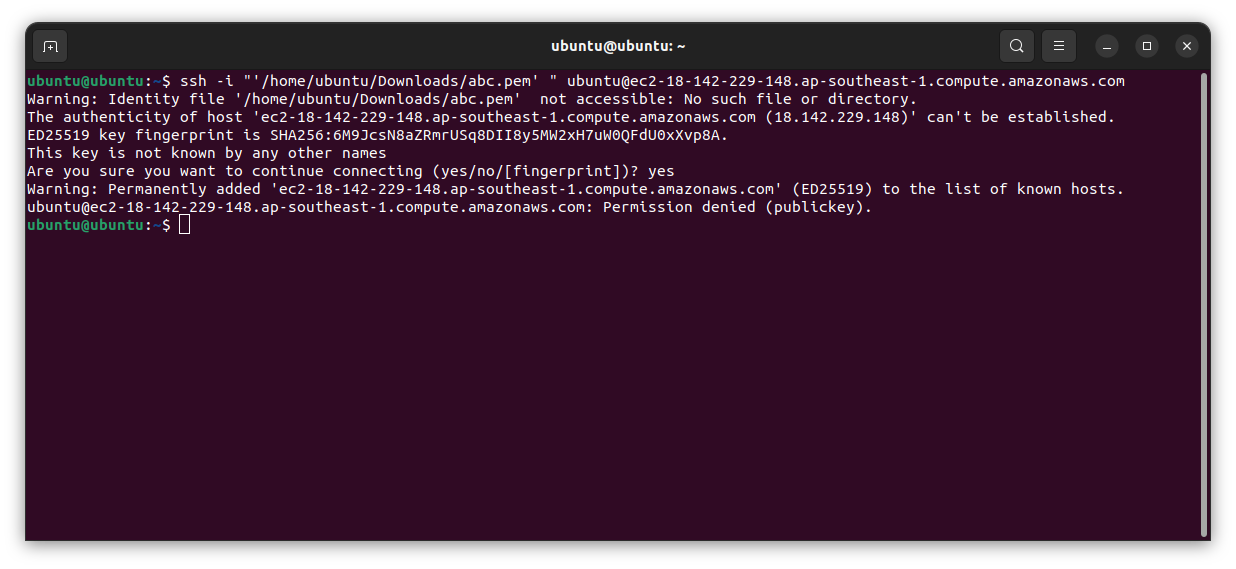Connect to AWS EC2 Instance from Ubuntu
To connect to the AWS EC2 instance, click on the “Launch Instances” button from the EC2 console:
Type the name of the instance and select “Ubuntu” as the machine image:
Scroll down the page, create a key pair file from the mentioned link in the screenshot below and select the type of instance. At the end, click on the “launch Instance” button to create an EC2 instance:
After the instance creation, select the instance from the list and click on the “Connect” button:
Select the “SSH client” section and copy the command from the platform:
Open the Terminal on Ubuntu and Paste the command on the Terminal to connect to the instance. After pasting the command simply change the path of the key pair file from your system:
This command will connect the AWS EC2 instance:
After the command is executed you will be prompted to type “Yes” to continue with the connection:
You have successfully connected to AWS EC2 from Ubuntu:
Conclusion
To connect to an EC2 instance you have to create an EC2 instance from the console inside the Ubuntu OS. Once the EC2 instance is ready simply connect with the EC2 instance from the platform. From there use the SSH client section to copy the command for the connection. Simply paste the command on the ubuntu terminal and press enter. It will prompt the user to enter “Yes” to continue the connection process.