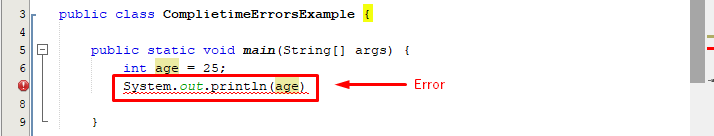This tutorial presents a profound understanding of compile-time errors and to do so, it will cover the following aspects:
- What are Compile Time Errors in Java?
- Types of Compile Time Errors In Java
- Factors that Causes Compile Time Errors
- Examples of Compile Time Errors
- How to Fix Compile Time Errors
So let’s begin!
What are Compile Time Errors in Java?
The Errors that occur due to incorrect syntax are known as compile-time errors or sometimes also referred to as syntax errors in java. Examples of compile-time errors include: missing parenthesis, missing a semicolon, utilizing undeclared variables, etc. All these errors are detected at compile-time and the compiler shows the respective error during the compiling.
Types of Compile Time Errors In Java
There are three types of compile-time errors as listed below:
Syntactical Errors: these errors occur because of the incorrect syntax, for example, declaring if statement without specifying a condition in it i.e. if().
Semantic Errors: these types of errors occurred due to the unclarity of the code such as declaring multiple variables with the same name.
Lexical Errors: inclusion of invalid characters in the code, results in lexical errors. For example, initializing a variable name with “+” sign i.e. +age = 32.
Factors that Causes Compile Time Errors
Numerous factors can cause compile-time errors in java and among them the most frequently faced causes are listed below:
Neglecting semicolons at the end of a statement.
Neglecting Brackets i.e. parentheses, curly, or square brackets.
Missing Keywords such as class, interface, etc.
Incorrect order of Java loops e.g. for (int i = 0; i ++; i<100 )
Missing return statement in a Java method.
Accessing a method/variable which is not declared anywhere in the program.
Using else statement without if statement.
Utilizing invalid character
Variable/method already declared.
There are many more causes that can generate a compile-time error.
Examples of Compile Time Errors
Let’s consider some examples for a profound understanding of Java compile-time errors.
Example 1
Let’s consider the below-given snippet where we forget to put the semicolon at the end of a statement:
We have a very simple code to print the value of a variable, but here we didn’t utilize the semicolon at the end of the System.out.println(age) statement:
The above snippet verifies that the java compiler didn’t wait for the code to run instead it throws the error at compile-time.
Let’s consider another example for more clarity of how compile-time errors occur in java:
Example 2
In this example we will consider a scenario where we use an incorrect order for the java loop:
The below-given snippet shows how java compiler reacts when we utilize an incorrect order (i.e. specifying increment before condition) for the java for-loop:
The above snippet verifies that the java compiler throws an error at compile-time.
How to Fix Compile Time Errors
The compile-time errors can be rectified easily because the java compiler detects them at the compile-time and let us know which part of the program is causing the trouble or where we have made a mistake.
Example
For example, in example 1 we have to put the semicolon at the end of the statement and as a result, the error will disappear as shown in the below snippet:
Putting the semicolon resolved the error.
Example 2
Similarly, the error disappears when we correct the order of the for loop:
In this way, we can resolve the compile-time errors in java.
Conclusion
The Errors that occur due to incorrect syntax are known as compile-time errors or syntax errors in java. Numerous factors can cause compile-time errors in java such as missing parenthesis, missing a semicolon, utilizing undeclared variables, etc. Compile-time errors are detected at compile-time as the compiler shows the respective error during the compilation and hence can be rectified very easily.
This write-up explained what are compile-time errors, their types, various factors that cause compile-time errors, and how to fix these errors.