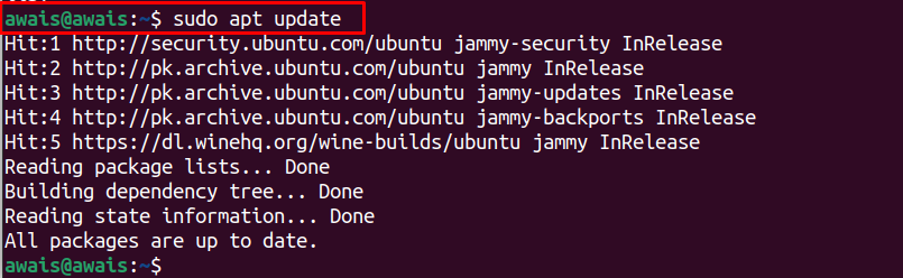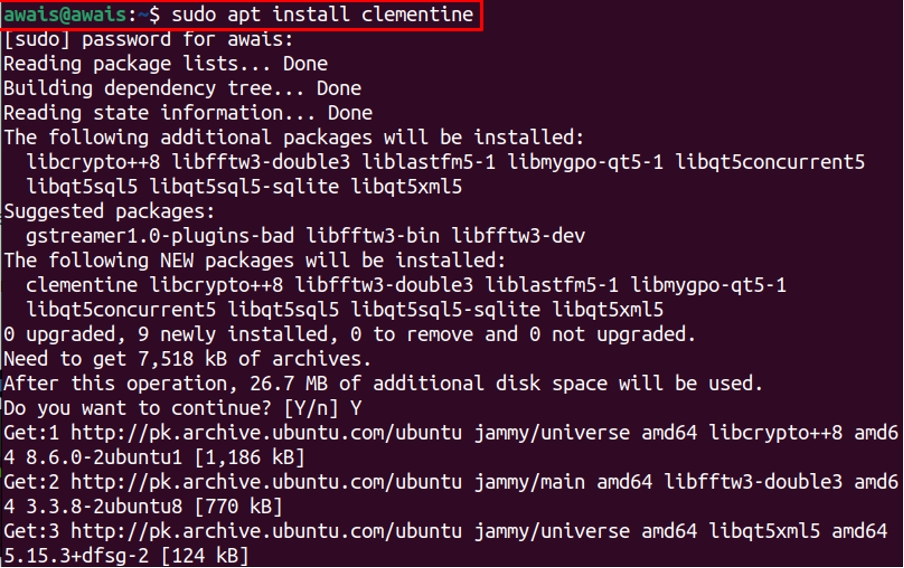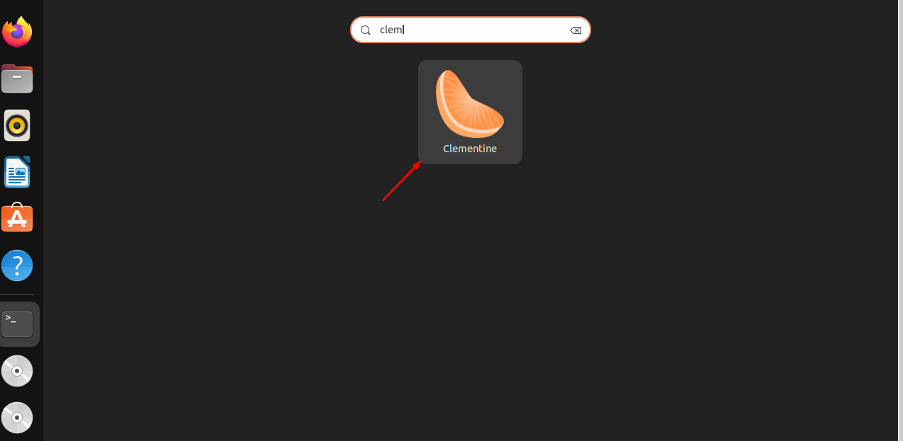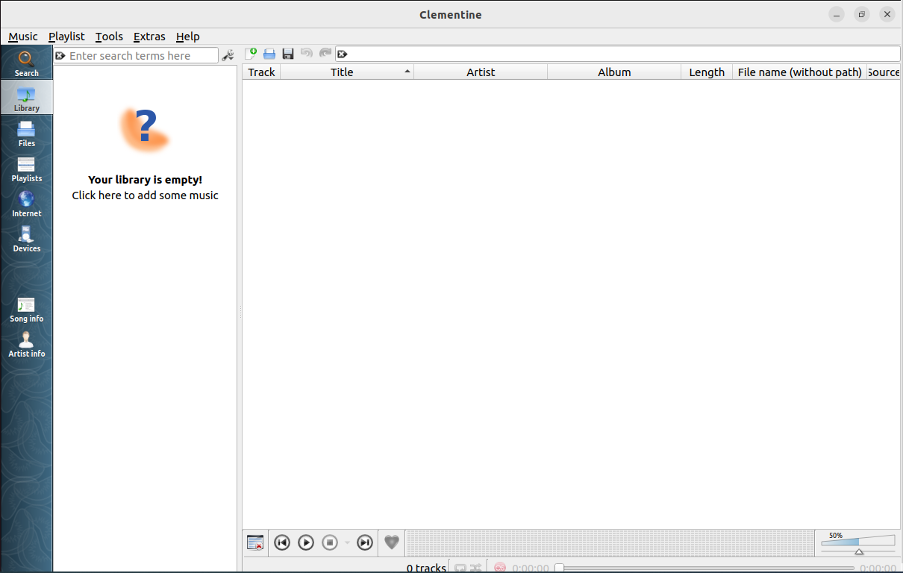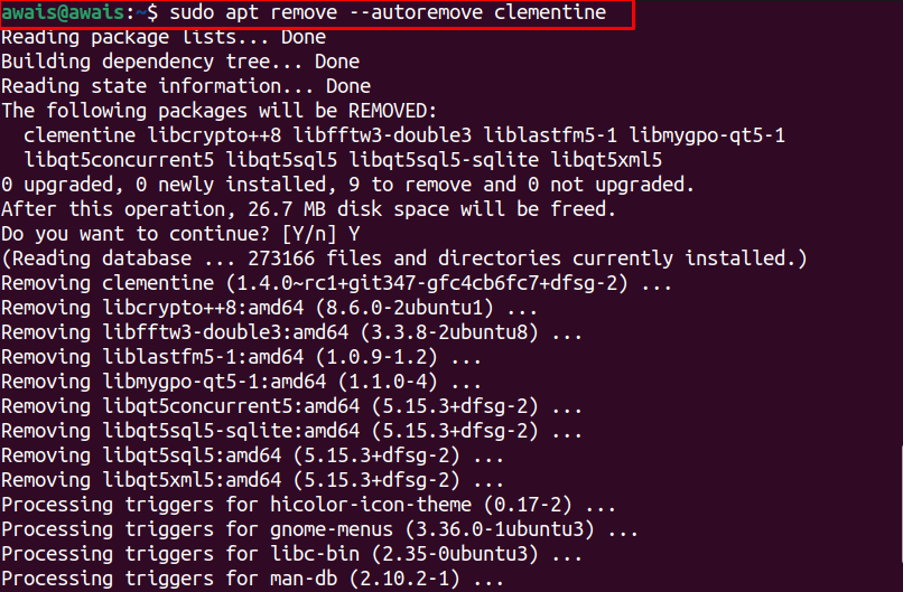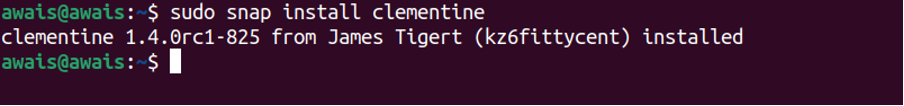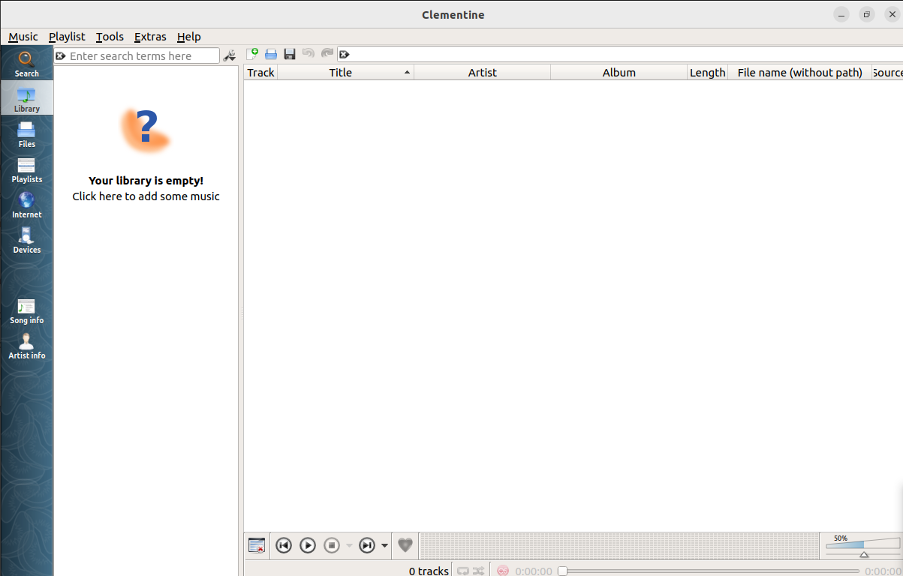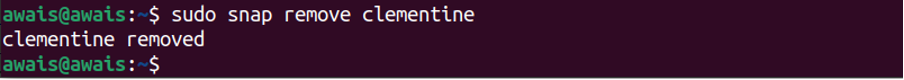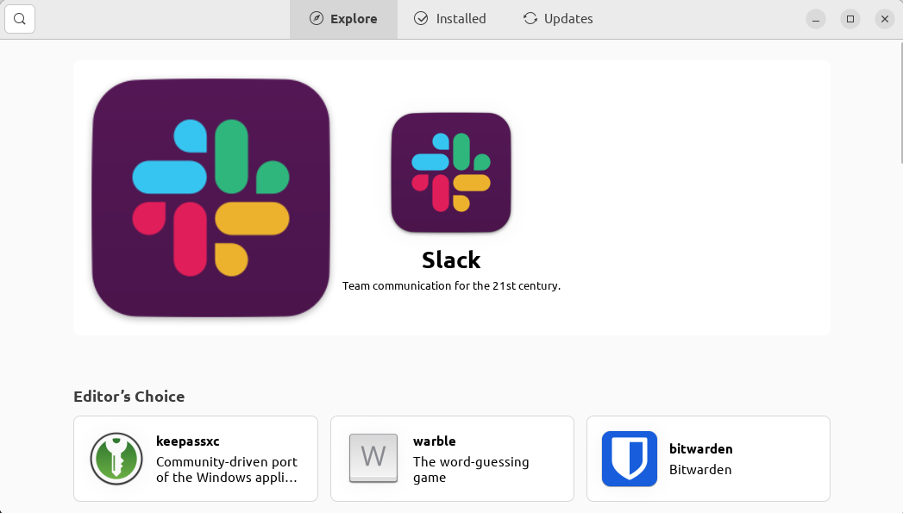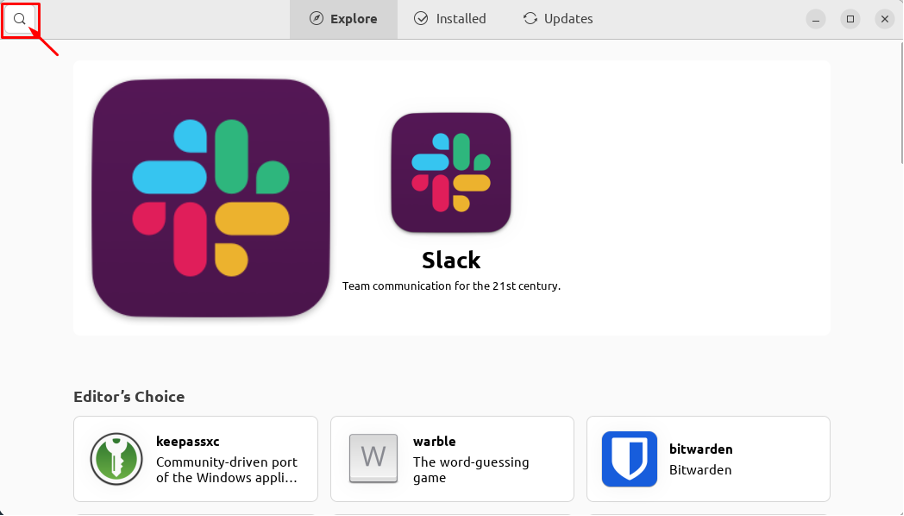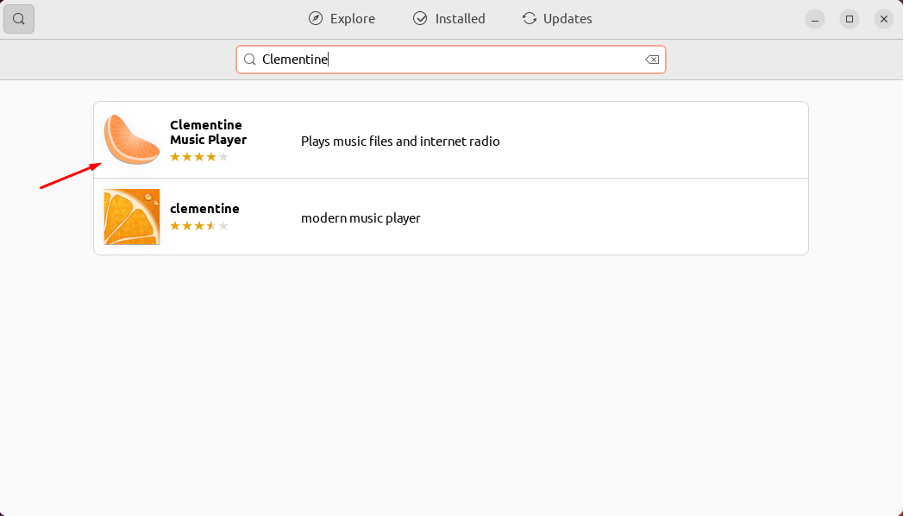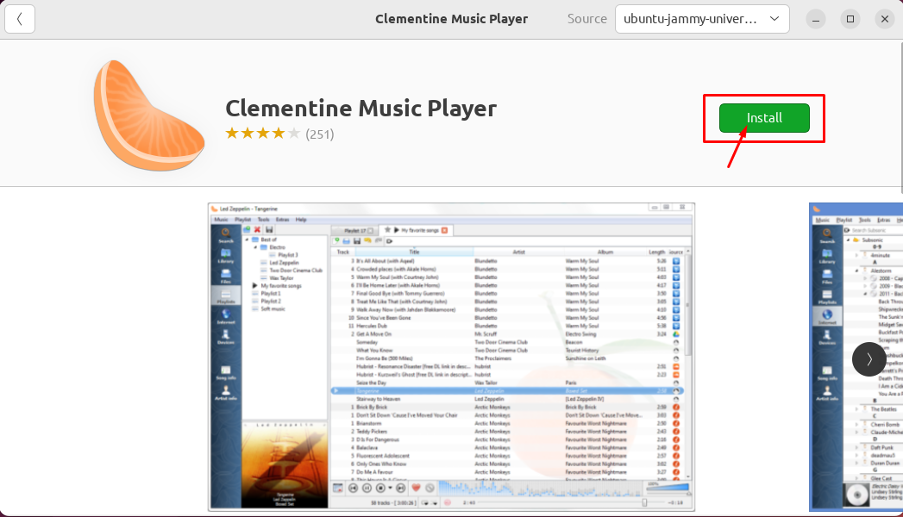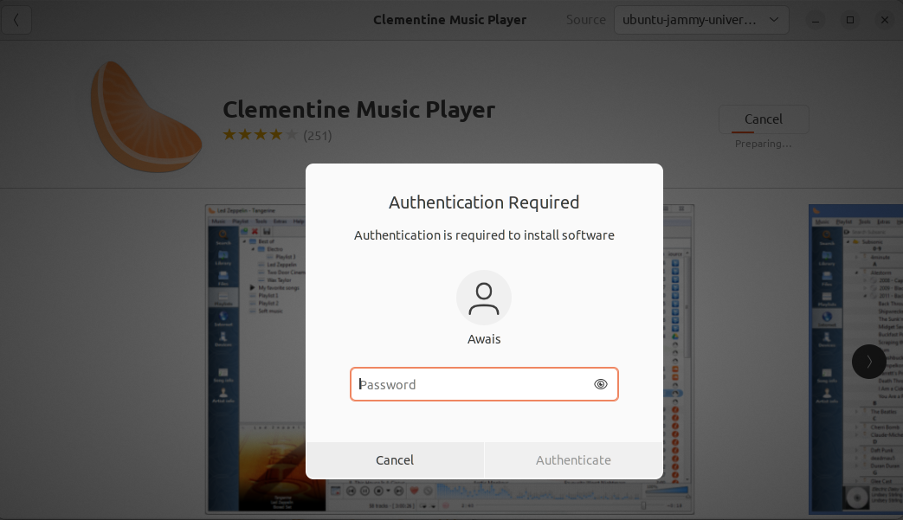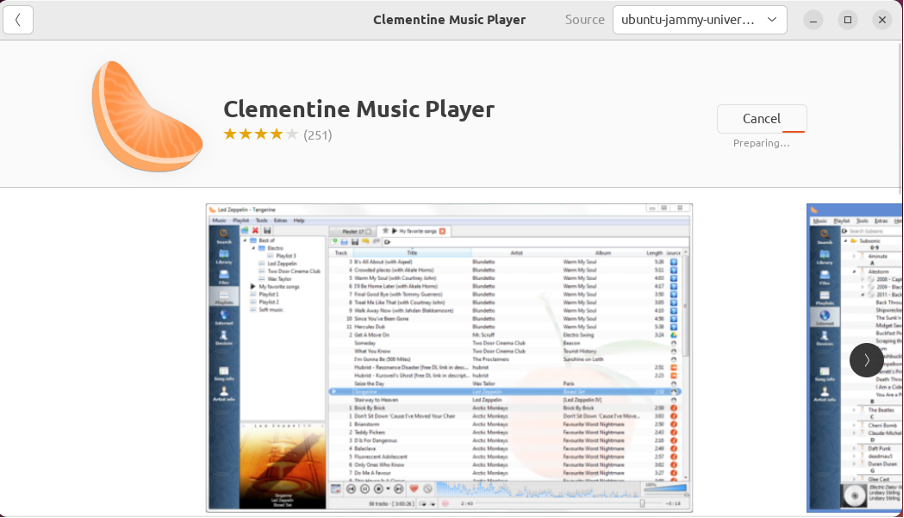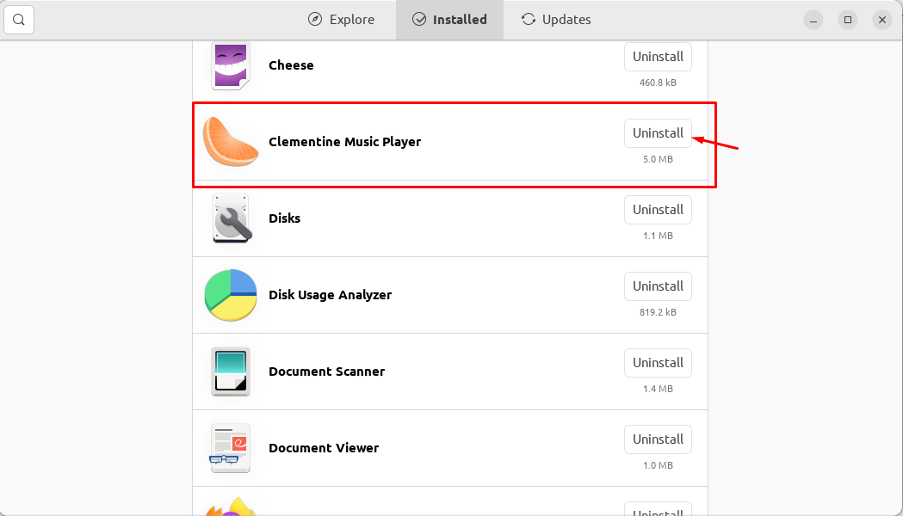Clementine is one of the top-notch and free music players for several operating systems including Windows, Linux and macOS. Besides playing music from your system, it allows you the freedom to listen to the music from the Internet making it a perfect choice for Ubuntu 22.04 desktop.
In this article, we will show you how you can install Clementine Music Player on Ubuntu 22.04.
How to install Clementine Music Player on Ubuntu 22.04
The Clementine Music Player can easily be installed through the following methods:
- Via Ubuntu Repository
- Via Snap Store
- Via Ubuntu Software Center
1. Install Clementine Music Player via Ubuntu Repository
The Clementine repository is already included in Ubuntu 22.4, making it quite easy for you to install the latest version of Clementine music player. To do this method, use the below steps.
Step 1: First, update the Ubuntu package list using the following command:
Step 2: Then run the following installation command to install Clementine on Ubuntu 22.04.
To check the version, execute the following command:
To open the application, go to the Ubuntu application search bar and you will find the app there:
Click on the application icon to run it on Ubuntu:
Removing Clementine from Ubuntu 22.04
If you no longer require the services of Clementine, you can completely remove it from Ubuntu 22.04 using the following command:
2. Install Clementine Music Player via Snap Store
You can also install Clementine music player through snap store. The following command will install the application on Ubuntu 22.04:
To run the application, use “clementine” in the command terminal:
Removing Clementine Music Player from Snap Store
To remove Clementine installed from snap store, use the following command.
3. Install Clementine Music Player via Ubuntu Software Center
To download and install Clementine music player from Ubuntu Software Center, open the Ubuntu Software Center:
Click on the “Search” option:
Type “Clementine” in the search box and this will show the application in the search option:
Click on the application:
Provide authentication:
This will begin the installation of Clementine music player on the Software Center:
Removing Clementine from Ubuntu Software Center
To remove Clementine from the software center, go to the “Installed” tab. Find the application and click on the “Uninstall” button to remove it.
Conclusion
Clementine is an excellent third-party application that will let you listen to any music with ease. It can easily be installed on Ubuntu 22.04 through different methods. It’s entirely up to you whether to install it through Ubuntu repository, via snap store or using Software Center. In all cases, it will successfully run on your system.