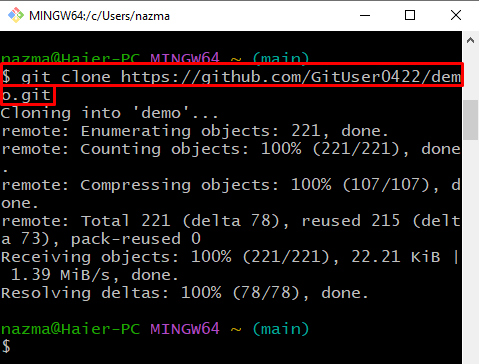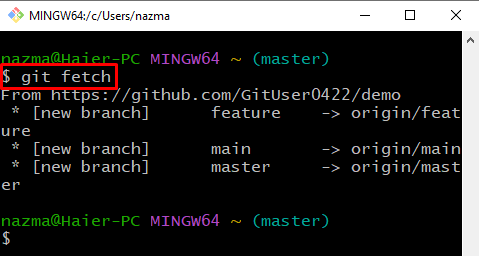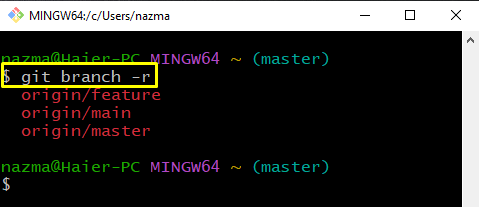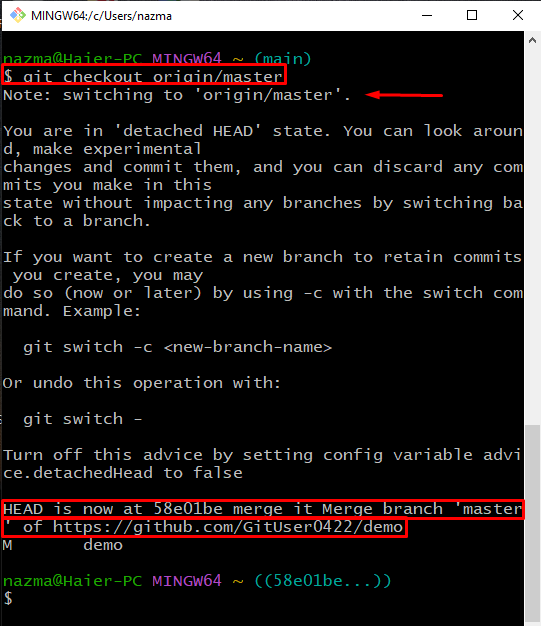This manual will talk about the procedure of checking out a remote Git branch.
How to Check Out a Remote Git Branch?
To check out a remote Git branch, firstly, we will clone the remote repository and run the “$ git fetch” command to fetch all updated remote data, including remote branches. Next, view the list of remote branches and run the “$ git checkout <remote-branch>” command to check out a remote branch.
Now, let’s move toward and implement the above-stated instructions!
Step 1: Clone Remote Repository
First, clone the remote repository by executing the “git clone” command along with the remote repository URL:
Step 2: Fetch Remote Branches
Now, run the “git fetch” command that will fetch all the updated data of remote repository including branches:
Step 3: List Remote Branches
List the remote repository branches by executing the “git branch” command:
Step 4: Checkout Remote Branch
Next, run the “git checkout” command along with remote branch name to checkout:
The below output stated that we have checkout a remote Git branch successfully:
We have described the method to checkout a remote Git branch
Conclusion
To checkout a remote Git branch, firstly, clone the remote repository using the “$ git clone” command. Next, run the “$ git fetch” command to fetch all updated remote data, including remote branches. Then, view the list of remote branches and execute the “$ git checkout <remote-branch>” command. This manual provided the procedure to checkout a remote Git branch.