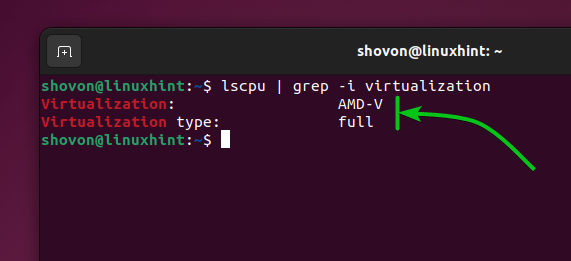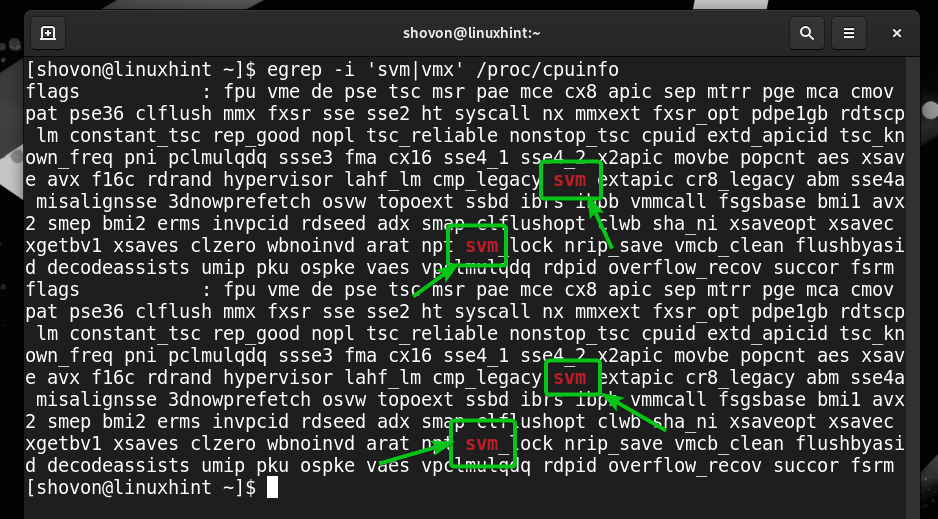In this article, we will show you how to check if the hardware virtualization is enabled from the Linux operating systems.
Topic of Contents:
Method 1: Using the Lscpu Command
You can use the “lscpu” command to easily check whether the hardware virtualization is enabled from any Linux distributions.
You can check whether the hardware virtualization is enabled using the “lscpu” command as follows:
If you’re using an AMD processor, the enabled Virtualization feature should be AMD-V. If you’re using an Intel processor, the enabled Virtualization feature should be VT-x. In both cases, the Virtualization type should be full.
If the hardware virtualization is not enabled, read this article to learn how to enter the BIOS/UEFI Firmware of your motherboard and enable the hardware virtualization on your computer.
Method 2: Checking the Available CPU Flags/Features
You can also check if the hardware virtualization is enabled from any Linux distribution by checking the available CPU flags/features. The available/enabled CPU features can be found in the /proc/cpuinfo file.
To check whether the necessary CPU flags/features are available/enabled for hardware virtualization, run the following command:
If you’re using an AMD processor, you should see the svm CPU flag/feature in the output if the hardware virtualization is available/enabled.
If you’re using an Intel processor, you should see the vmx CPU flag/feature in the output if the hardware virtualization is available/enabled.
If the correct CPU flag/feature is not available/enabled, read this article to learn how to enter the BIOS/UEFI Firmware of your motherboard and enable the hardware virtualization on your computer.
Conclusion
We showed you how to check if the hardware virtualization is enabled from any Linux distributions. If the hardware virtualization is enabled, either the AMD-V/SVM or VT-x/VMX CPU features will be available/enabled depending on the processor that you installed on your computer, AMD, or Intel, respectively.