- By choosing the background from already available backgrounds on system
- By choosing background from your own collection on the system
So here are some steps to change background on Debian 11:
Changing Desktop Background in Debian 11
To set an appealing background of your choice, follow the steps mentioned below.
Step 1: Check current background of system
So firstly see the background of screen to assure changes are applied successfully:

Step 2: Open settings
Now, go to activities and in the search bar type settings and click on below “Settings” icon as shown below:
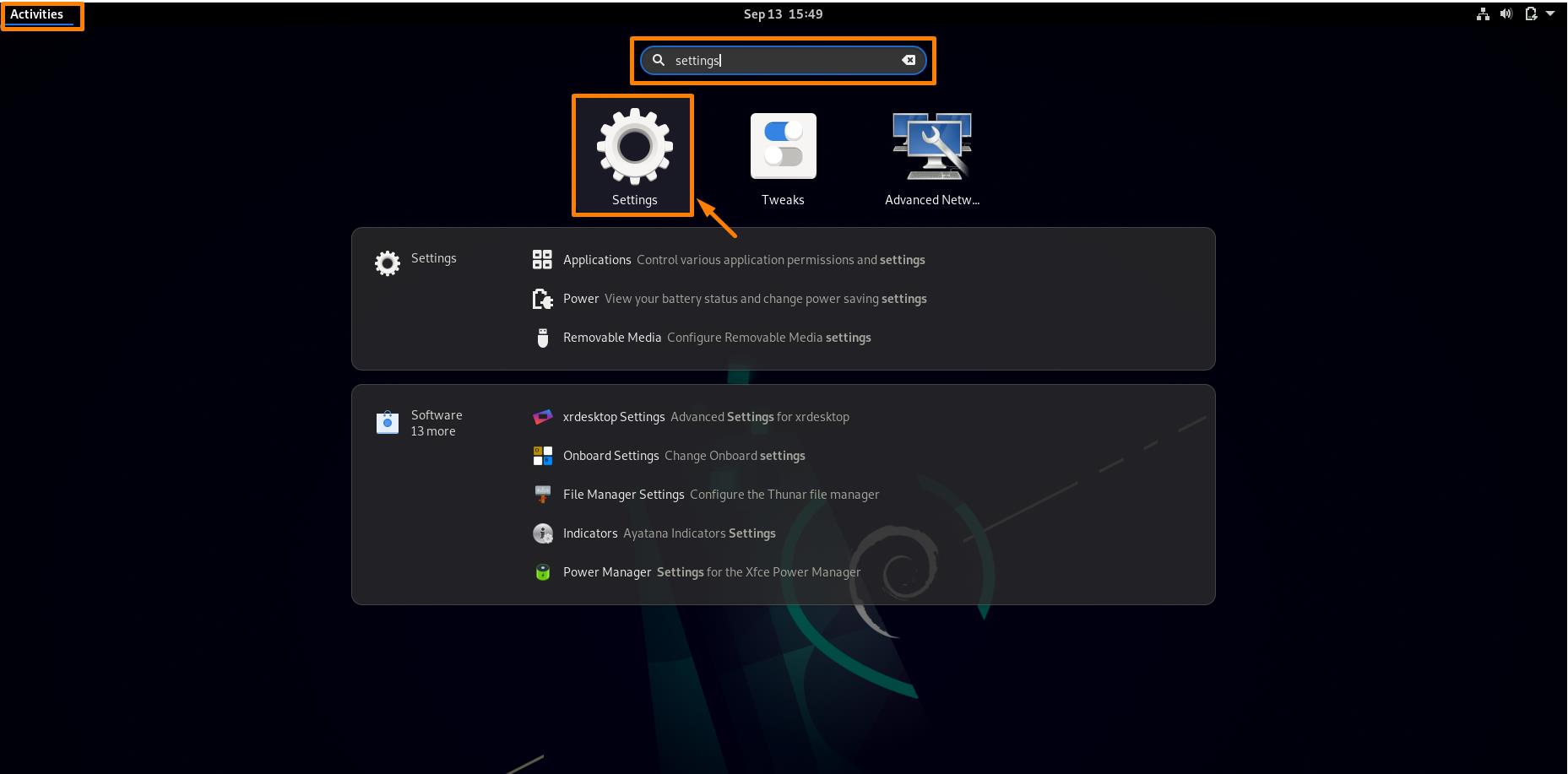
After clicking on “Settings”, a window will be opened:
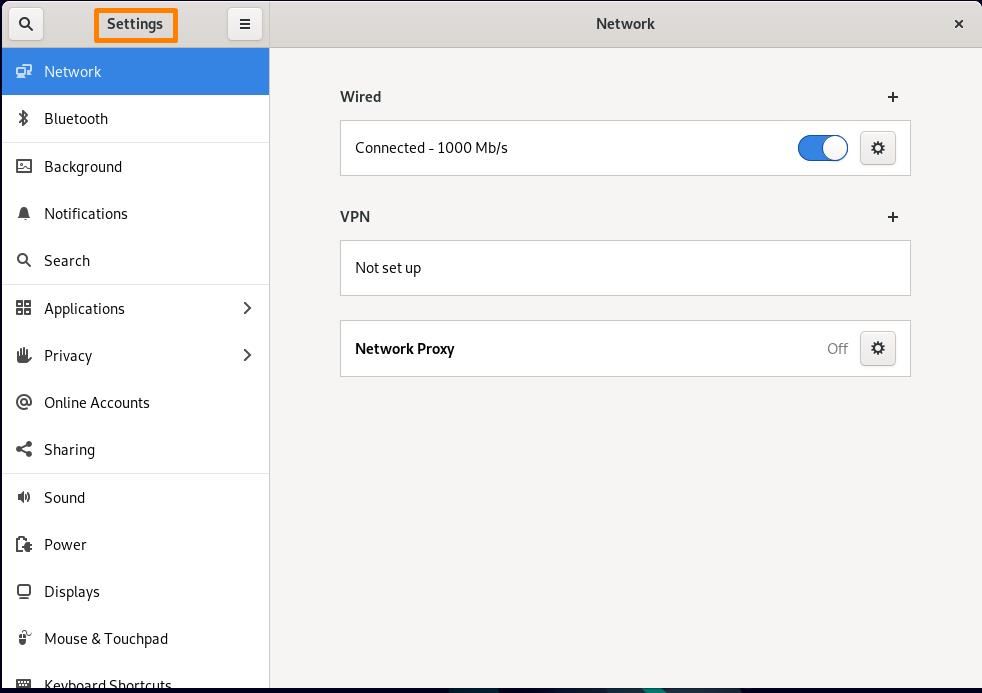
You can left click from the mouse, drop down list will appear, choose settings and the setting window will open.
Step 2: Open Background setting
Now click on “Background” from Settings list and background setting will open on the right side:
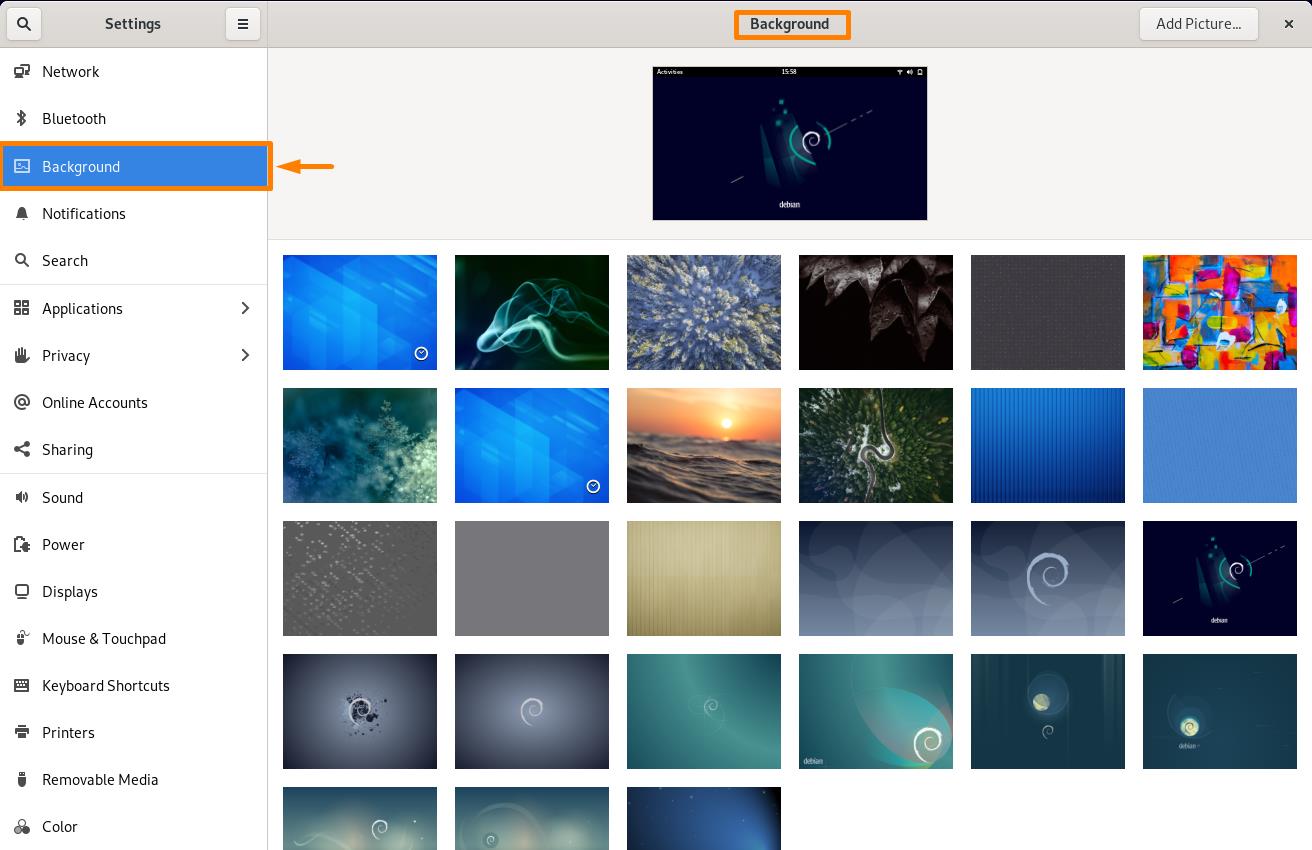
Step 3: Change Background picture
You can choose your background Picture in two ways, go for any of the one way of your choice:
Method 1: How to Set Background from System Wallpapers
Now you can choose the background from the available list or you can add pictures from your own gallery into the background list. Click on any picture which you want to set as background and your background will be changed:
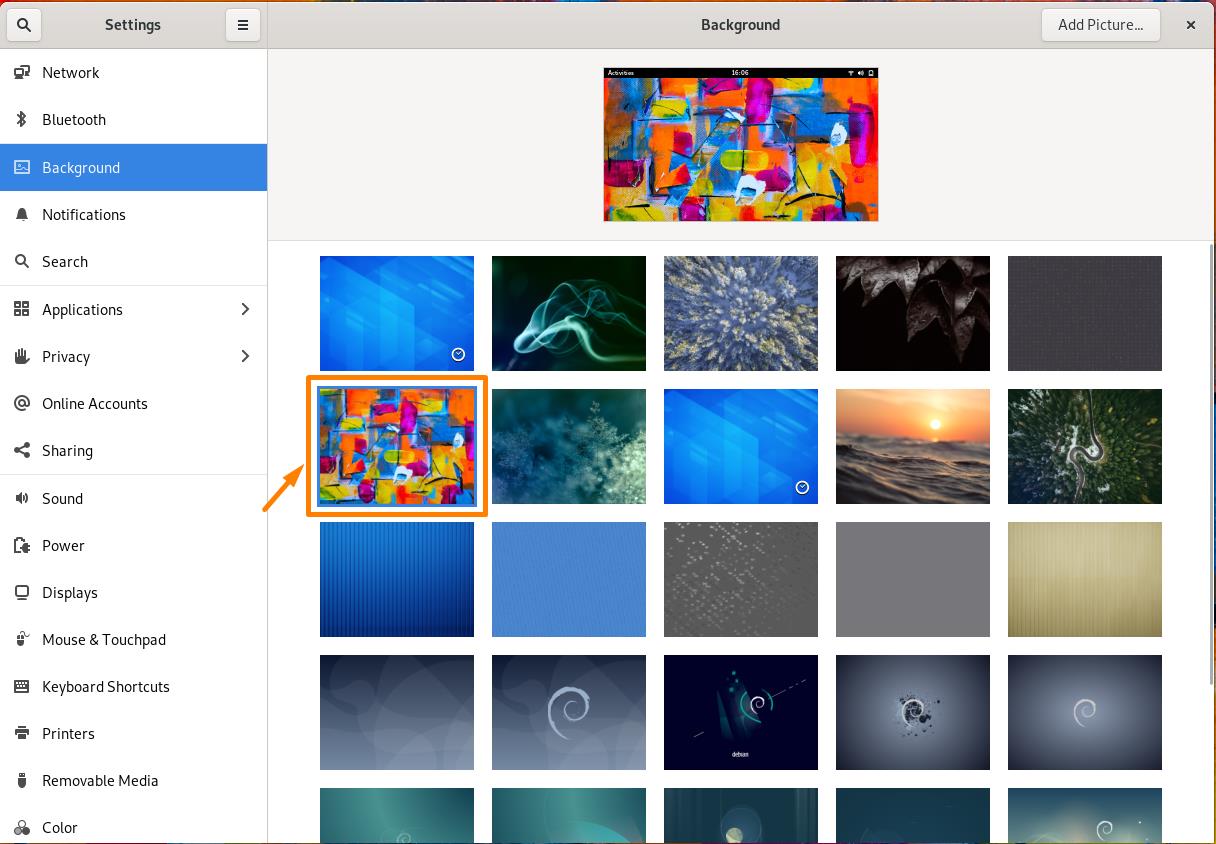
Now check the background of your screen:

Method2: How to Set Background From your own Wallpaper Collection
You can also choose your background from your own collections of pictures.
For this first click on “Add Picture” button on top left corner of background setting:
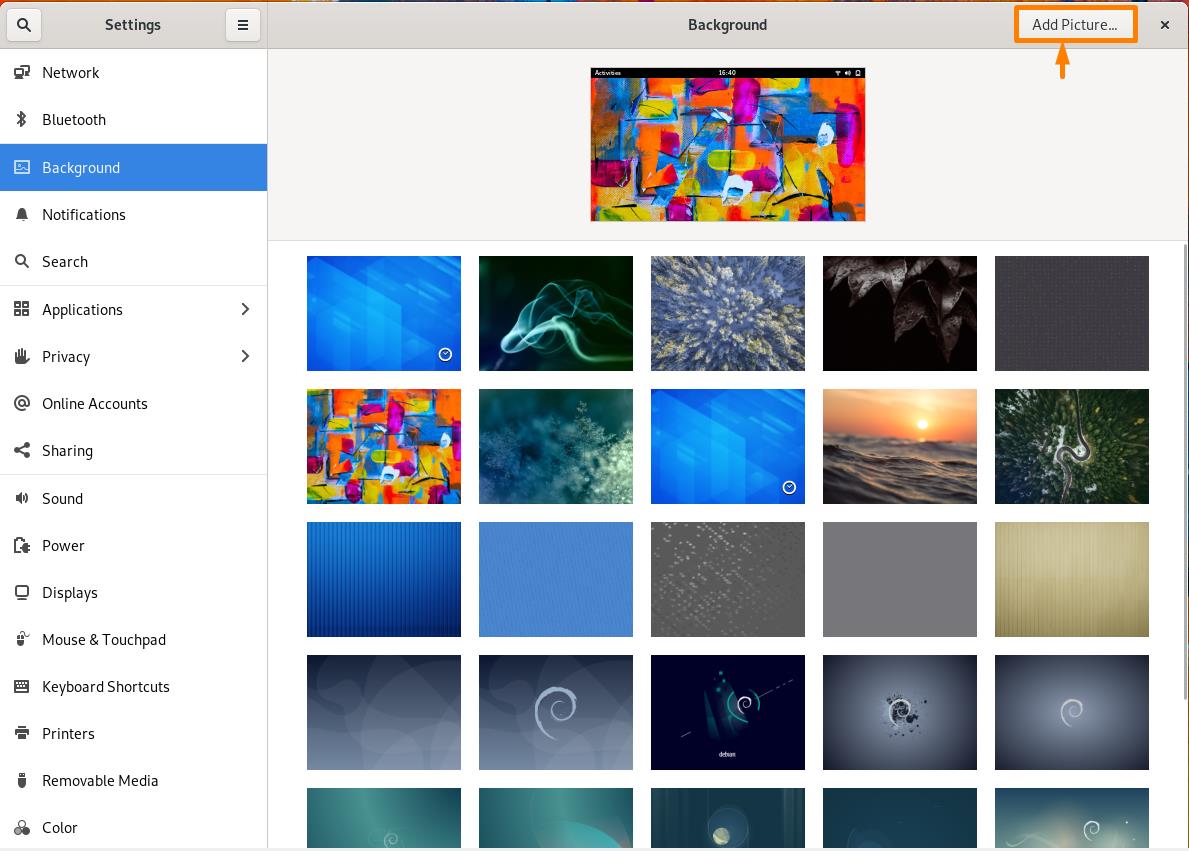
Now choose picture from your PC which you want to set as background and click on “Open” button on top left corner:
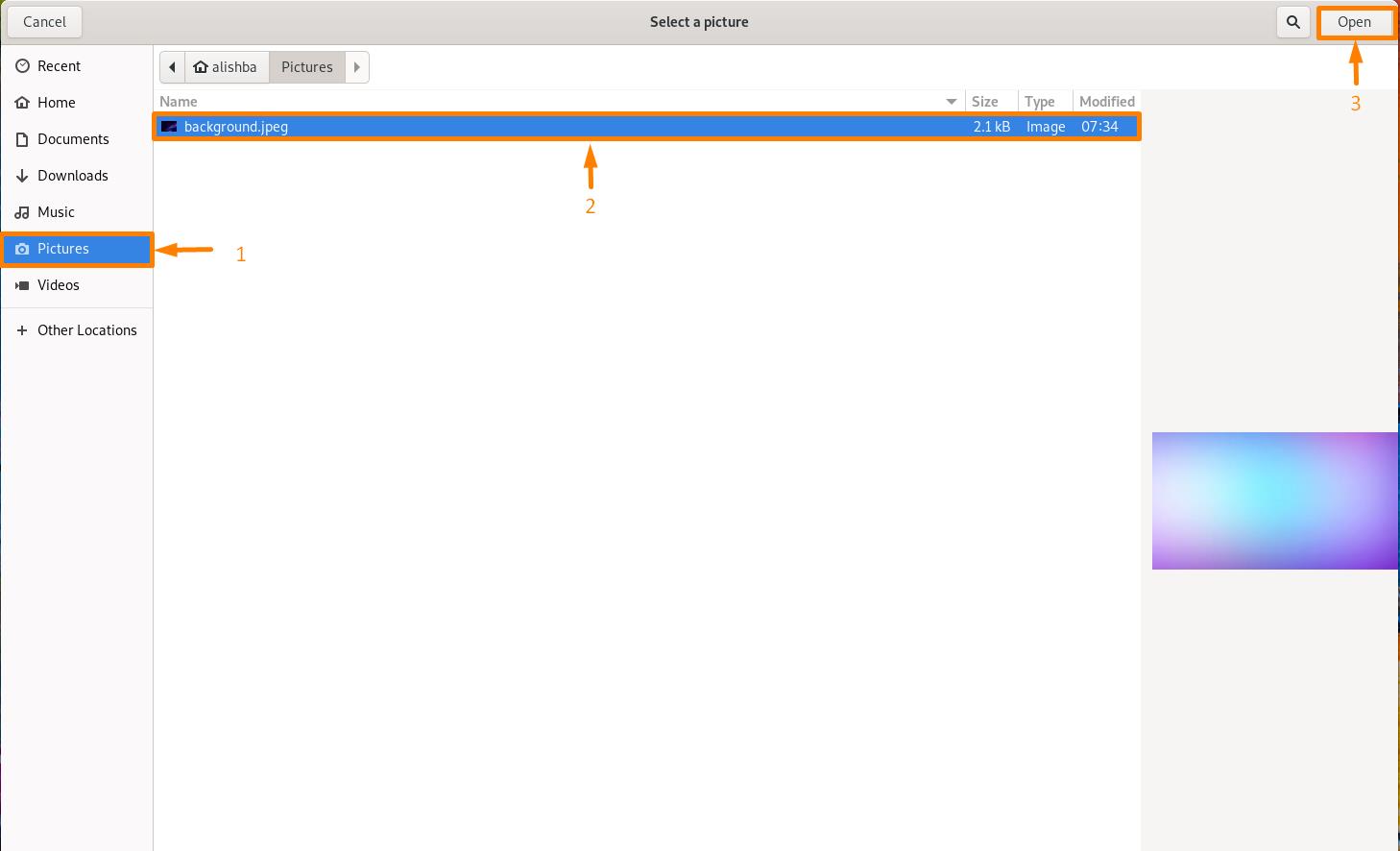
Now the picture will be added to your background picture list:
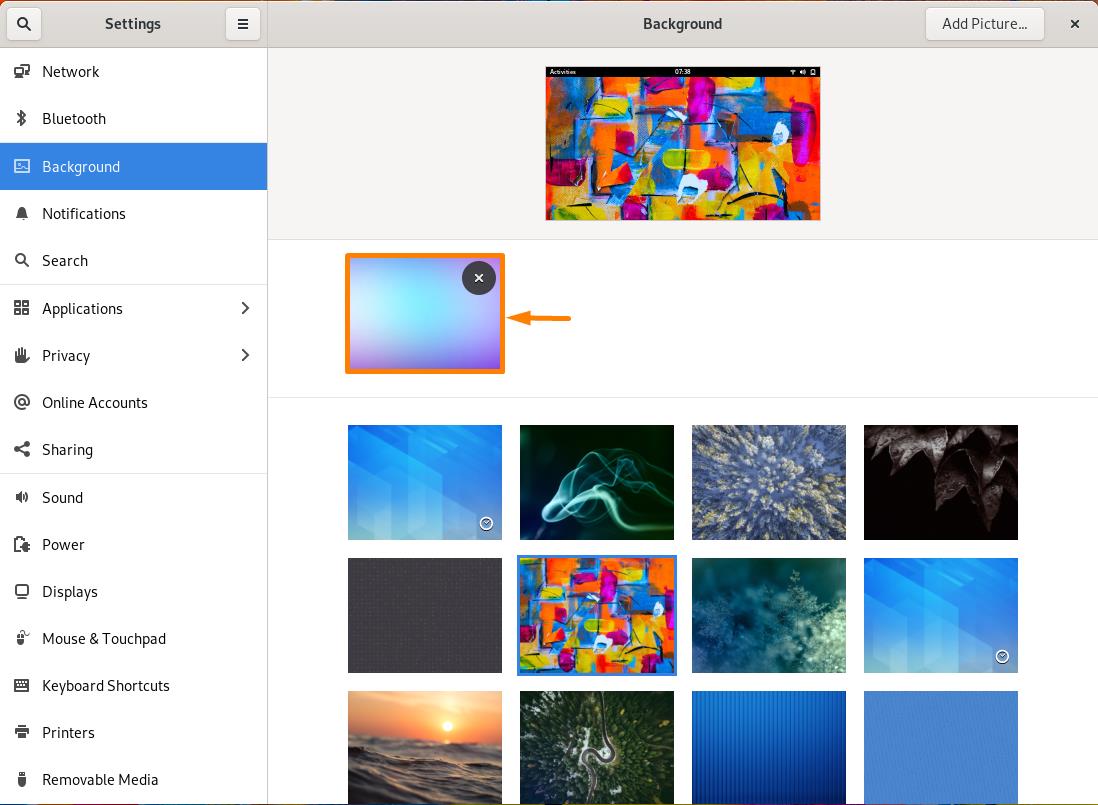
Now click on newly added picture and it will be set as your new desktop background:
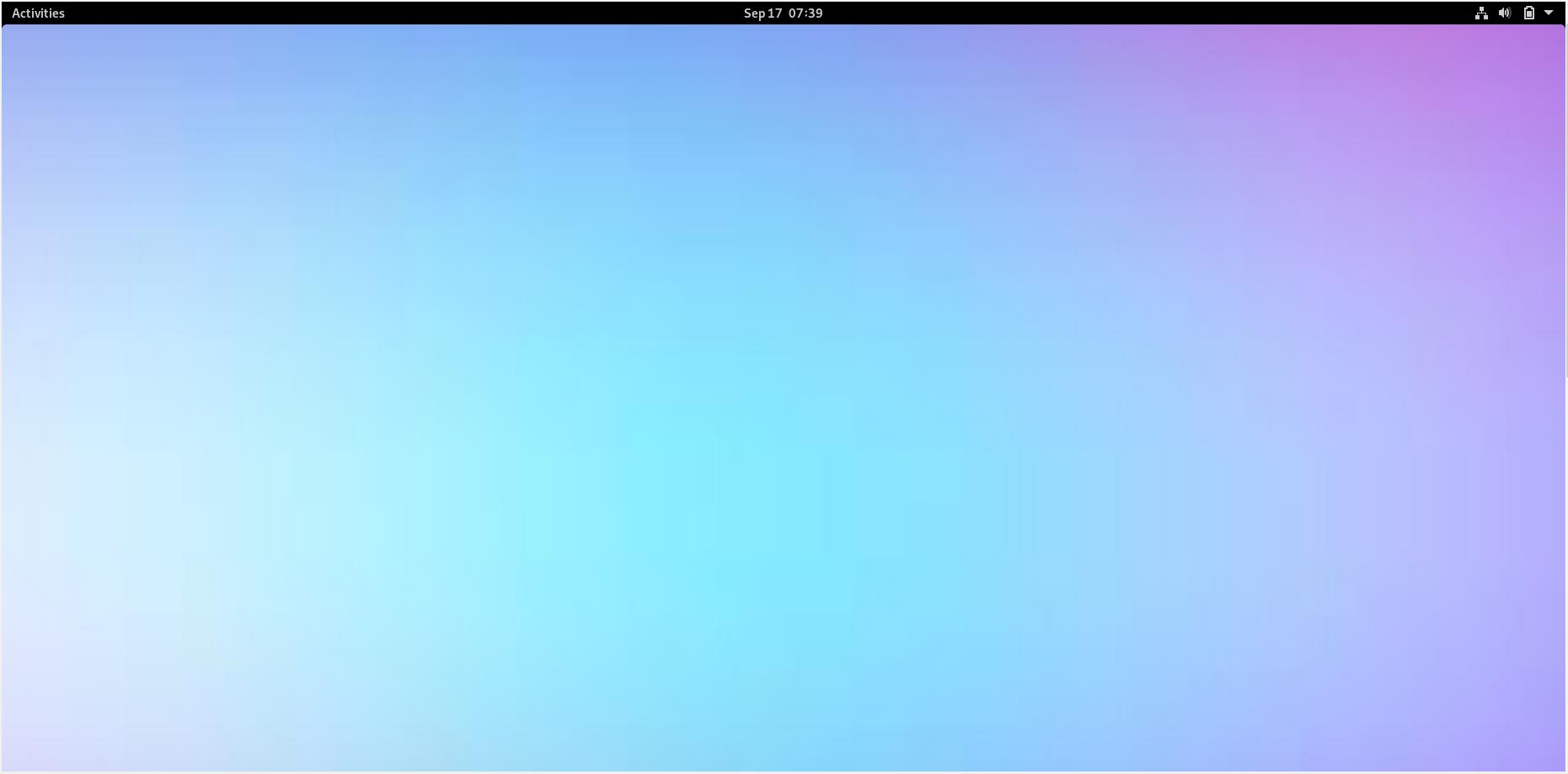
Conclusion:
On our system we really want to set settings according to our own choice. Changing the desktop background is one of the important things which a user really wants to set according to his own taste and you can set the background of your own choice in any operating system. In this Article we discussed how to change background on Debian 11(Linux OS) by two ways, by choosing background from available background pictures or by importing background pictures from your own collection on the system.
As a Debian 11 user, after going through this article you will be able to successfully change your desktop background according to your taste.
