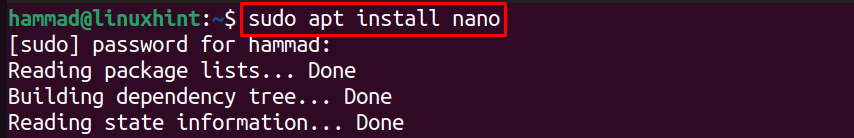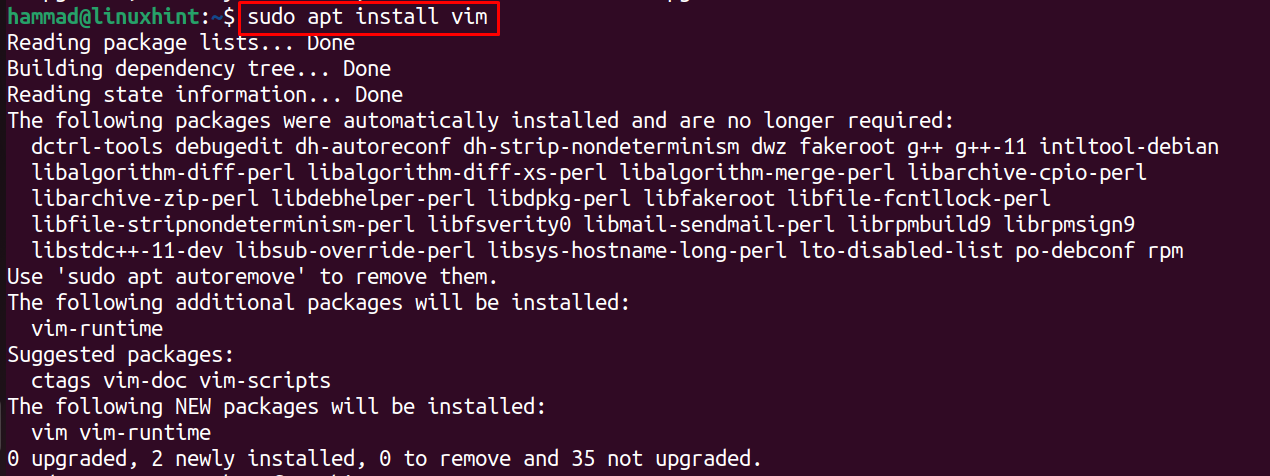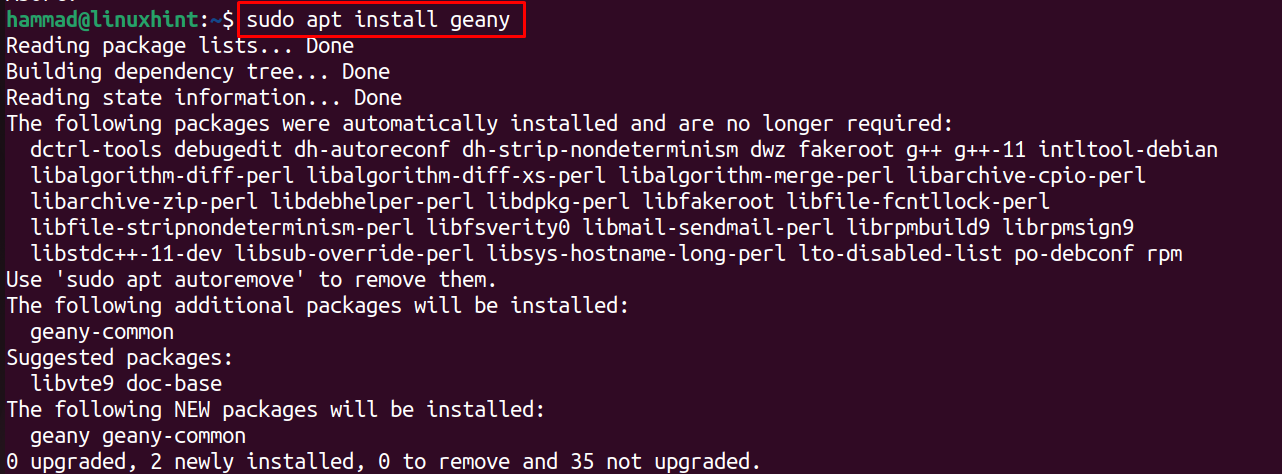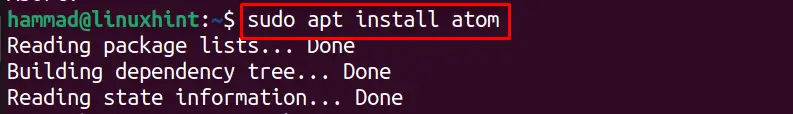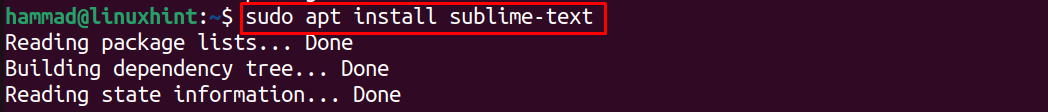Text editors are used in Ubuntu for editing different types of text files as well as different IDE files of different programming languages. There are different text files that are used in Ubuntu, but in this blog, the top most popular text editors are going to be discussed in detail.
Best Text Editors in Ubuntu 22.04
There are different text editors that are used in Ubuntu and are available in the default repository of Ubuntu, as well as can be installed using other approaches of installation.
Nano Text Editor
The most common and popular text editor in Ubuntu is Nano text editor, which is the default text editor on Ubuntu, just like the notepad available in Microsoft Windows. The nano text editor is designed using the C programming language and includes the basic features of finding specific words, go-to the line, auto-indentation, and column numbers.
If Nano Text editor is not pre-installed, then it can be installed on Ubuntu using the command:
VIM Text Editor
Vim text editor is the advanced form of the VI (VImproved) text editor and can be installed on Ubuntu. The Vim text editor comes with both the command-line interface and the GUI(Graphical user Interface) interface. The footprints of the VIM text editor are very low, and this text editor is also known as command centric.
Vim Text editor can be installed from the official repository of Ubuntu using the command:
Geany
The Geany is another text editor that is compatible with more than 50 programming languages and is supported by operating systems including Windows, Linux, and macOS. The geany is lightweight and uses the GTK+ toolkit for coding settings. It allows you to highlight the important lines of the programming code.
Geany can be installed on Ubuntu by using the official repository package with the command:
Atom
Atom was introduced by the development team of Github and is enriched by many features. The Atom text editor is supported by different IDE means, which allows different programming languages to be compiled and debugged.
It can be installed on Ubuntu using the command:
Sublime Text
The sublime text editor is used especially to compile the code of the C and Python programming languages. The Sublime text editor comes with features of highlighting, auto-correction, and many keyboard shortcuts, which make it easy for the users to use it.
It can be installed on Ubuntu using the command:
Note: The installation commands of Sublime text and atom are executable after adding their respective repositories in Ubuntu.
Conclusion
The five most popular text editors for Ubuntu, including nano, vim, atom, sublime text, and Geany, are discussed in this article for Ubuntu 22.04. This blog includes the introduction of best text editors with their installation commands.