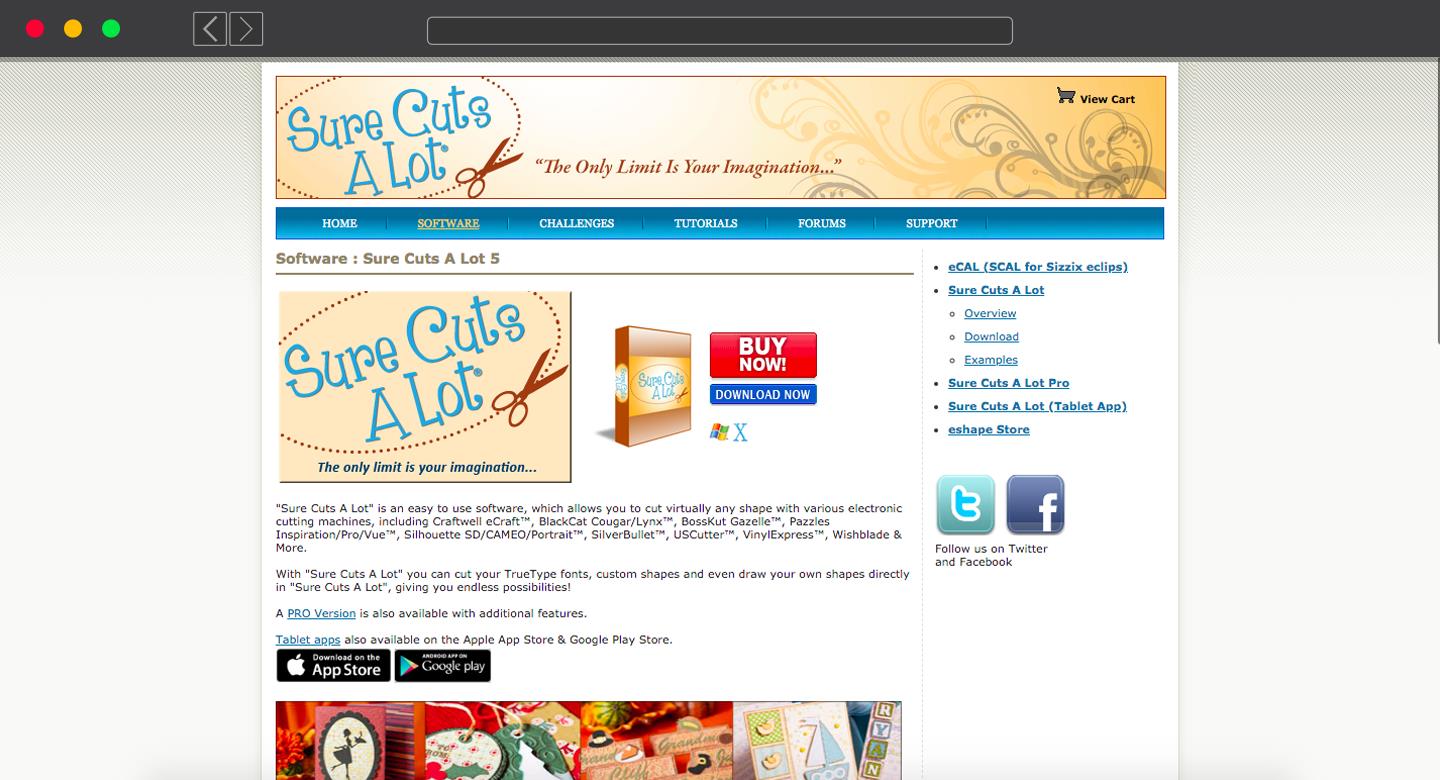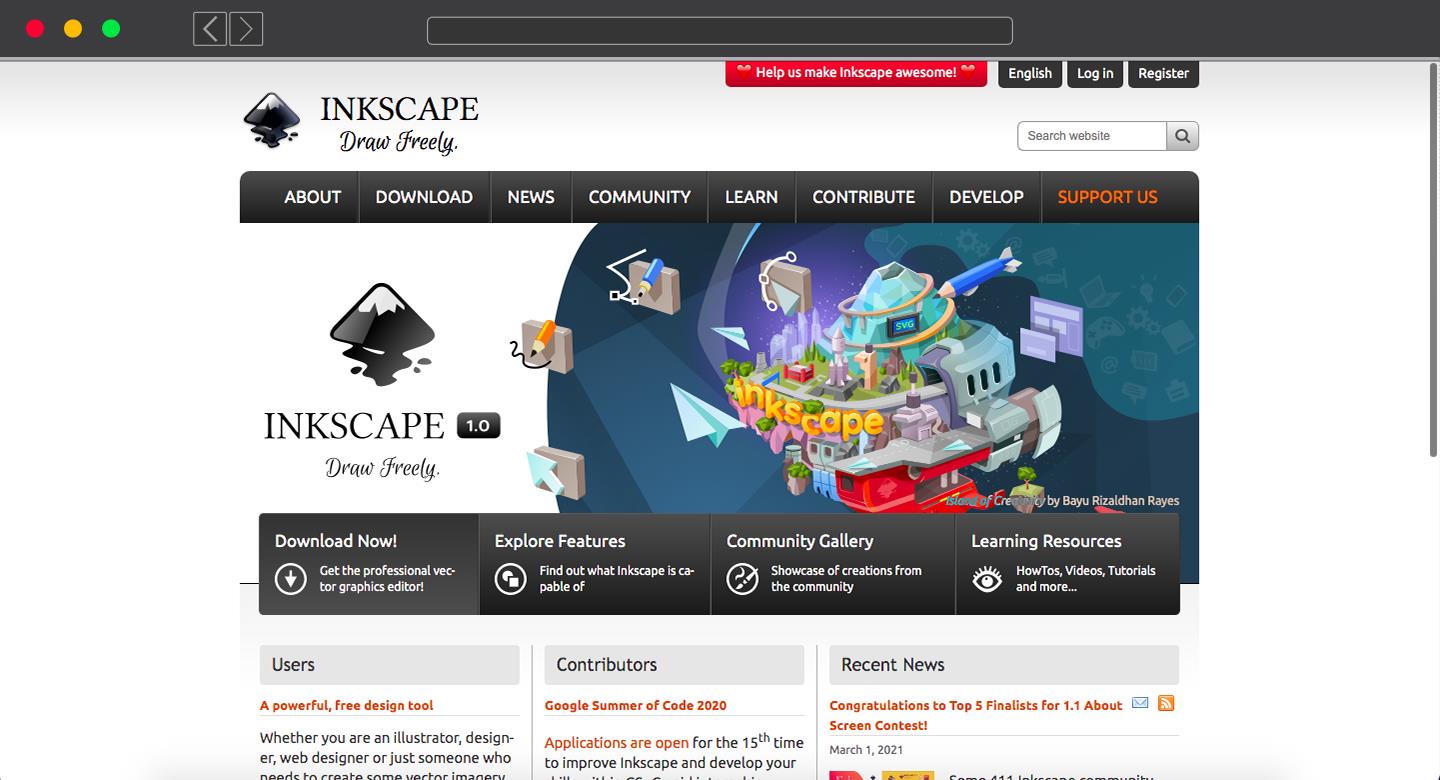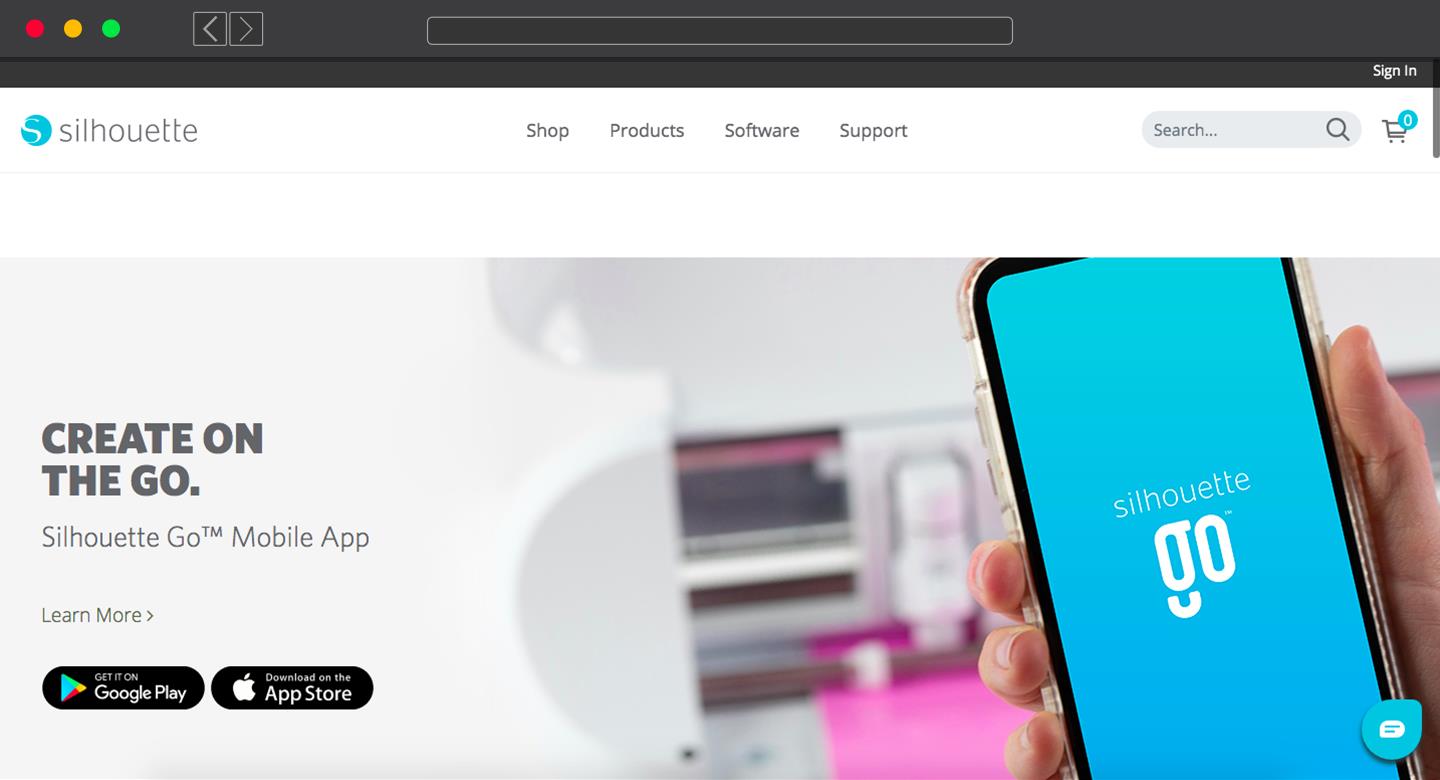If you are not comfortable with “Design Space,” then there is no need to worry. This article lists some alternatives to the “Design Space” that will not disappoint you.
Sure Cuts a Lot
The first program is “Sure Cuts A Lot.” This program is probably the best alternative to “Design Space” due to its compatibility with most Cricut machines. This program allows you to cut any shape, use TrueType fonts, or create custom shapes using the software. “Sure Cuts A Lot” is available for all devices, PCs, and mobile tablets, as well.
The first notable characteristic of “Sure Cuts A Lot” is that it is easy to interface. Everything in the program is well-designed and well-placed, and you do not need to spend a lot of time learning how to use it. Other significant features of “Sure Cuts A Lot” are listed below:
- Highly compatible, works on most devices even with very low specifications.
- Allows you to import various file formats, such as SVG, PDF, AI, EPS, etc.
- Imports embroidery file-formats, including PES, PEC, HUS, JEF, and VIP.
- Auto-trace images for cutting.
- Multiple drawing tools to draw and edit designs.
- 200 built-in shapes and an e-shop with a huge library of designs.
- Many effects, such as 3D rotate, symmetrical mirror, wave, etc.
This program is also compatible with a wide range of plugins to make your designs more unique and exciting.
Pros:
- User-friendly interface.
- Compatible with many cutting machines.
- Support for many plugins to enhance functionality.
Cons:
- Lacks features for macOS.
- Only one project can be worked on at a time.
- No mobile applications.
Inkscape
Unlike “Sure Cuts A Lot,” “Inkscape” is an open-source program that comes with limitless features without spending a single penny. Inkscape is a vector program that allows you to design, manipulate, transform, and export any shape. The vector shapes are unique and can be scaled without compromising quality. You can create almost anything in this program and export your creations in various file formats supported by Cricut. As an open-source project, this program has support from an open-source community. There are tons of blogs and video tutorials that can help you if are using “Inkscape” for the first time.
The “Inkscape” editor has all the tools offered by premium software. The features and tools of “Inkscape” are powerful and easy-to-use. The notable features of “Inkscape” are listed below:
- Highly compatible and available for all operating systems, including Linux.
- Includes an image tracing feature.
- Path simplification of shapes and node editing.
- Ability to export files in multiple formats, including SVG, PDF, EPS, sk1, and DXF.
- Support for tons of plugins to enhance functionality.
“Inkscape” is a great alternative for making your own custom designs. The features offered by “Inkscape” are scarcely available in any other software.
Pros:
- Wide range of editing tools.
- Free and multi-platform.
- Exports files in tons of file formats.
Cons:
- Tends to lag when working with large files.
- Slightly messy interface.
Silhouette Studio
If you are wondering whether “Silhouette Studio” is compatible with Cricut machines, the answer is, “Yes!” “Silhouette Studio” is a program designed for silhouette-cutting machines. This program is well-known for embroidery designing.
Other important features of this program are its powerful editor and easy-to-use interface. “Silhouette Studio” works with many file formats, including TTF, OTF, GSD, GST, as well as various image formats, such as PNG, JPG, and BMP. The following is a list of some of the more notable feature of “Silhouette Studio:”
- Features a wide variety of design and manipulation tools.
- Import various image formats, such as PNG, JPG, and BMP.
- Converts objects to the path.
- Imports SVG and PDF files.
- Includes different effects, such as shadows, effects, and warping.
- Imports embroidery files, such as PES, EXP, DST, and JEF.
There are different editions of “Silhouette Studio,” each with its own unique set of features.
Pros:
- Fully compatible with PCs and mobile devices.
- Versatile and powerful editing tools.
- Compatible with Cricut machines.
Cons:
- Many features are available in paid versions only.
Conclusion
Cricut has its own applications and store, but the software still needs a lot of improvements due to a lack of various advanced features. This article listed alternative programs for Cricut machines. “Sure Cuts A Lot” and “Silhouette” both have a free and paid version, and most of the features come in premium versions. “Inkscape” is an open-source program with a powerful editor to manipulate shapes and images. “Inkscape” is free, supports tons of file formats, and can be a great alternative to the “Design Space” application.