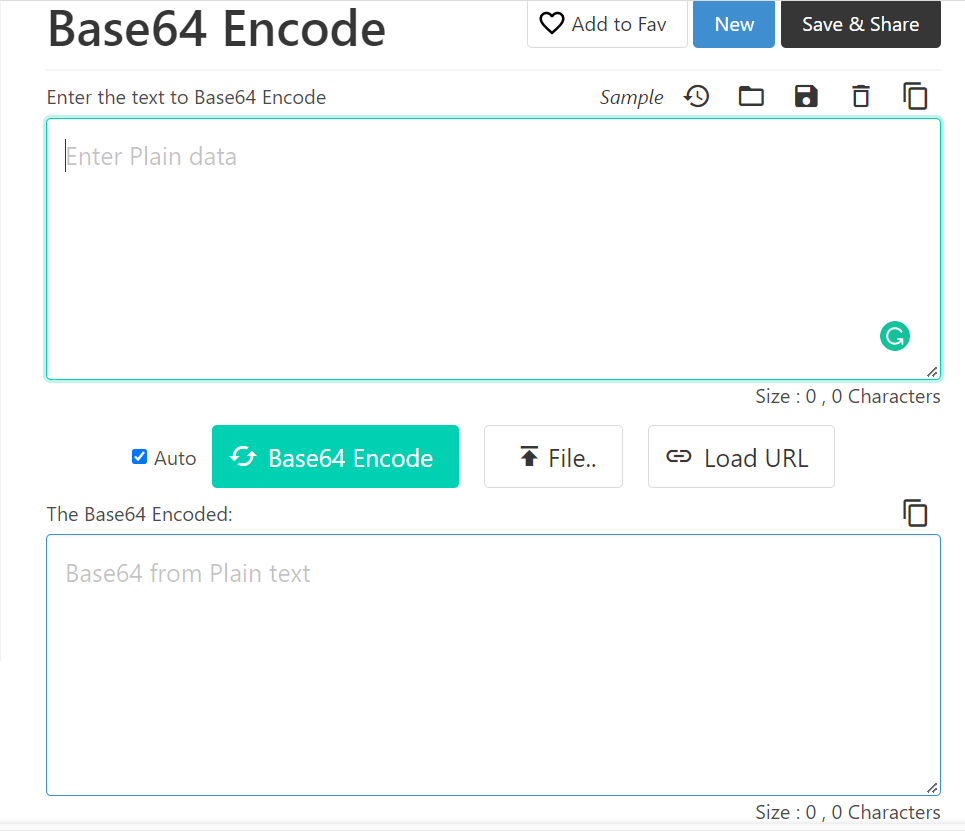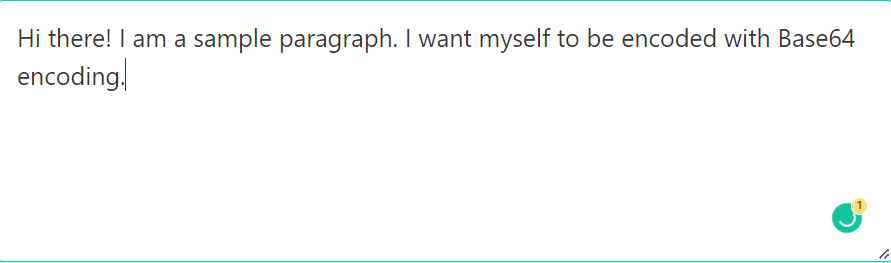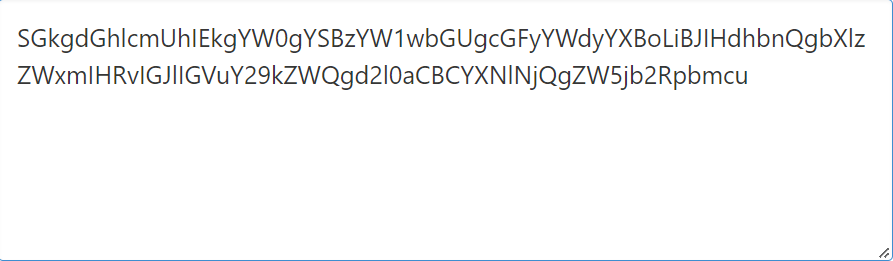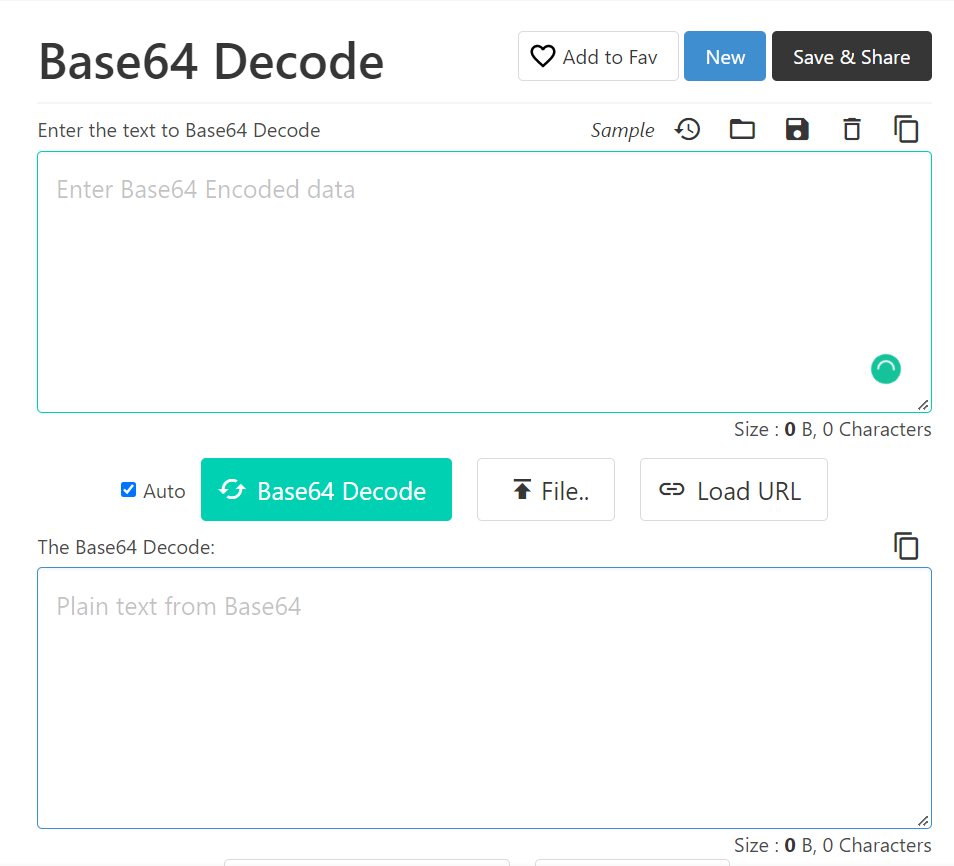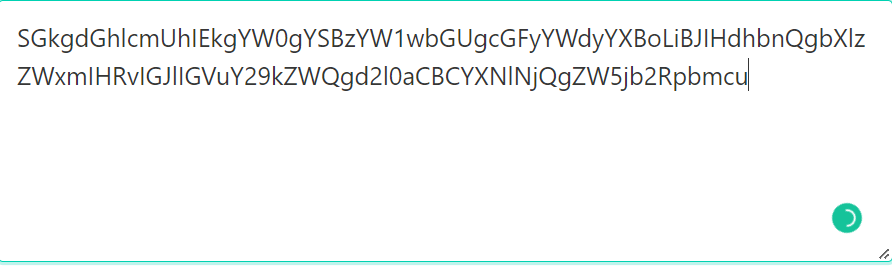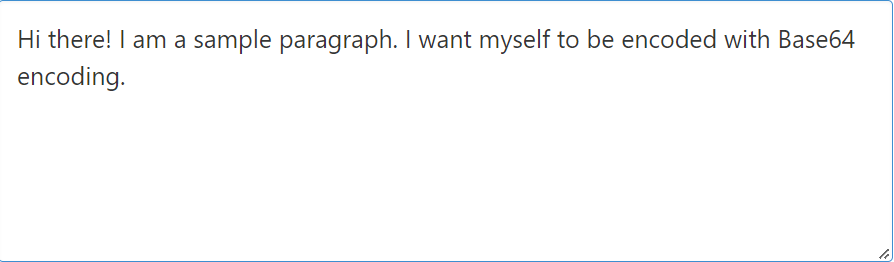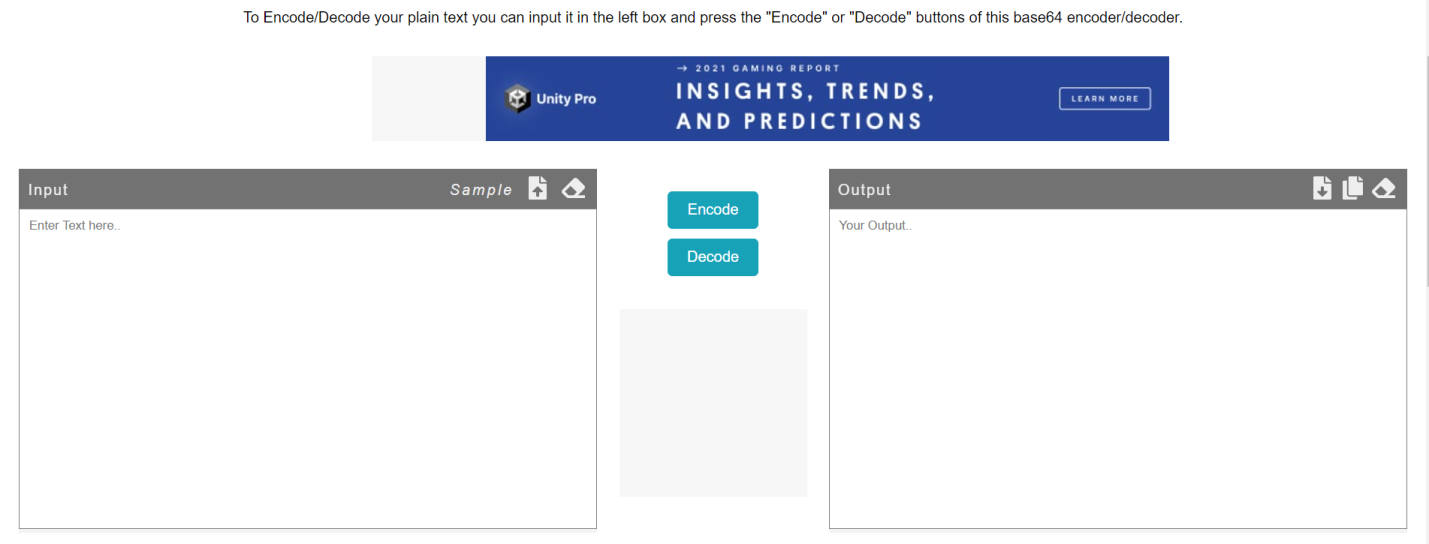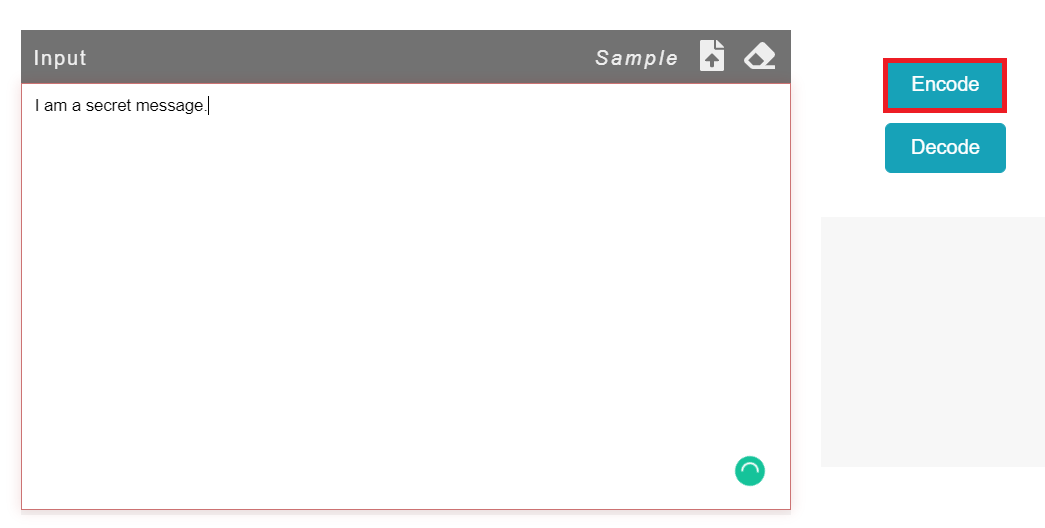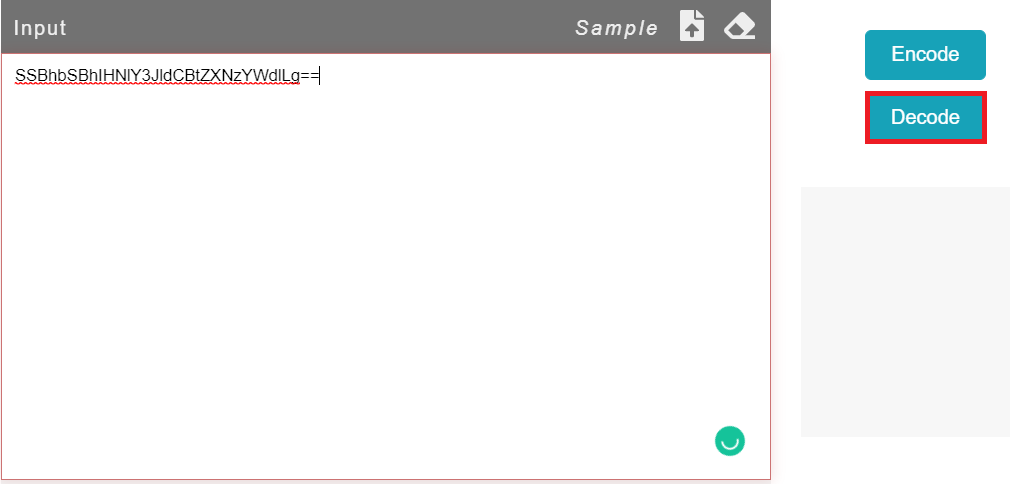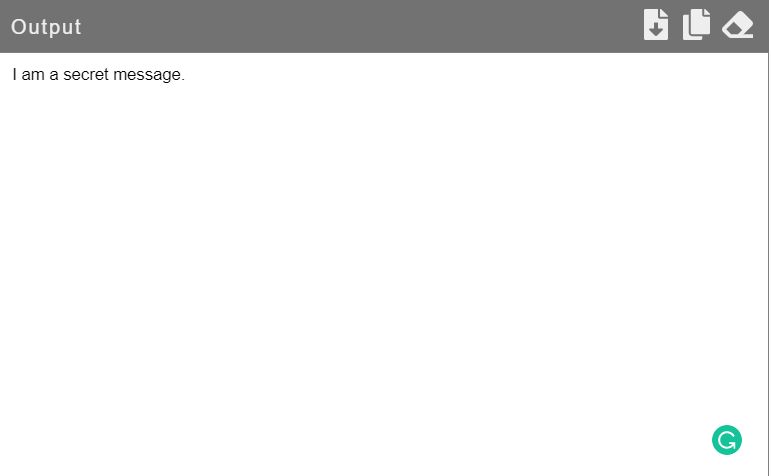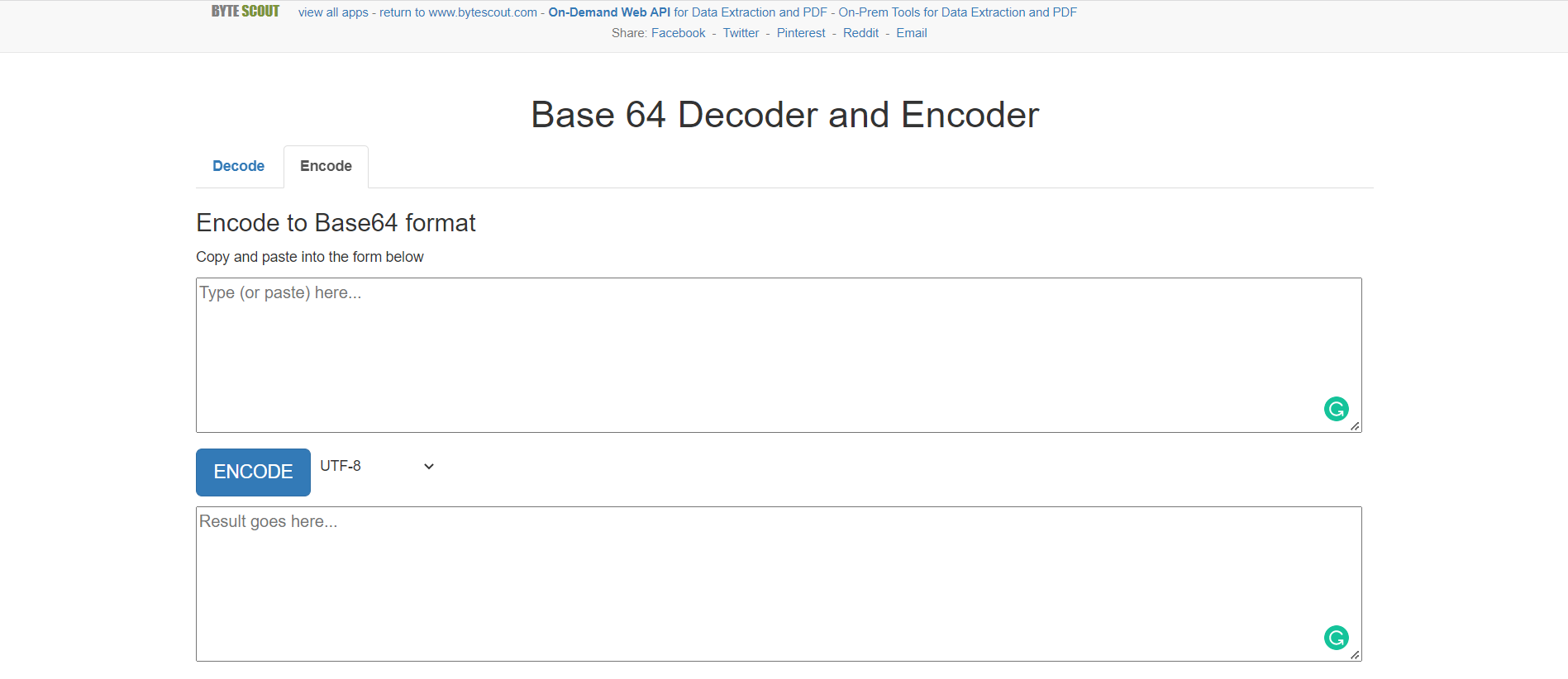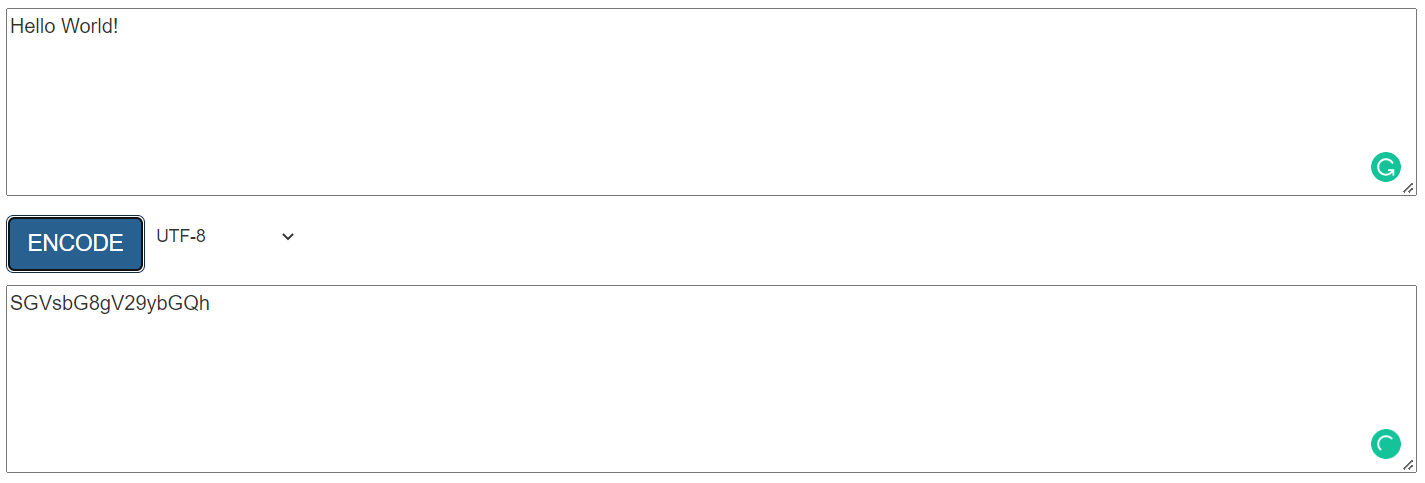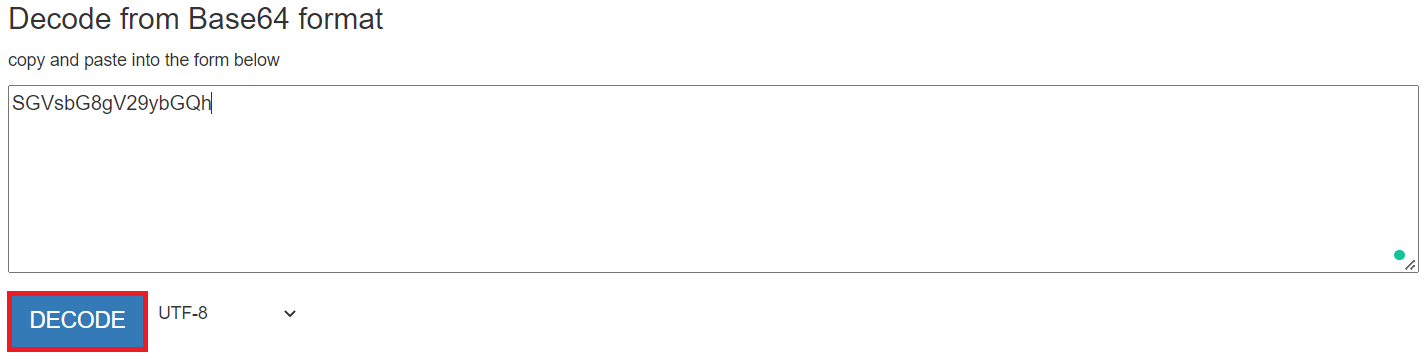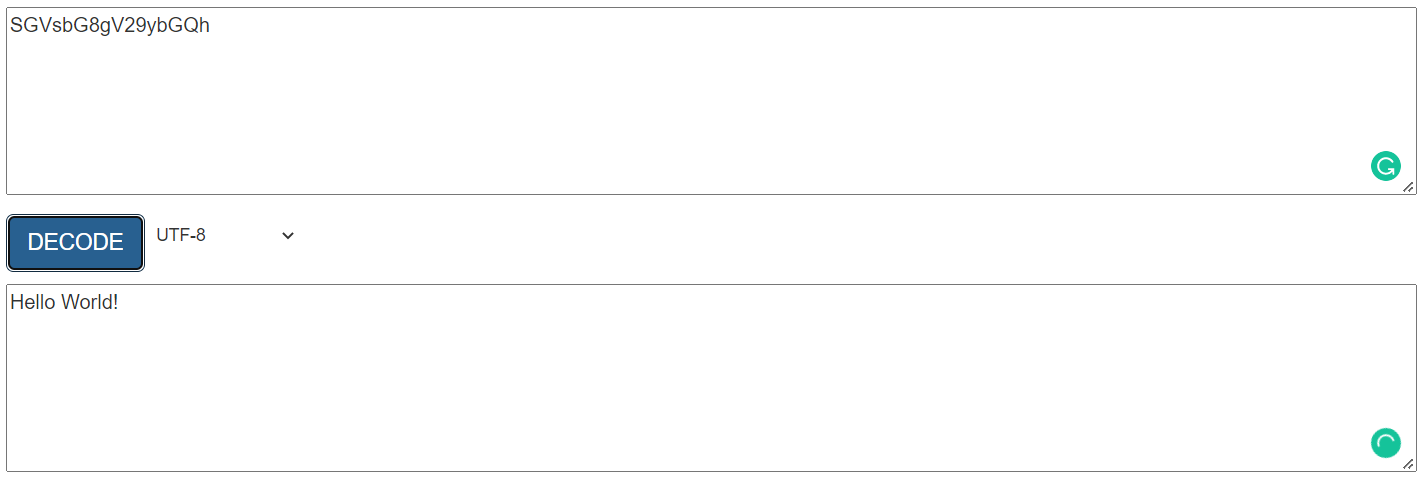Therefore, in this article, we will be sharing with you the three best online tools you can easily perform the Base64 encoding and decoding regardless of the operating system you are using. Moreover, we will share the names of these tools with you; instead, we will also share with you the methods of using these tools so that you can start using them right away. So, let us get started with this extremely helpful tutorial.
Three Best Online Tools for the Base64 Encoding and Decoding and their Usage:
In this section of our article, we will share the three best online tools for Base64 encoding and decoding. All of these tools are absolutely free to use. Let us go through their usage details one by one.
Online Tool # 1: CodeBeautify.org:
The first tool that we are going to talk about is called “CodeBeautify.org.” You can access this tool by clicking on the following URL: https://codebeautify.org/. This tool has a very simple and minimalistic interface. Even if you are using an online tool for the Base64 encoding and decoding for the first time, you still will be able to use it very easily without any issues. To perform the Base64 encoding with this tool, you will have to access the URL: https://codebeautify.org/base64-encode. When you access this link, you will be able to see the interface shown in the image below:
From here, you need to start typing your text to be encoded in the provided section, as shown in the following image:
The best thing about this tool is that as soon as you start typing your text to be encoded in the provided section, it automatically gets encoded in the output section. It means that you do not even need to perform any other action or press any button for encoding; rather, everything will be encoded when it is being typed. The output, i.e., our Base64 encoded text, is shown in the image below:
For the Base64 decoding, you will have to access the following URL: https://codebeautify.org/base64-decode. When you click on this link, you will see the following interface:
From here, you will have to type your text to be decoded in the provided section, as shown in the image below:
Again, the decoded results will start appearing in the output section when you start typing the text to be decoded. The complete decoded text is shown in the following image:
Online Tool # 2: Utilities Online:
The second Base64 encoding and decoding online tool is “Utilities Online.” Again, it is a very simple and easy-to-use tool. All you have to do is visit the following URL to access this online tool: https://www.utilities-online.info/base64. This tool has a very basic interface, as shown in the image below:
For encoding the desired text in Base64 using this tool, you will have to type your text to be encoded in the Input section and then click on the Encode button as highlighted in the following image:
When you click on the Encode button, the encoded text will appear in the output section as shown below:
For the Base64 decoding, you will have to perform the exact reverse of the above-mentioned process, i.e., you will have to type your text to be decoded in the Input section and then click on the Decode button as highlighted in the following image:
When you click on the Decode button, the decoded text will appear in the output section, as shown in the image below:
Online Tool # 3: Byte Scout:
The last Base64 encoding and decoding online tool that we are going to talk about is called “Byte Scout.” This online tool comes with a very modest interface. You can access this tool by visiting the URL that follows: https://app.bytescout.com/base64-encoder-decoder/base64-encoder-decoder.html?utm_referer=https%3A%2F%2Fwww.google.com%2F. For performing the Base64 encoding with this tool, you will have to switch to the Encode tab as shown in the following image:
Here, you will have to type your text to be encoded within the provided section and then click on the ENCODE button as shown in the image below:
When you will do this, the encoded text will immediately appear in the output section, as shown in the following image:
For the Base64 decoding using this tool, you simply need to switch to the Decode tab and then type your text to be decoded within the provided section. After that, you will have to click on the DECODE button as shown below:
The decoded text is shown in the following image:
Conclusion:
In this article, we wanted to talk about some of the best online tools for doing the Base64 encoding and decoding. In this regard, we shared with you the three best online tools that can be used to serve the said purpose. All these tools are extremely simple and absolutely free to use. Moreover, we have also explicitly shared the Base64 encoding and decoding methods by using these three tools. Now, you can pick any of these tools that you like the best and start playing around with the Base64 encoding and decoding without needing to do any sort of programming.